 Neophyte
NeophyteLogicMonitor to ServiceNow Integration (How to pass custom custom parameters)
Hello.
I recently integrated LogicMonitor with a ServiceNow test instance using the following documentation:
https://www.logicmonitor.com/support/settings/integrations/servicenow-integration/
I was able to simulate a test alert which created an incident in ServiceNow. While reviewing the incident, I realized, there were a few mandatory fields in the incident that didn’t populate.
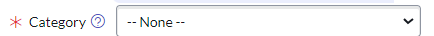
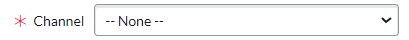
Is there a way to send customized names in the http request to populate both fields? Or is this something that needs to be set on the ServiceNow side in the LogicMonitor Incident Management setup?
I’m not sure if the space makes a difference or not. I can give that try. Initially, I thought I was getting the payload response when testing but it’s actually the response back from ServiceNow that I’m seeing. I’m not sure if I can view the payload being sent within LM. However, your idea of using a third party API client is pretty good. I can try that and see what response I get back.
Thank you.