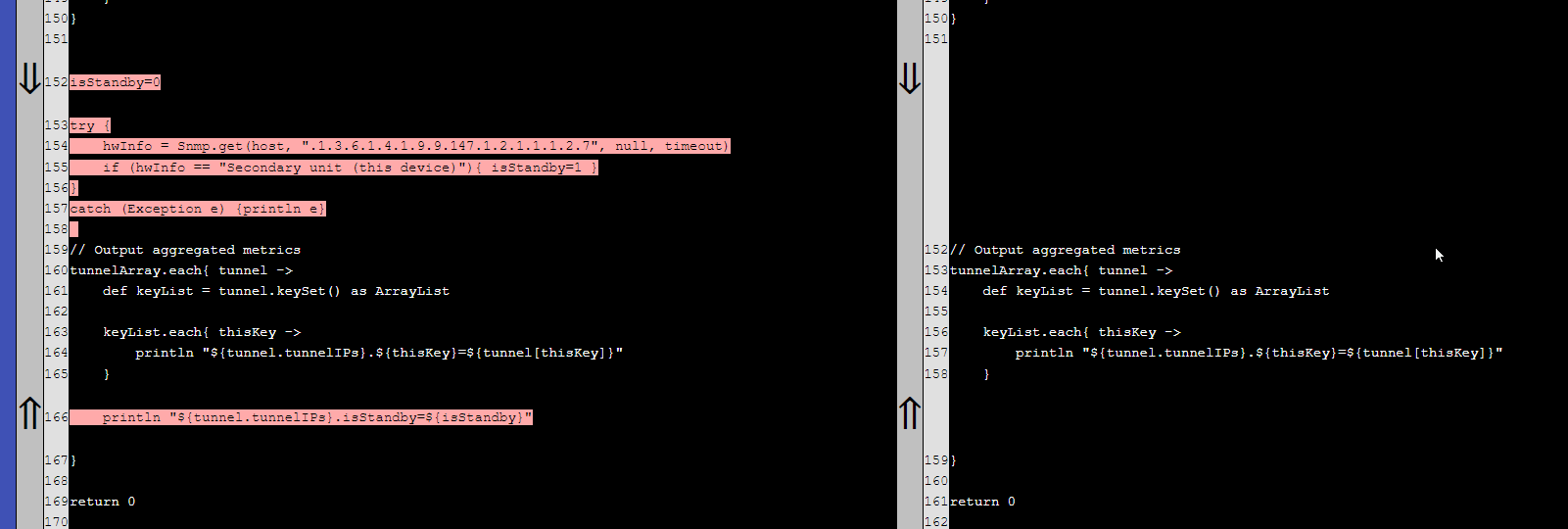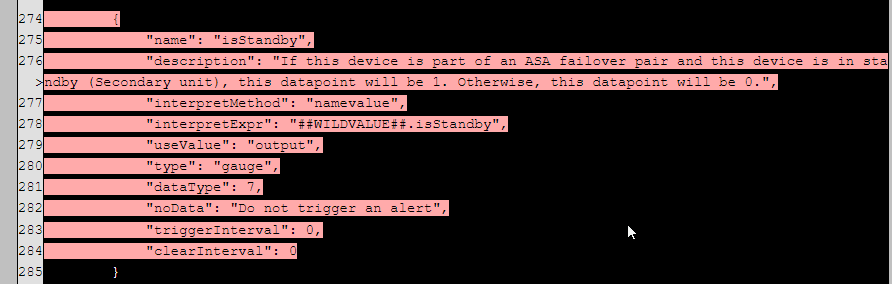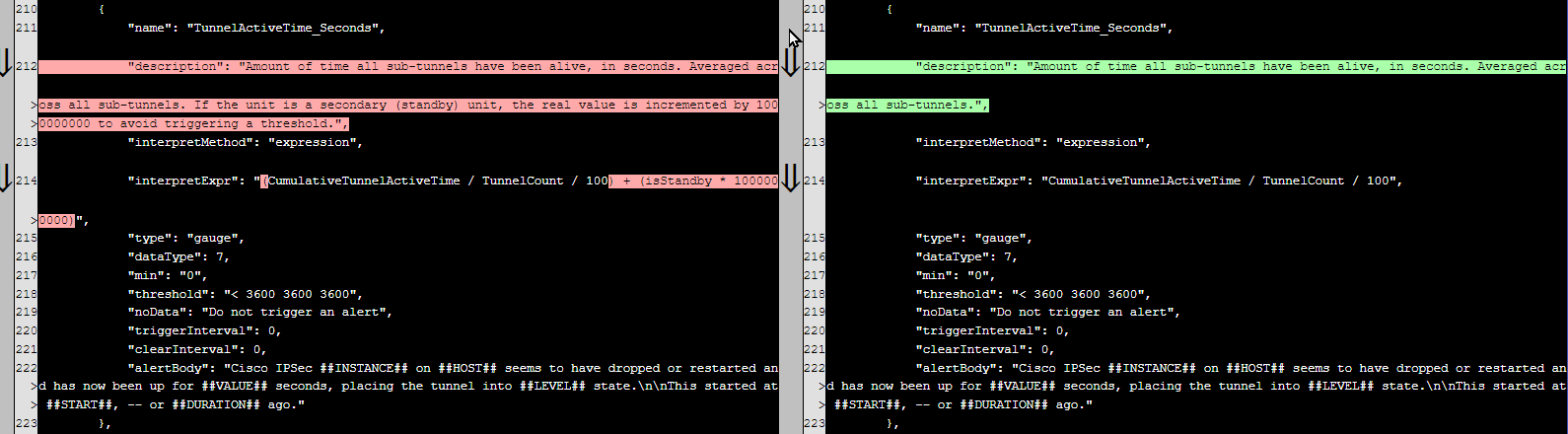Neophyte
NeophyteVPN Tunnel Monitoring
We have several Cisco IPSec Aggregate Tunnels that we are monitoring on our ASA. The problem is, many of them have a 30 minute idle timeout. I don't really need (or want) an alert if a VPN tunnel drops because it's idle. Ideally, I want an alert if there WAS data going though the tunnel and then it dropped. I've played with a few different alert settings but I've not had a whole lot of luck in getting good alerting. I saw on an old post where someone wrote a script to ping the other side of the VPN tunnel but I really don't want to artificially inflate my VPN uptime with traffic. I'm wondering what others have done? As I said, ideally I'd love to have some logic in my alerts that would be like if vpn_tunnel outbound throughput or inbound throughput has been greater than 0 in the past 5 minutes & the VPN drops, then alert me. Anyway, what have you done for alerting and has it worked well for you?