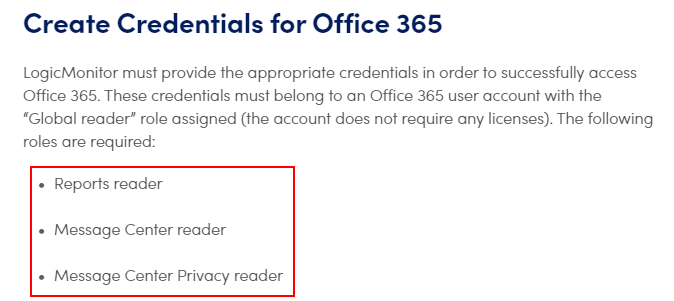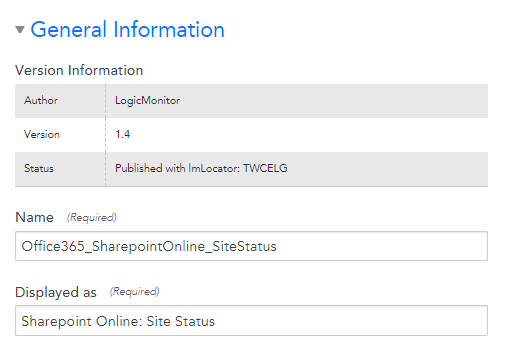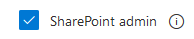Vitor_Santos Advisor
Advisor
5 years ago Advisor
AdvisorOffice 365 'tenantname' property doesn't work with the actual tenant name
Hello,
This is something we've noticed a while ago, but, only sharing now since I forgot in the meanwhile.
When adding MS Office 365 env. into monitoring following the official documentation, at some point it's stated that one of the properties that should be set at the resource level is:
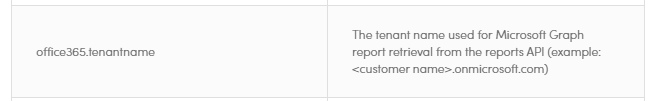
I've done this but, the property source for Office365Reports category fails when running (prop. source details below):
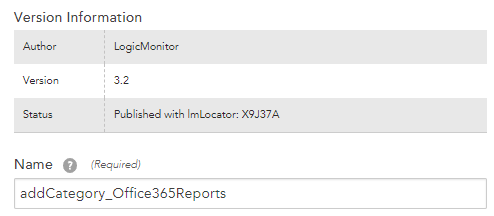
The actual error states the 'tenant name' in context doesn't exist.
This gets solved if instead of using the tenant name we pass the tenant ID instead.
Just want to raise this to your attention to make sure if the documentation actually requires an update note or no.
Thank you!
Regards,