 Advisor
AdvisorDomain joined collector polling non-domain joined device
Hi,
I’ve been trying to resolve this for a few days now but no luck from an LM pov.
Collector is domain joined
Veeam server not domain joined
I’ve been through all the config. guides for WMI, DCOM, PSRemoting etc., AND from the collector itself I can now successfully get to the Veeam host using wbemtest with recurse option, and Enter-PSSession. However LM reports:
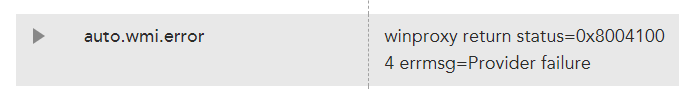
I’ve run the commands to check the WMI repository state and that comes back as OK. The Add Device Wizard did initially prompt for creds (but that’s because of my overall hierarchy setup so is expected), but on providing the creds for the local account it then succeeded with no other errors.
Then when it tries Active Discovery that error pops up.
What else am I missing? This specific code doesn’t have much info available from a Google; if I include LogicMonitor in the search I get 1 result, and that’s the general LM home page “get started” result.
Thanks
