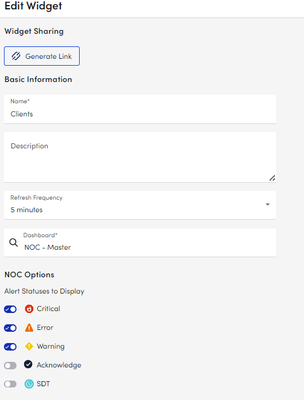Custom Threshold export
Im trying to automate the export of all custom ("INSTANCE") alert thresholds from a specific LogicMonitor device group (org.org.devices) using PowerShell and the LogicMonitor REST API. I want to get a total count and optionally a breakdown per device. I have the following script which: Authenticates using the LMv1 HMAC scheme Finds the device group by its full path Recursively retrieves all subgroups and devices Fetches datasources and instances for each device Counts thresholds where thresholdSource == 'INSTANCE' Runs in parallel across devices for performance param ( [string]$AccessId, [string]$AccessKey, [string]$Company, [string]$GroupPath, [int] $MaxThreads = 10 ) function Invoke-LmApi { param( [string]$Method, [string]$ResourcePath, [string]$QueryParams = '', [string]$Body = '' ) $epoch = [math]::Round((Get-Date).ToUniversalTime() - [datetime]'1970-01-01').TotalMilliseconds $toSign = "$Method$epoch$Body$ResourcePath" $hmac = New-Object System.Security.Cryptography.HMACSHA256 $hmac.Key = [Text.Encoding]::UTF8.GetBytes($AccessKey) $hash = $hmac.ComputeHash([Text.Encoding]::UTF8.GetBytes($toSign)) $signature = [Convert]::ToBase64String($hash) $auth = "LMv1 ${AccessId}:${signature}:${epoch}" $url = "https://$Company.logicmonitor.com/santaba/rest$ResourcePath$QueryParams" return Invoke-RestMethod -Uri $url -Method $Method -Headers @{ Authorization = $auth } } function Get-GroupIdByPath { param([string]$Path) $resp = Invoke-LmApi -Method GET -ResourcePath '/device/groups' -QueryParams "?filter=fullPath:$Path&size=1" if (-not $resp.data.items) { throw "Group '$Path' not found" } return $resp.data.items[0].id } function Count-CustomThresholds { param([string]$RootPath) $rootId = Get-GroupIdByPath -Path $RootPath $groupIds = @($rootId) # TODO: collect subgroups, devices and count thresholds in parallel } Count-CustomThresholds -RootPath "$Company/$GroupPath" However, I'm having trouble getting the script to reliably find my target group and export the counts. It either reports "Group not found" or hangs/slowly processes. Here is the current PowerShell script: What I've tried so far: Switching between filtering on name: vs fullPath: Adjusting group path prefixes (with/without company) Serial vs parallel loops Verifying the group exists via manual API calls Questions: What is the recommended way to filter by device group path (fullPath) using LogicMonitor's API? Are there any pitfalls in the LMv1 authentication or parallel Invoke-RestMethod calls I should avoid? How can I streamline this script to reliably export a summary of custom thresholds with minimal API calls? Any guidance would be greatly appreciated. Thanks in advance!181Views0likes2CommentsNOC Rollup Status Dashboards for MSPs
LM doesn't come with it out of the box, so I built the NOC Dashboard I've wanted. It provides high level, at-a-glance health indicators for each of our client environments we manage. This makes a great "big board" for a NOC room or a second screen status board for work from home NOC/Support folks. I do have three examples in this code for ways to filter for specific teams/purposes. This all collapses for ease of reference correctly in Powershell ISE on windows. Line 282 references a dataSource I wrote that counts frequency of specific eventlog events to illustrate potential brute force attempts (CTM are my initials, we tag our scripts to make finding the best source of answers faster in the future - old habit from pen & paper change logs from a previous job). As any screenshots would contain client names, I'm unable to post any screen shots of the results of this, but my current settings for my Main dashboard are (This is the first Dashboard I've made that looks better in UIv4 than 3): ... #!!! These two need to be changed. First is a string, second an integer #!!! See the comment block below for instructions # The first chunk of your company's logicmonitor URL $company = "yourCompanyNameHere" # ID of the group to be used as a source for the NOC widget items $parentGroupID = <parentGroupID> <# Netgain Technology, llc ( https://netgaincloud.com ) 2/26/2024 - Developed by Cole McDonald Disclaimer: Neither Netgain nor Cole McDonald are not responsible for any unexpected results this script may cause in your environment. To deploy this: - COLLECTOR: you will need a collector for scripting, this will be the single applies to target. You may need to increase the script timeout depending on the size of your device deployment. - DASHBOARD: you will need a Dashboard with a NOC widget on it. The name can be whatever you'd like, there will be a name change in the "name" property for the initial array. In the case of the first example here, "NOC - Master" - PARENT GROUP: you will need to identify the ID# of the group you wish to use as the source for the subgroup list and set the $parentGroupID to the appropriate ID# Purpose: Create an auto-updating high level NOC dashboard that can show - Rollup state for a list of client subgroups from our \Clients group - Group Indicators for a specific dataSource - Group indicators for a subset of devices within each group After the API region, there are three separate dashboards referenced to illustrate the 3 methods for using this dataSource. NOTE: my code uses backticks for line continuation. Where possible in my code, each line indicates a single piece of information about the script's algorithm and the first character in each line from a block indicates the line's relationship to the one above it. #> #region Rest API Initialization and Functions # Init variables used in the RESTApi functions $URLBase = "https://$company.logicmonitor.com/santaba/rest" $accessID = "##ApiAccessID.key##" $accessKey = "##ApiAccessKey.key##" #-------- The Functions ---------- function Send-Request { param ( $cred , $URL , $accessid = $null, $accesskey = $null, $data = $null, $version = '3' , $httpVerb = "GET" ) if ( $accessId -eq $null) { exit 1 } <# Use TLS 1.2 #> [Net.ServicePointManager]::SecurityProtocol = [Net.SecurityProtocolType]::Tls12 <# Get current time in milliseconds #> $epoch = [Math]::Round( ( New-TimeSpan ` -start (Get-Date -Date "1/1/1970") ` -end (Get-Date).ToUniversalTime()).TotalMilliseconds ) <# Concatenate Request Details #> $requestVars = $httpVerb + $epoch + $data + $resourcePath <# Construct Signature #> $hmac = New-Object System.Security.Cryptography.HMACSHA256 $hmac.Key = [Text.Encoding]::UTF8.GetBytes( $accessKey ) $signatureBytes = $hmac.ComputeHash( [Text.Encoding]::UTF8.GetBytes( $requestVars ) ) $signatureHex = [System.BitConverter]::ToString( $signatureBytes ) -replace '-' $signature = [System.Convert]::ToBase64String( [System.Text.Encoding]::UTF8.GetBytes( $signatureHex.ToLower() ) ) <# Construct Headers #> $auth = 'LMv1 ' + $accessId + ':' + $signature + ':' + $epoch $headers = New-Object "System.Collections.Generic.Dictionary[[String],[String]]" $headers.Add( "Authorization", $auth ) $headers.Add( "Content-Type" , 'application/json' ) # uses version 2 of the API $headers.Add( "X-version" , $version ) <# Make Request #> $response = Invoke-RestMethod ` -Uri $URL ` -Method $httpVerb ` -Body $data ` -Header $headers ` -erroraction SilentlyContinue ` -warningaction SilentlyContinue Return $response } function Get-LMRestAPIObjectListing { param ( $URLBase , $resourcePathRoot , # "/device/devices" $size = 1000 , $accessKey , $accessId , $version = '2' ) $output = @() $looping = $true $counter = 0 while ($looping) { #re-calc offset based on iteration $offset = $counter * $size $resourcePath = $resourcePathRoot $queryParam = "?size=$size&offset=$offset" $url = $URLBase + $resourcePath + $queryParam # Make Request $response = Send-Request ` -accesskey $accessKey ` -accessid $accessId ` -URL $url ` -version $version if ( $response.items.count -eq $size ) { # Return set is full, more items to retrieve $output += $response.items $counter++ } elseif ( $response.items.count -gt 0 ) { # Return set is not full, store date, end loop $output += $response.items $looping = $false } else { # Return set is empty, no data to store, end loop $looping = $false } } write-output $output } # Get Dashboards $resourcePath = "/dashboard/dashboards" $dashboards = Get-LMRestAPIObjectListing ` -resourcePathRoot $resourcePath ` -accessKey $accessKey ` -accessId $accessID ` -URLBase $URLBase # Get Widgets $resourcePath = "/dashboard/widgets" $widgets = Get-LMRestAPIObjectListing ` -resourcePathRoot $resourcePath ` -accessKey $accessKey ` -accessId $accessID ` -URLBase $URLBase # Get Groups $resourcePath = "/device/groups" $Groups = Get-LMRestAPIObjectListing ` -resourcePathRoot $resourcePath ` -accessKey $accessKey ` -accessId $accessID ` -URLBase $URLBase #endregion function generateJSON { param( $dashInfo, $clientnames, $deviceDisplayName = "*", $DSDisplayName = "*" ) $itemArray = @() foreach ($name in $clientnames) { $itemArray += @{ "type" = "device" "deviceGroupFullPath" = "Clients/$name" "deviceDisplayName" = $deviceDisplayName "dataSourceDisplayName" = $DSDisplayName "instanceName" = "*" "dataPointName" = "*" "groupBy" = "deviceGroup" "name" = "`#`#RESOURCEGROUP`#`#" } } # Write JSON back to the API for that widget $outputJSON = "`n`t{`n`t`t`"items`" : [`n" foreach ($item in $itemArray) { $elementJSON = @" { `"type`" : `"$($item.type)`", `"dataPointName`" : `"$($item.dataPointName)`", `"instanceName`" : `"$($item.instanceName)`", `"name`" : `"$($item.name)`", `"dataSourceDisplayName`" : `"$($item.dataSourceDisplayName)`", `"groupBy`" : `"$($item.groupBy)`", `"deviceGroupFullPath`" : `"$($item.deviceGroupFullPath)`", `"deviceDisplayName`" : `"$($item.deviceDisplayName)`" } "@ if ($item -ne $itemArray[-1]) { $outputJSON += "$elementJSON,`n" } else { # Last Item $outputJSON += "$elementJSON`n`t`t]`n`t}" } } write-output $outputJSON } # Get Client Names from groups $clientnames = ( $groups ` | where parentid -eq $parentGroupID ` | where name -notmatch "^\." ).name | sort #ID Master Dashboard # declare dashboard name and set default id and widgetid to use in the loop later $masterDash = @{ id=0; widgetid=0; name="NOC - Master" } $master = $dashboards | ? name -eq $masterDash.name if (($master.name).count -eq 1) { $masterDash.id = $master.id $masterDash.widgetid = $master.widgetsConfig[0].psobject.Properties.name $outputJSON = generateJSON ` -dashInfo $masterDash ` -clientnames $clientnames $resourcePath = "/dashboard/widgets/$($masterDash.widgetid)" $url = $URLBase + $resourcePath $widget = Send-Request ` -accessKey $accessKey ` -accessId $accessID ` -data $outputJSON ` -URL $URL ` -httpVerb "PATCH" } #ID Network Dashboard # declare dashboard name and set default id and widgetid to use in the loop later $networkDash = @{ id=0; widgetid=0; name="NOC - Network" } # preset filters for specific dashboard targeting by device $networkDeviceDisplayNameString = "*(meraki|kemp)*" $network = $dashboards | ? name -eq $networkDash.name if (($network.name).count -eq 1) { $networkDash.id = $network.id $networkDash.widgetid = $network.widgetsConfig[0].psobject.Properties.name $outputJSON = generateJSON ` -dashInfo $networkDash ` -clientnames $clientnames ` -deviceDisplayName $networkDeviceDisplayNameString $resourcePath = "/dashboard/widgets/$($networkDash.widgetid)" $url = $URLBase + $resourcePath $widget = Send-Request ` -accessKey $accessKey ` -accessId $accessID ` -data $outputJSON ` -URL $URL ` -httpVerb "PATCH" } #ID Security Dashboard # declare dashboard name and set default id and widgetid to use in the loop later $securityDash = @{ id=0; widgetid=0; name="NOC - Security" } # preset filters for specific dashboard targeting by datasource $securityDataSourceDisplayNameString = "Event Frequency Sec:4625 CTM" $security = $dashboards | ? name -eq $securityDash.name if (($security.name).count -eq 1) { $securityDash.id = $security.id $securityDash.widgetid = $security.widgetsConfig[0].psobject.Properties.name $outputJSON = generateJSON ` -dashInfo $securityDash ` -clientnames $clientnames ` -DSDisplayName $securityDataSourceDisplayNameString $resourcePath = "/dashboard/widgets/$($securityDash.widgetid)" $url = $URLBase + $resourcePath $widget = Send-Request ` -accessKey $accessKey ` -accessId $accessID ` -data $outputJSON ` -URL $URL ` -httpVerb "PATCH" }365Views3likes5CommentsPowershell in five easy steps
A few years ago, I wrote a powershell tutorial. Thought some may find it useful. On to the Future with Powershell – PowerShell.org It's less programming tutorial than other programming tutorials. I wrote it for the "you can tear this mouse from my cold hands" type of admin who are being forced to learn powershell to do their jobs. It's peppered with some nuggets of geeky humor to keep it rolling forward and is just enough to get someone started using powershell (or any other programming language) by focusing on the larger concepts of Storage, Input, Output, Decisions, Loops... the building blocks of every language from assembly to applescript.144Views6likes2CommentsDoes anyone have any experience with monitoring Windows Processes?
I’ve checked the community for datasources and I don’t see anything to what I’m specifically looking for. Our organization currently utilizes the Microsoft_Windows_Services datasource (modified a little bit for our specific needs) to monitor services. I’m looking for something similar to monitor windows processes. Similar to the Microsoft_Windows_Services datasource, what I am hoping to accomplish is provide a list of keywords that will either match or be contained in the process name that I want to monitor, provide a list of machines that I want to monitor those processes on, and then get alerted on if those processes stop running. Some issues I am running into so far are: Win32_Process always returns a value of NULL for status and state. So I cannot monitor for those two class level properties. Powershell’s Get-Process does not return status or state, rather it just looks for processes that are actively running, so I would need to get creative in having LogicMonitor create the instance and what value to monitor in the instance. Some of the processes I want to monitor create multiple processes with the same name, and LogicMonitor then groups them all together into one instance, which makes monitoring diffucult. Some of the process I want to monitor are processes that only run if an application is manually launched, which means that again I will need to get creative in how I set up monitoring because I don’t want to get alerts when a process that I know shouldn’t be running is not running. Because the processes I am trying to monitor are not going to be common for everyone everywhere, something that other people could do to try to replicate my scenario would be: Open Chrome. When Chrome is launched, you will get a processed called “Chrome”. Now, open several other tabs of Chrome, you will just get more processes named “Chrome”. Now, keeping in mind the points I made earlier, set up monitoring to let you know when the 3rd tab in Chrome has been closed, even though the rest of the Chrome tabs are still open. How would you break that down? My first thought would be to monitor the PIDs, however, when you reboot your machine, your PIDs will likely change. Also, I don’t want to have the datasource wild value search by PID, because that would get confusing really fast once you have 2 or 3 different PIDs that you want to monitor. All suggestions are welcome, and any help is greatly appreciated. Bonus points if you can get this to work with the discovery method as Script and you use an embedded Groovy or Powershell script.Solved961Views12likes19CommentsPaloAlto 'apikey' PropertySource
Hello! I've created a property source (PS script) that will retrieve/populate automatically the 'paloalto.apikey.pass' property within Palo Alto firewalls (since a bunch of datasources require that key). This will be easier than retrieving the api key manually & then create the custom property for each firewall. this will make use of the ssh credentials & also requires a LM apikey in order to actually PATCH the device in question. Sharing this with everyone in case it is useful for you guys as well. I've tried to publish it in LM Exchange but I'm retrieving the error below: I'm new to LM so, excuse me if I'm being noob & missing an obvious thing ? Shared the PS script within GitHub -> https://github.com/vitor7santos/LogicMonitor.git Feel free to use it & let me know your comments/suggestions/etc... Regards,155Views0likes4Comments