 Expert
ExpertPaloAlto 'apikey' PropertySource
Hello!
I've created a property source (PS script) that will retrieve/populate automatically the 'paloalto.apikey.pass' property within Palo Alto firewalls (since a bunch of datasources require that key).
This will be easier than retrieving the api key manually & then create the custom property for each firewall.
this will make use of the ssh credentials & also requires a LM apikey in order to actually PATCH the device in question.
Sharing this with everyone in case it is useful for you guys as well.
I've tried to publish it in LM Exchange but I'm retrieving the error below: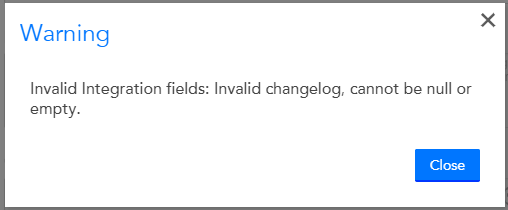
I'm new to LM so, excuse me if I'm being noob & missing an obvious thing ?
Shared the PS script within GitHub -> https://github.com/vitor7santos/LogicMonitor.git
Feel free to use it & let me know your comments/suggestions/etc...
Regards,