 Employee
EmployeeVMWare Guest OS counts
A couple of DataSources for your vCenters, that will show you counts of VMs per unique OS, or per OS family.
They will look a bit like this:
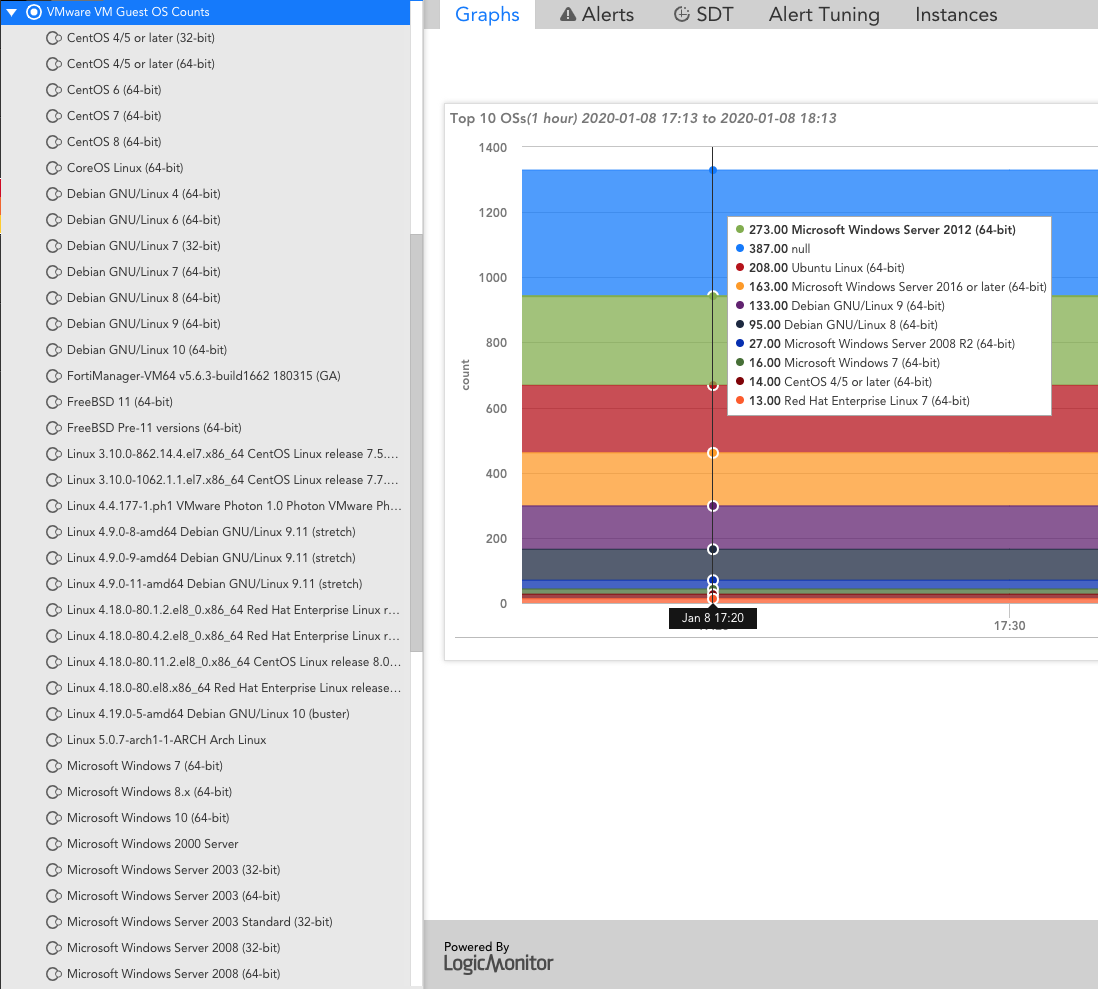 just i
just i
...and...
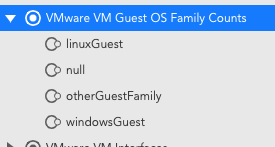
With further tweaking you could easily have these specifically pull out and therefore alert on the presence of "out of support" OSs (Windows 2000 and 2003, as per above screenshot!).
Interestingly, quite often VMWare will list the family as 'null' while a full OS name is reported. I have no idea why, but that's what comes back from the API.
Credentials are the same esx.user and esx.pass that you'll already have set for your vCenters, so just import the LogicModules and they'll apply and work.
:)/emoticons/smile@2x.png 2x" title=":)" width="20">
VMware_vCenter_GuestOSNameCounts: NPPDLT (v1.1.0)
VMware_vCenter_GuestOSFamilyCounts: JP3KG6 (v1.1.0)
