Forum Discussion
- Dominique
Advisor
Thank you for sharing your experience.
Dominique
- Anonymous
You can also filter that list by host by appending h=<hostname> after !aplist like so:
!aplist h=192.168.0.1 - Vitor_Santos
Advisor
6 hours ago, Dominique said:Hello,
How do I follow the execution of a propertysgource to get the information like which device was touched, when date/time, what was changed?
Thanks,
Dominique
In the past I also had that need & what I ended up using (from debug console) was !aplist & !apdetail commands.
!aplist -> refer to help !aplist for further info
This will return a list of the tasks ran against different hosts (on the collector context). From there, you can extract the task ID:
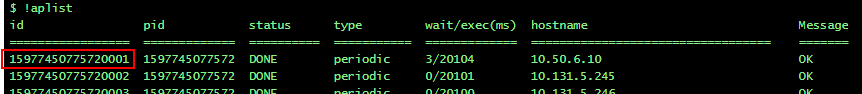
With that ID you can run the !apdetail <id Here> & it'll return you the details of that run (if it discovered new props, failed, etc...)
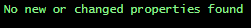
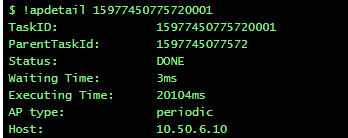
Not pasting all the info here since it contains sensitive info for us.
Related with the time it ran I didn't found an exact field with that info, but, you can refer to actual log messages (on the results)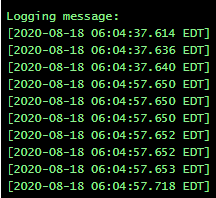
There you've timestamps with the log entries for that run (it gives you an estimate on when it ran).
From my experience I've saw 2 types of those tasks (not sure if there's more though).
periodic -> The ones that run on their normal schedule (refer to Property Source documentation for further details on those runs)
immediately -> The ones we force to run from the GUI (at the Property Source directly and/or the device itself using the 'Active Discovery' option)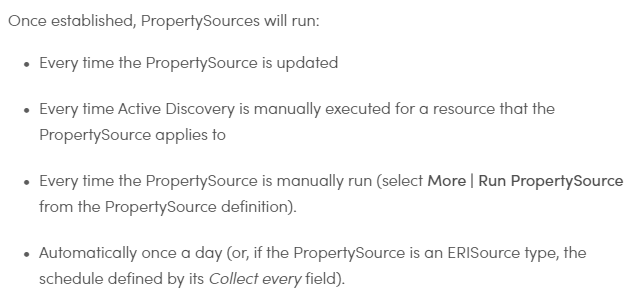
I must confess this can be a little confuse, at least for me
 Since I would prefer to just have a command where we can pass the actual Property Source ID + the respective host & from there see the actual runs for it (if any). I don't believe that's possible (for a number of reasons).
Since I would prefer to just have a command where we can pass the actual Property Source ID + the respective host & from there see the actual runs for it (if any). I don't believe that's possible (for a number of reasons).
Hope this helps you though.
Related Content
- 7 months ago
- 3 months ago