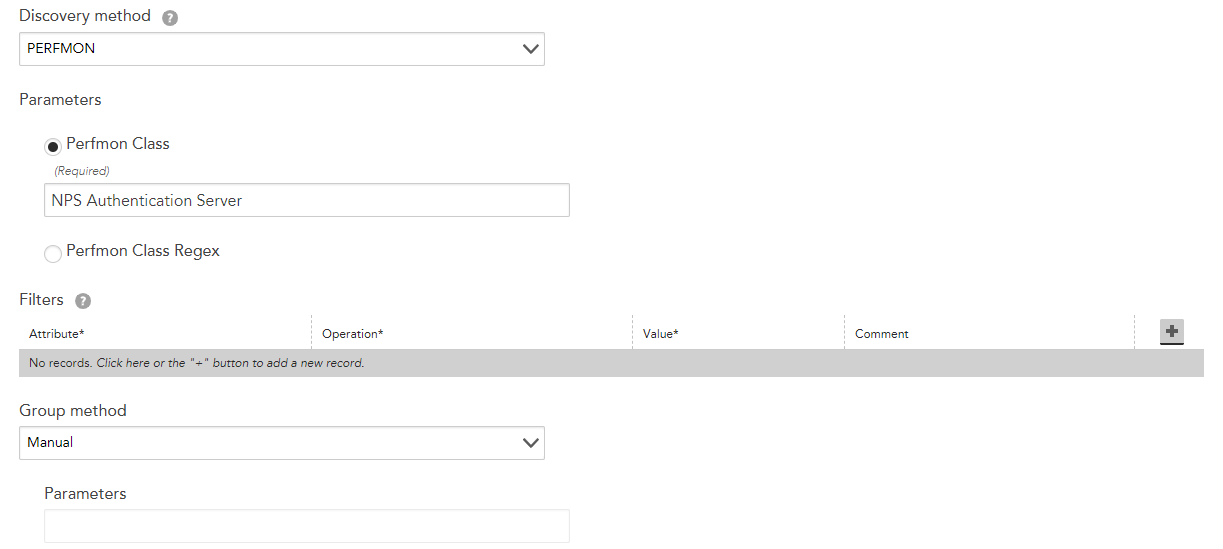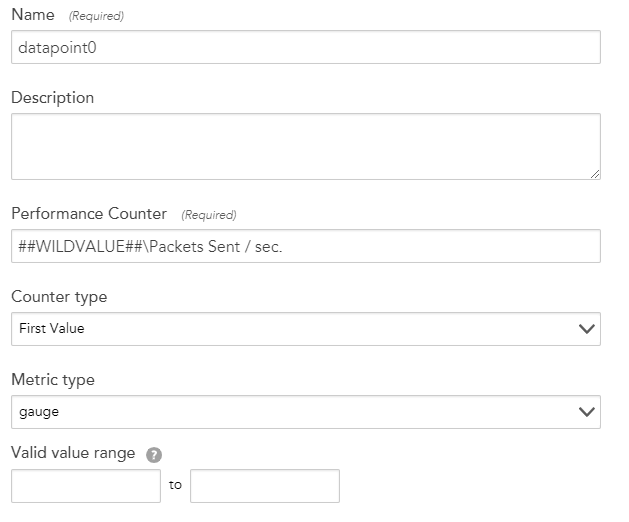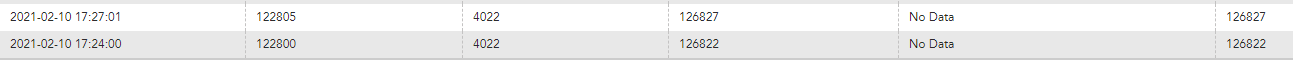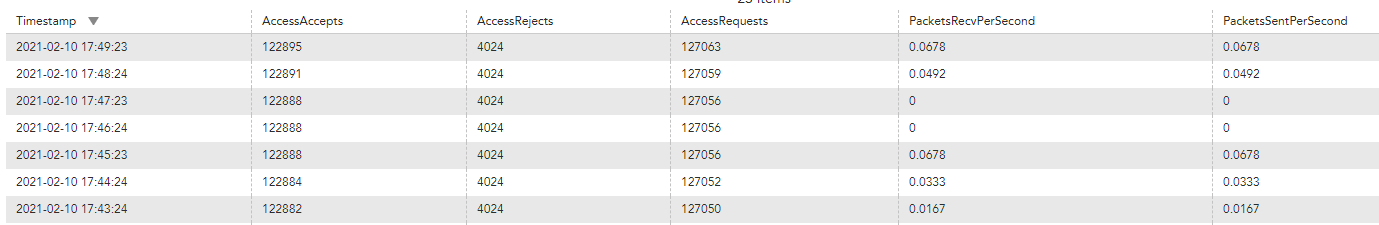5 years ago
Perfmon Counters and NPS
I wanted to fetch data from Microsoft NPS, which appears to be thoroughly exposed via Perfmon. I generally understand how to collect the data by referencing existing Perfmon datasources like SMTP.
I'm don't understand what format the Perfmon counters are in when I receive a response like this:
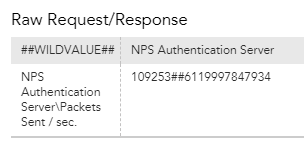
I see that I have the option of using the first value, or treating it as a ratio, but neither makes sense. This NPS server receives very little traffic, and I'm watching the live Perfmon utility read a steady '0' for this counter. Occasionally someone authenticates, and it jumps to ~0.9.
Can anyone point me in the right direction to understand this output? Thanks!