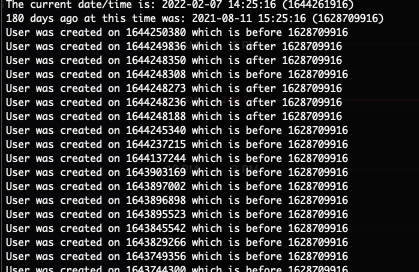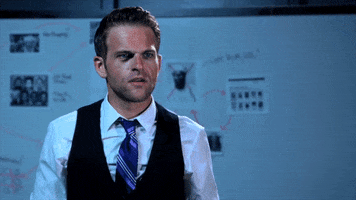Confusing requirements and output get_admin_list using the SDK - Guidance requested
Hello all,
I'm trying to gather a list of users (role agnostic) and include only a specific set of fields in my output, filtered by a last_login_on timeframe. When I attempt to do this through the API via requests.get(url) via a python script (aka without invoking the SDK) it works just fine with no extra required fields in the output. However, when using the SDK API Class, I am required to include 'role,username,password,email' otherwise I receive an error. To make matters more confusing, when I add the required fields, the output then doesn't include just those specified fields, it includes all fields and ignores what I'm asking for.
This leads me to two questions:
- Am I missing something regarding the SDK's logic or use? ... paraphrased... Why can't I only request the fields I care about like with the regular requests.get API calls?
- What benefit is there to requiring field for a "get"?
Thanks for your responses in advance,
Frank
https://www.logicmonitor.com/support-files/rest-api-developers-guide/sdks/docs/#api-LM-getAdminList doc (for reference and websearchability)
From the above link - 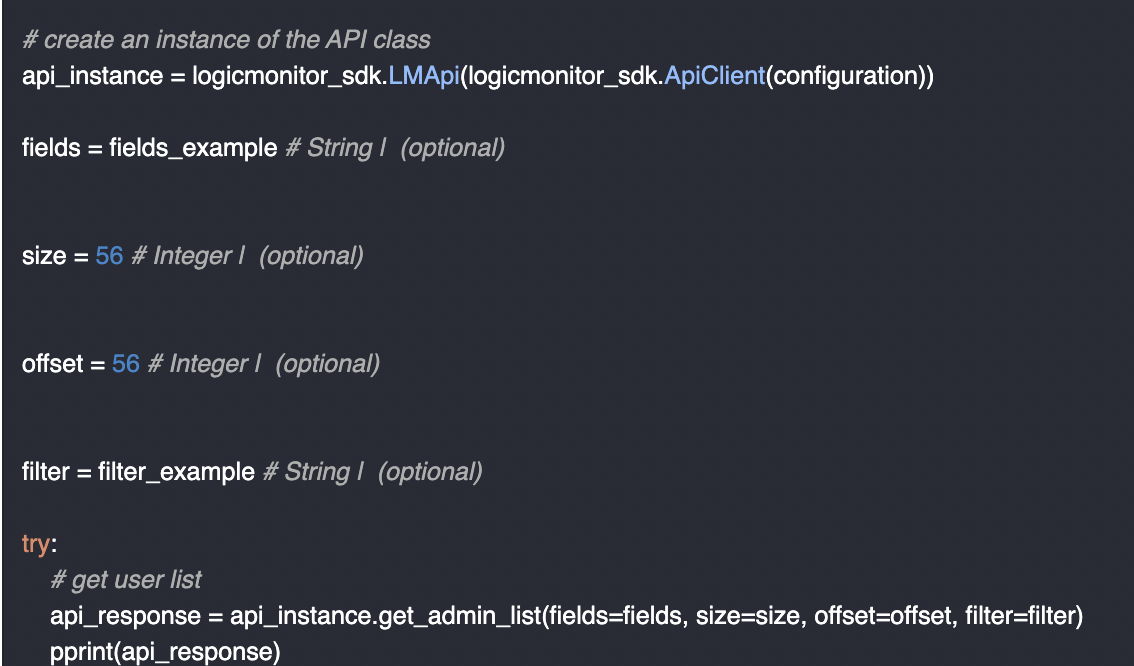
- Anonymous4 years ago
Here you go. This uses my lmwrapper helper script, so if you're not using that, you'd need to setup the api object manually. Just set the month, day, and year variables to the date you'd want.
from lm import lm from datetime import datetime #datetime before which to consider users inactive month = 10 day = 1 year = 2021 inactivedate = datetime(year,month,day,0,0,0) #these next few variables are for use in pagination size = 1000 offset = 0 results = [] endfound = False while not endfound: users = lm.get_admin_list(size=size, offset=offset).items #fetch a page results.extend(users) #add the fetched data to the tally offset += size #figure out the next page range endfound = len(users) < size #check to see if we fetched an incomplete page (e.g. we're done) for user in results: lastlogin = datetime.utcfromtimestamp(user.last_login_on) #convert the string to a datetime object so we can compare it to our inactivedate if lastlogin < inactivedate and user.status != 'suspended': print(f"Disabling {user.username} (id={user.id}), last login time: {lastlogin.strftime('%Y-%m-%d')}") response = lm.patch_admin_by_id(user.id, body={'status':'suspended'}) print(f"{user.username} (id={user.id}) is now {response.status}")