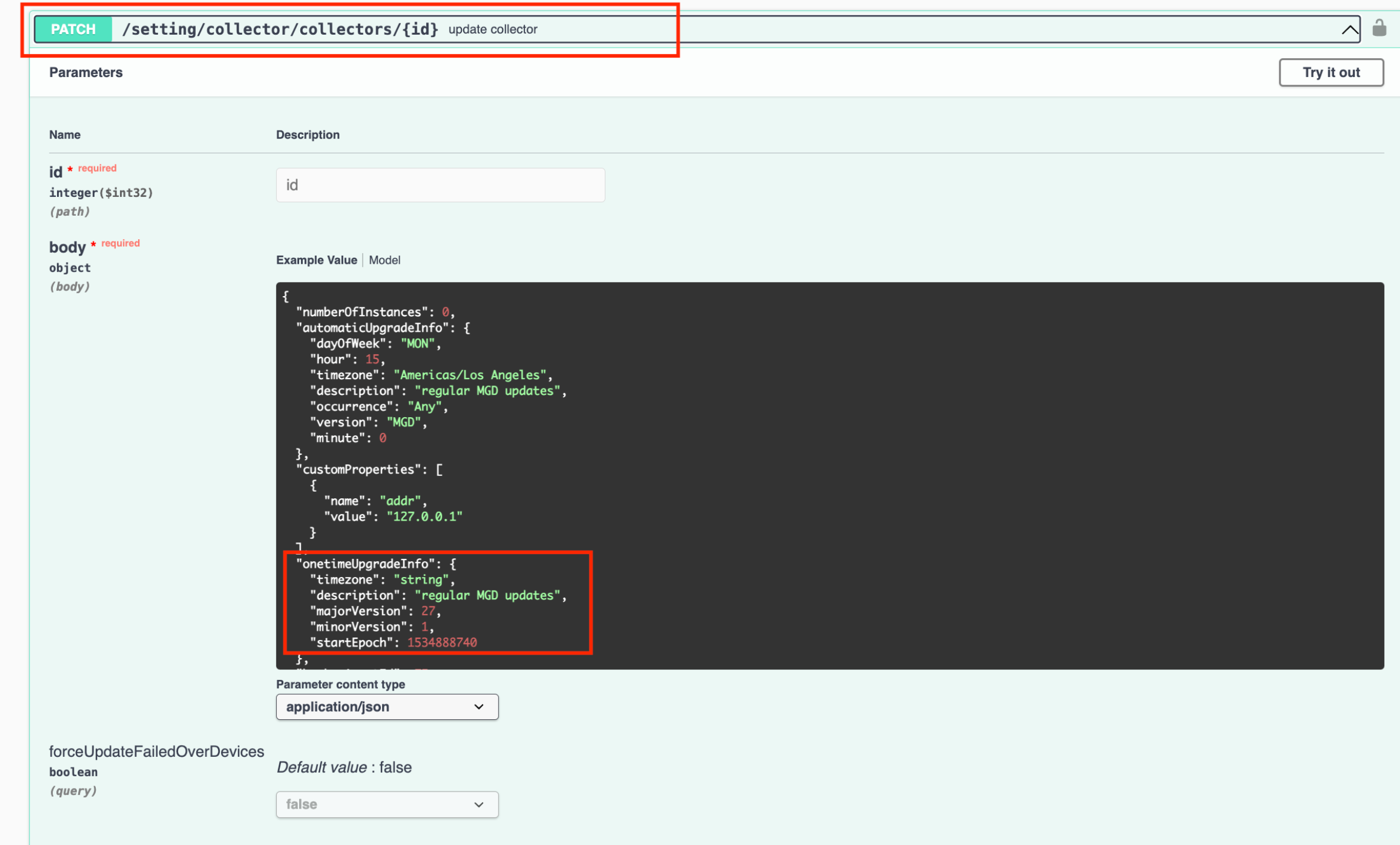Naveenkumar Neophyte
Neophyte
2 years ago Neophyte
NeophyteAny way to pull available upgrade collector version via API,SDK or any other means.
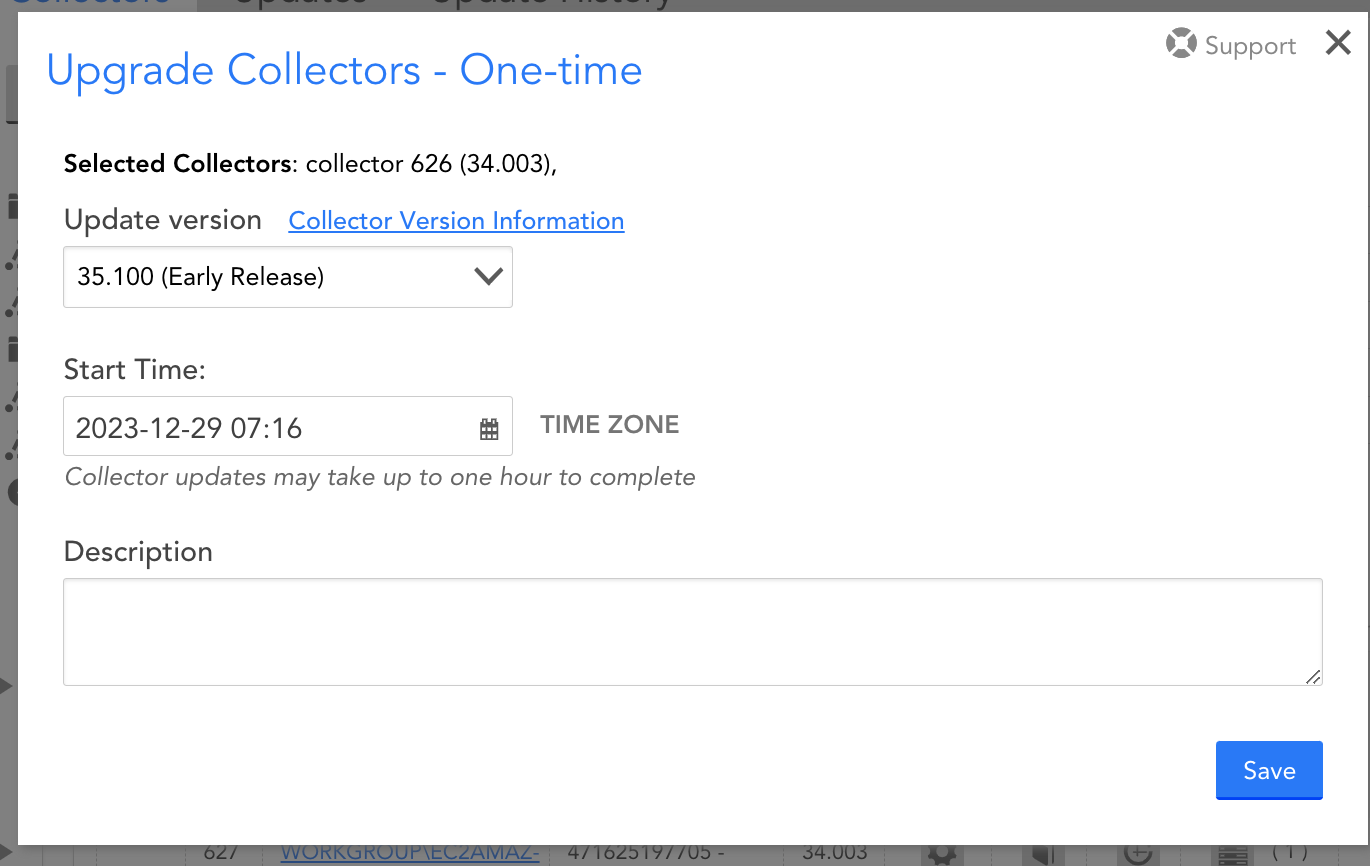
Hi,
Any way to pull available upgrade collector version via API,SDK or any other means.
Hello
@Naveenkumar This is definitely something that is available via the API. From our swagger documentation here, we have the endpoint:
/setting/collector/collectors/versionsHowever, this endpoint returns the full list of collectors all the way back to 2017 which is not super useful. What we can do is use the parameter of
topVersions=truegiving us a full endpoint of:/setting/collector/collectors/versions?topVersions=trueWhich when I just tested returned us the value that are currently available for download in the portal:
{
"total": 3,
"items": [
{
"majorVersion": 35,
"minorVersion": 100,
"mandatory": false,
"stable": false,
"releaseEpoch": 0,
"has32bitWindows": false,
"has32bitLinux": false
},
{
"majorVersion": 35,
"minorVersion": 0,
"mandatory": false,
"stable": true,
"releaseEpoch": 1702538848,
"has32bitWindows": false,
"has32bitLinux": false
},
{
"majorVersion": 33,
"minorVersion": 7,
"mandatory": true,
"stable": true,
"releaseEpoch": 1693212733,
"has32bitWindows": false,
"has32bitLinux": false
}
],
"searchId": null,
"isMin": false
}Let me know if you have any questions!