Anonymous
2 years agoResizing config view pane still hides lines
When i first pull up the config, there may be 20 lines visible. So the first thing i do (since full screen is actually smaller than the regular view), is grab the pane and expand it vertically. However, when this happens, only 25 of the ~80 lines are displayed.
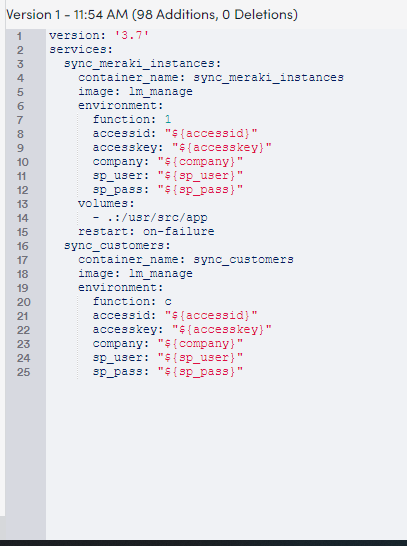
I can scroll to see the rest, but the reason i expanded the pane was so that i could see the rest without scrolling. This is easier seen in person. My guess is that when the pane initially loads, there is a “max number of lines” parameter. When the pane is resized, that parameter isn’t updated.
