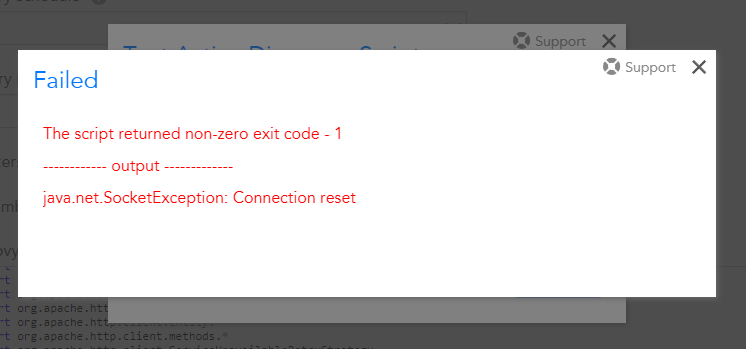chrisred Neophyte
Neophyte
2 years ago Neophyte
NeophyteModules for Citrix Cloud/DaaS/VAD monitoring
Hi, here are some modules to monitor Citrix DaaS/VAD via the Citrix Monitor API. These might be helpful with mixture of DaaS and on-prem VAD environments as the same modules can be used for both.
Setup details are in the module notes, see the CitrixDaaS_Token notes for the Citrix Cloud API setup.
I have made the .xml export of each module available on Github, they can be downloaded from here: https://github.com/chrisred/logicmonitor-citrixdaas
The modules are:
CitrixDaaS_ApplicationUsage.xml
CitrixDaaS_ConnectionFailures.xml
CitrixDaaS_DeliveryGroups.xml
CitrixDaaS_LogonPerformace.xml
CitrixDaaS_Machines.xml
CitrixDaaS_Token.xml
I'll try to keep an eye on this post for any questions.