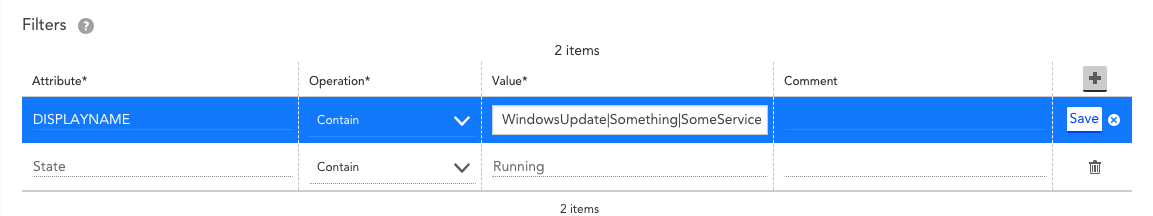joshlowit1 Neophyte
Neophyte
8 years ago Neophyte
NeophyteWindows Services Check
I have found where I can monitor services for a device and have set up a test to monitor services on the windows device.
Is there a way to set this as a datasource? That way I can do the AppliesTo scripting and have specific devices being monitored for specific services they are running?
I have about 80 devices and configuring Service Alerts for each of them would take a bit of time, I'm trying to be more efficient.