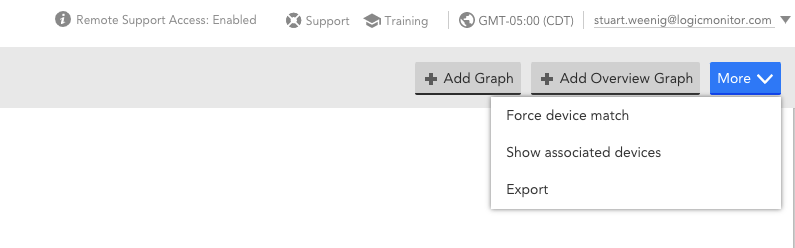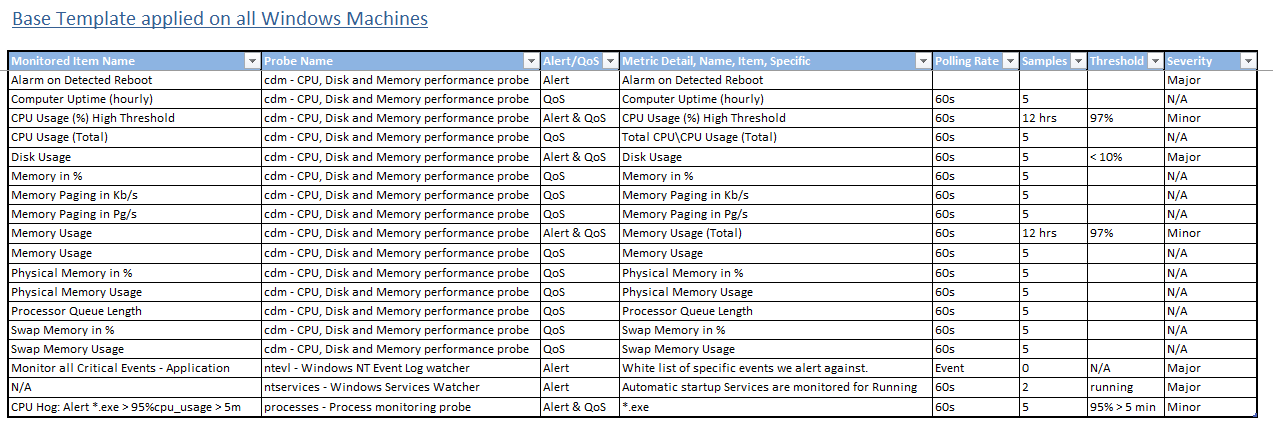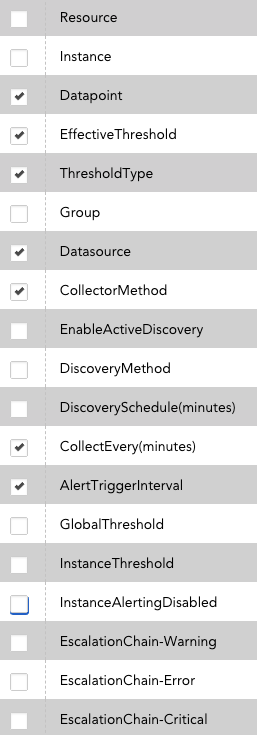Advisor
AdvisorIs there a way to export data source to a template file; CSV?
So we are in the final phases of rolling out LogicMonitor and now the daunting process of Alert Tuning has rolled upon us. In our old monitoring solution we has it very much tweaked and customized and overall all alerts were around ~400-600ish.
In LogicMonitor we are currently at 13000+. We need to seriously tune up the Datasources and we need a way to show our SME's what each datasource is monitoring and what it alerts on, what thresholds, etc..
Is there a way to export the Datasource's Monitoring Template to a CSV file so that we can reference that and our SME's can then say turn off, adjust etc..
I see in the reports section there is a "Alert Threshold Report" but that lists out every single datapoint instance on a group/resource and we don't want that.
We need what the base DS template looks at and uses and applies to each matching resource.