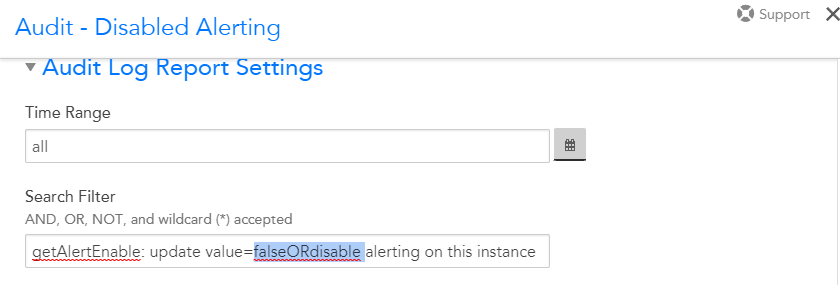3 years ago
How to use the Audit Log Report Search Filter (binar)
I'm not having any luck using the AND, OR, and NOT operators in the Audit Log Report Search Filter.
I am trying to retrieve logs that indicate that alert has been disabled.
I'm able to return results with each of the following queries:
1. *getAlertEnable: update value=false*
2. *disable alerting on this instance*
I would like to OR them, but using the following query doesn't seem to work:
1. *getAlertEnable: update value=false* OR *disable alerting on this instance*
Am I going about this the wrong way?
Any help pointing me to relevant documentation or helping me solve this is greatly appreciated!
Thanks!