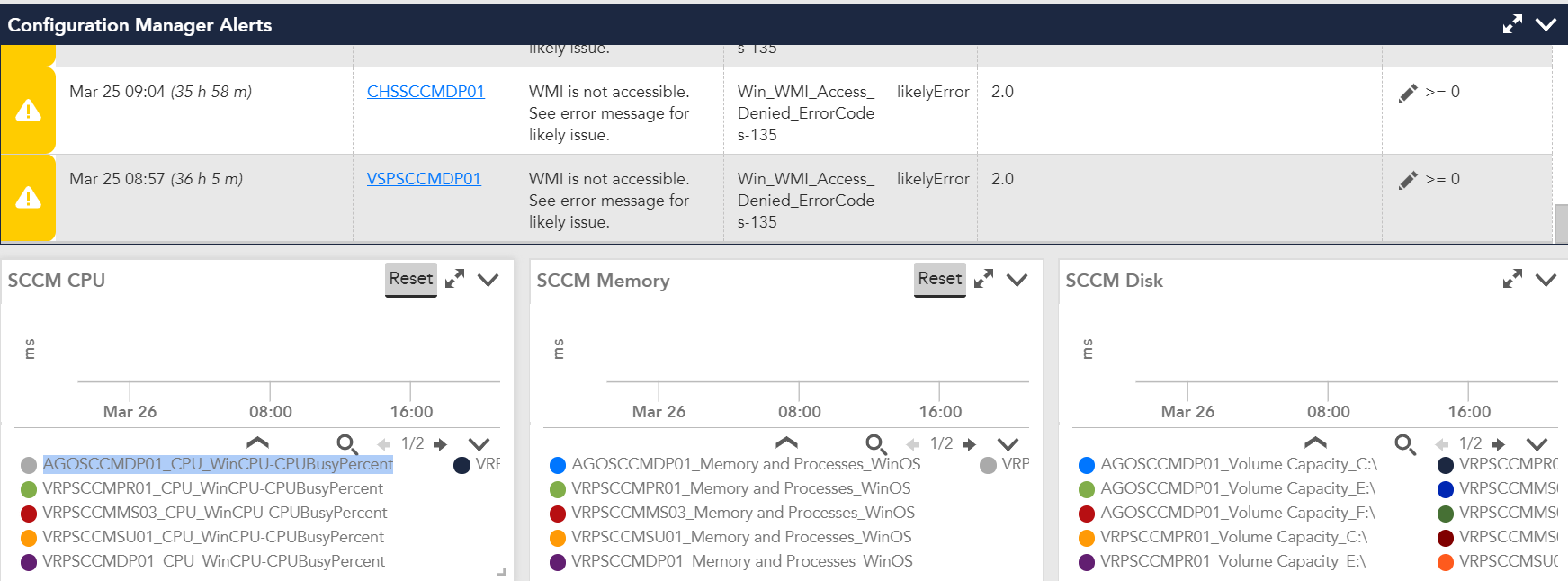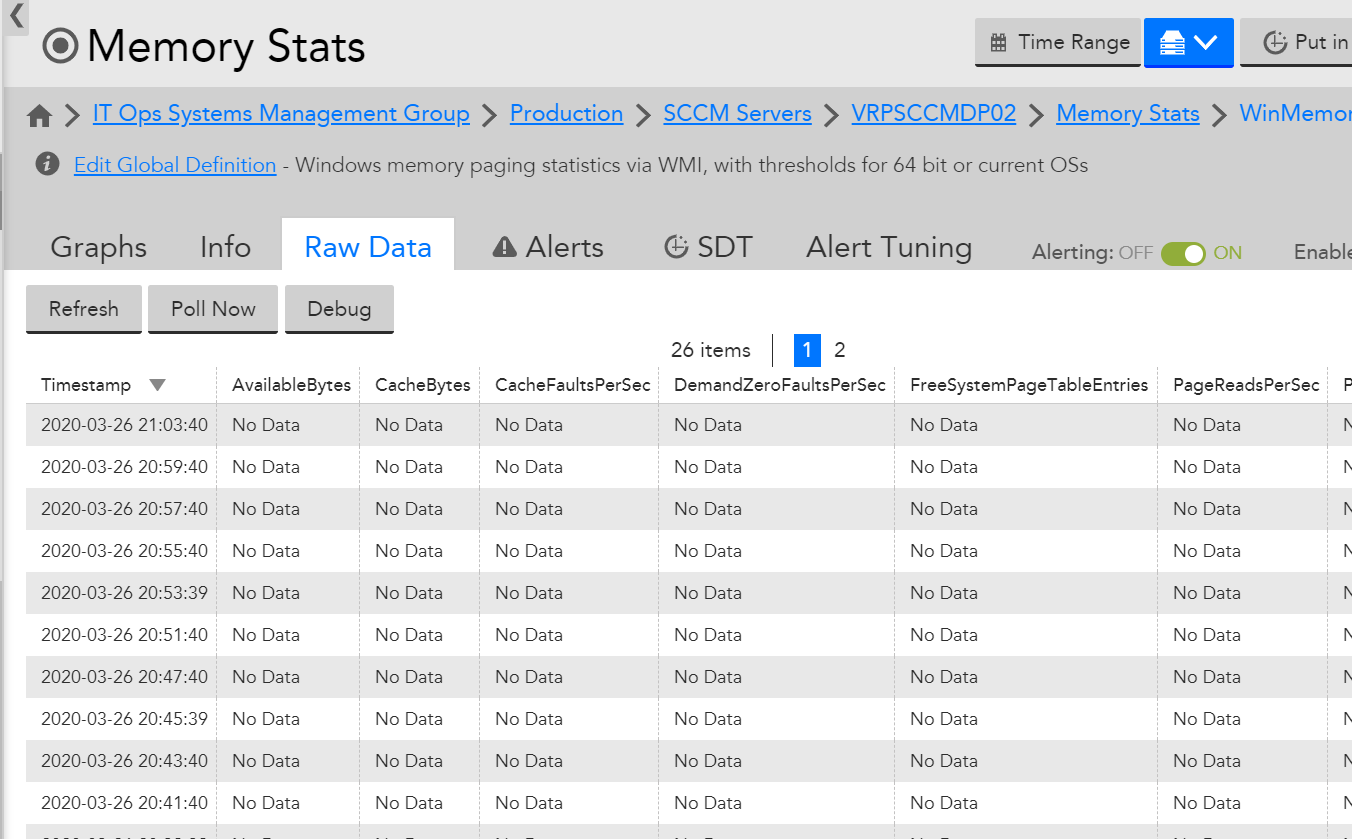Dominique Advisor
Advisor
6 years ago Advisor
AdvisorCollection Perfomance counters
Hello,
I have 19 servers under Logic Monitor for the group I am managing.
When trying to collect the dashboard I am getting various error:
- 10 servers from the group has an error: WMI is not accessible for several servers (first screenshot top widget) even they are on the same subnet as other servers giving another 10.6.195.xxx
- VRPSCCMRS01 (10.6.195.211) is not responding to WMI or SNMP queries, yet is listening on the Microsoft RPC port.
- It is likely this is a Windows system. If this is not a Windows system, enable SNMP, then re-run Active Discovery against this device.
- Reported error value is 2.0; this value corresponds to one of the following hexadecimal error codes and possible issues:
- 0=Timeout or other error - see decErrorCode datapoint value and convert to hexadecimal if non-zero.
- 1=0x80070005 DCOM permissions error.
- 2=0x800706ba Firewall or server unavailable.
- 3=0x80041003 Denied access to namespace, or WMI counter rebuild may be needed.
- 4=0x80041017 WMI counter rebuild may be needed.
- 5=0x80070422 WMI service stopped or disabled.
- For WMI troubleshooting steps, please visit:
- https://www.logicmonitor.com/support/monitoring/os-virtualization/troubleshooting-wmi/
- Alternatively, search for the hexadecimal error codes online.
- This occurred at 2020-03-25 09:08:20 PDT, -- or 35h 50m ago.
- 6 servers from the group will appear in the dashboard but shows a "No Data" (second screenshot attached) for the server from the same subnet as above
- 3 servers do not show in Alerts neither in Widget...
Any help will be appreciated...
Thanks,
Dom