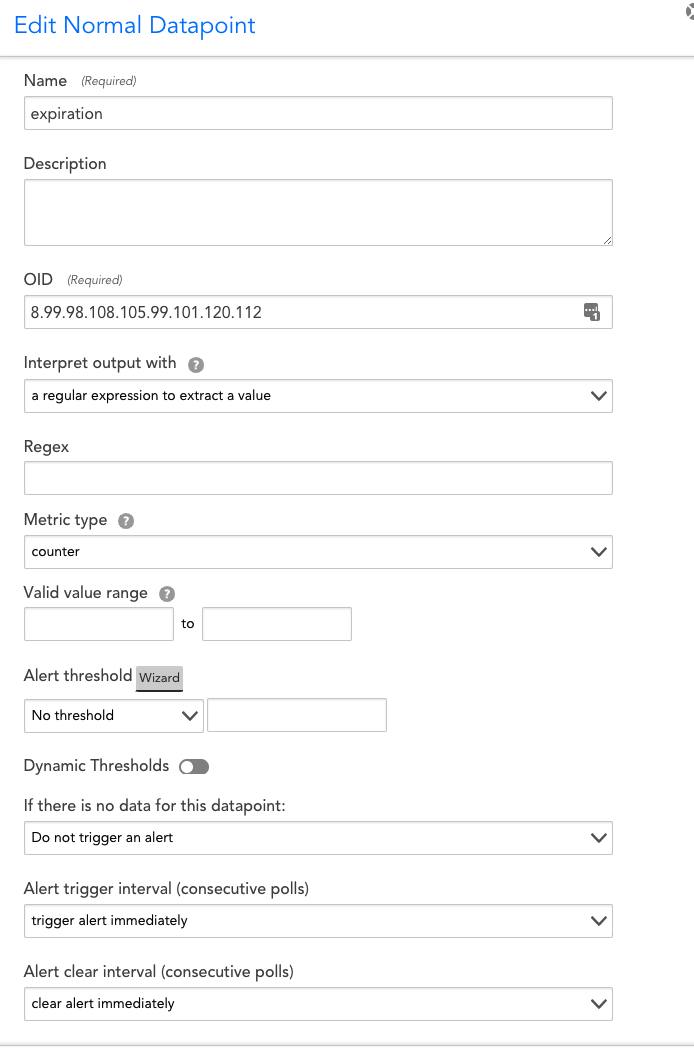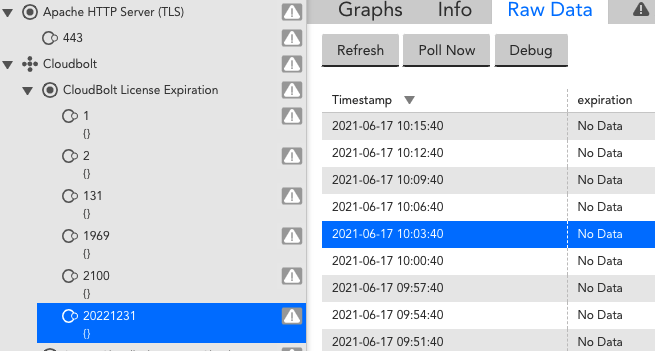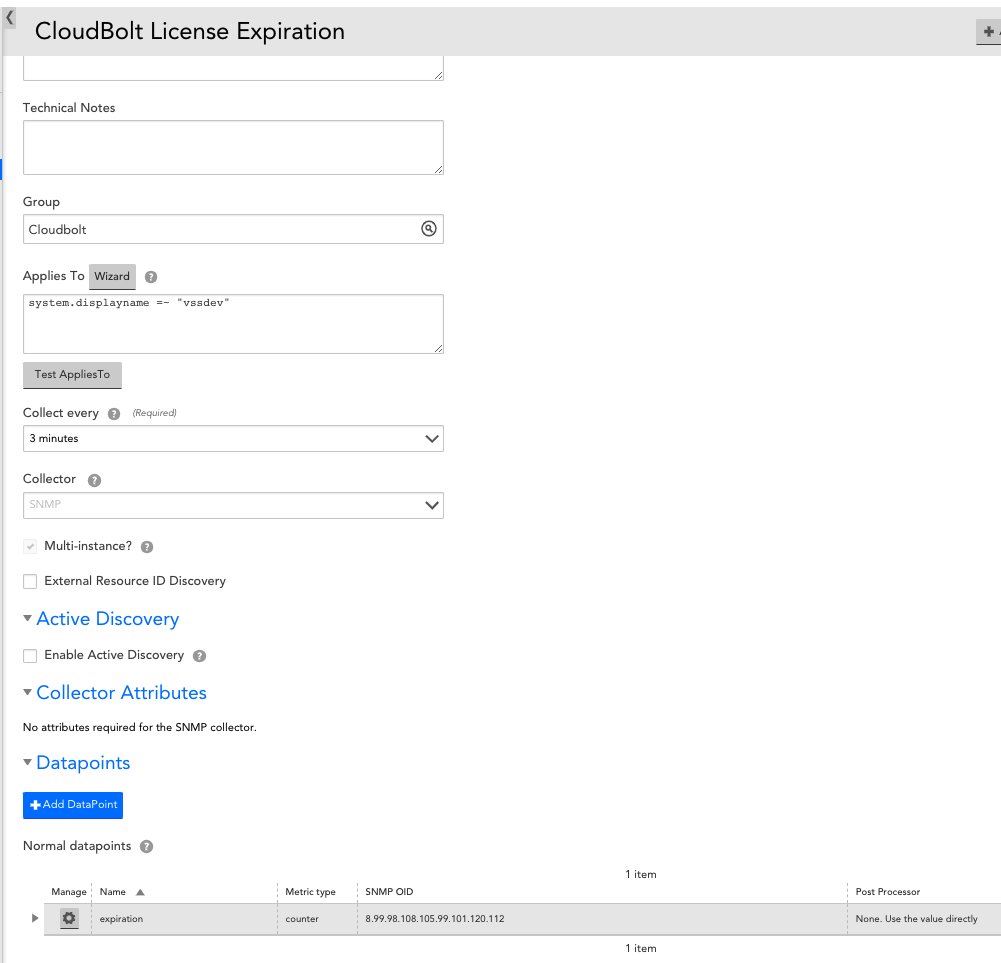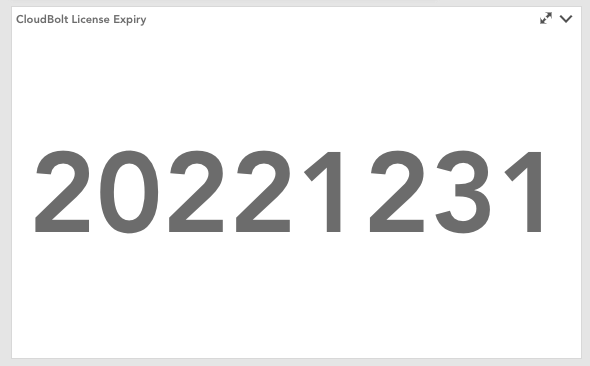Skeer Neophyte
Neophyte
4 years ago Neophyte
NeophyteBig Number widget showing a date?
So I'm wanting to create a new widget that will display a static date which is pulled from a datasource that's using SNMP to get the date value. The raw value is in a format like: 20221231
I've tried setting the datasource to no post processing, and Ive got it associated to a single specific host. When I manually poll I get the value I'm looking for but when I view the Raw Data under the Resource it says no data. So I think I've done this all wrong. Anyway I'm hoping some kind stranger and point me in the right direction for creating widgets correctly :)