Forum Discussion
 Neophyte
Neophyte35 minutes ago, Stuart Weenig said:That part is pretty easy. Just find the dashboard you want to add the big number widget to (or create one) and use the dashboard menu to select the "Add Widget" option. Then pick big number. Then pick the device, datasource, and instance containing your data. Pick any other settings you want to customize and you should be good to go. This article may help: https://www.logicmonitor.com/support/dashboards-and-widgets/widgets/big-number-widget
VERY nice! So last question (I promise) Can LogicMonitor manipulate the datasource values to make the display more human readable? For example here is my new Big NUmber widget:
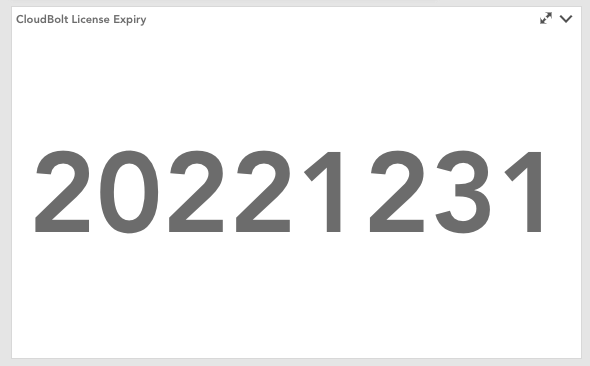
Is it possible to say seperate the numbers by (.) periods? Add dashes or otherwise treat his value as a date and display accordingly?