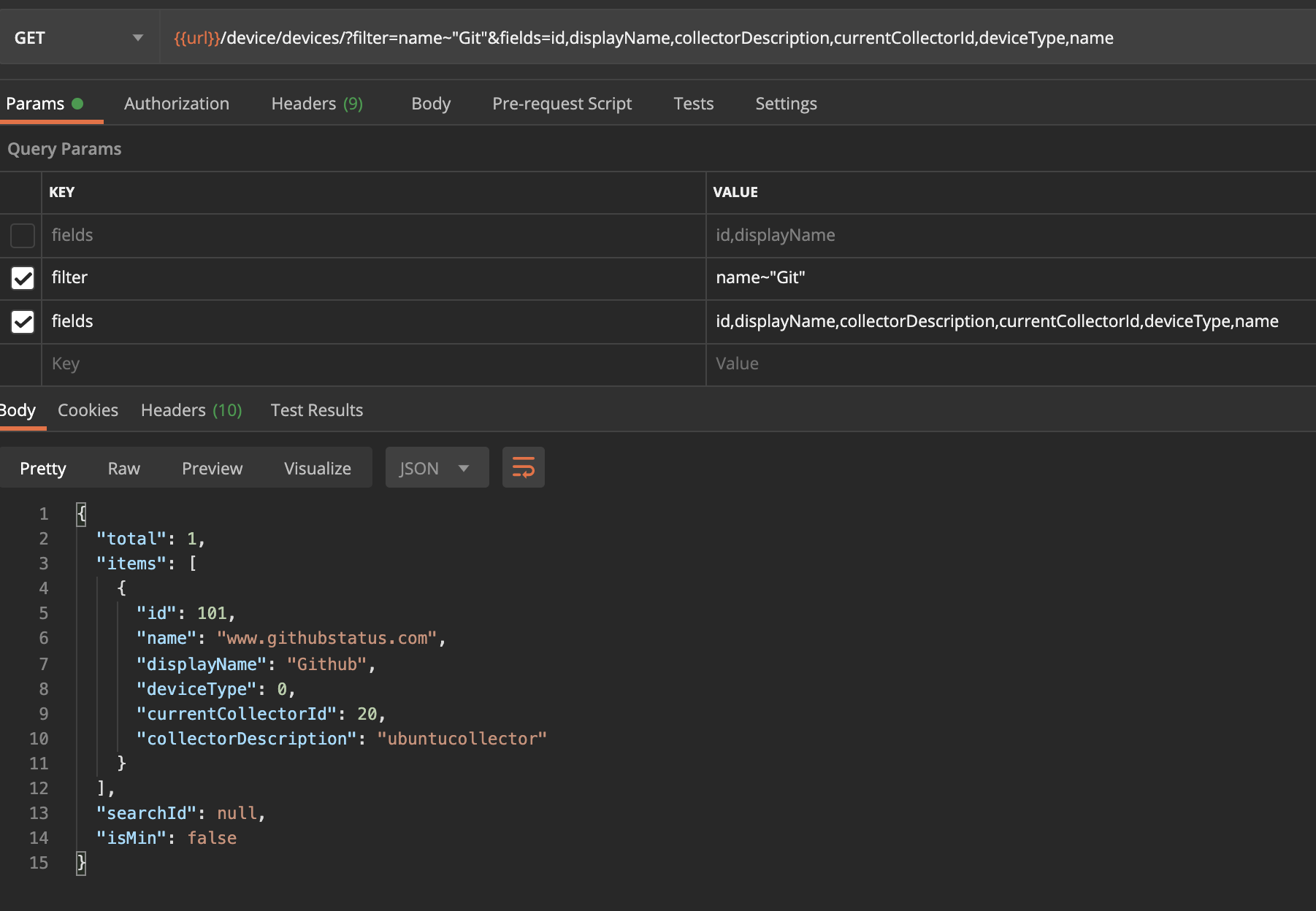Hey Stuart, appreciate the quick responses!
I really don't need the name filter, it was just one I seen in the API docs and was using it as a reference point. I thought the issue was just combining filters, it appears though that it was my query. Here is one that just worked:
https://site.logicmonitor.com/santaba/rest/device/devices?filter=deviceType:0,disableAlerting:true
To take this one step further, would the filter be different for a custom property? These examples are giving me a hard time trying to convert for my use case. Albeit, I am using v2 of the API but, I cannot find any difference in how the filtering would work.
https://site.logicmonitor.com/santaba/rest/device/devices?filter=deviceType:0,customProperties.name:sn.sys_class_name,customProperties.value:cmdb_ci_hardware