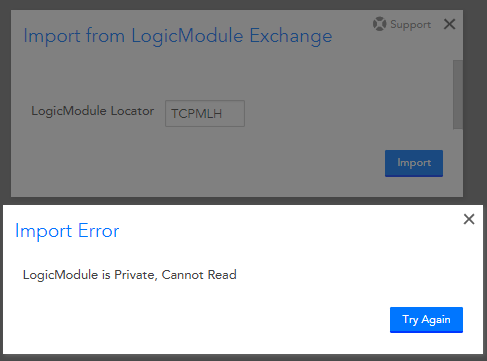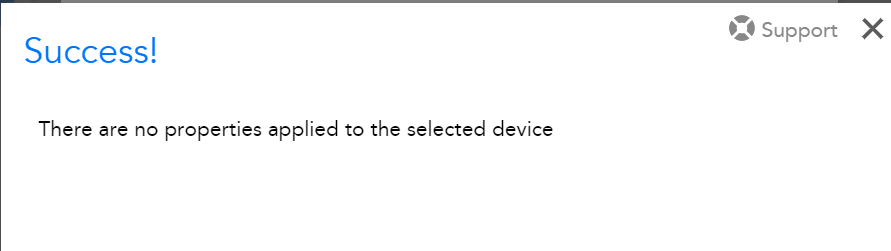Guessing it hasn't been approved yet. Below is the PowerShell script and the AppliesTo is 'auto.activedatasources =~ "HTTPS"'
$URL = "https://"
$URL = $URL + "##hostname##"
try {
[Net.ServicePointManager]::ServerCertificateValidationCallback = {$true}
$webRequest = [System.Net.HttpWebRequest]::Create($URL)
$webRequest.KeepAlive = $false
$webRequest.Timeout = 5000
$webRequest.ServicePoint.ConnectionLeaseTimeout = 5000
$webRequest.ServicePoint.MaxIdleTime = 5000
#$null = $webRequest.GetResponse()
$null = $webRequest.GetResponse().Dispose()
}
catch [System.Net.WebException] {
if ($_.Exception.Status -eq [System.Net.WebExceptionStatus]::TrustFailure) {
# We ignore trust failures, since we only want the certificate, and the service point is still populated at this point
}
else
{
# Write-Warning $_.Exception.Message
}
}
catch {
# Write-Warning $_.Exception.Message
}
if (($webRequest.ServicePoint.Certificate) -and ($webRequest.ServicePoint.Certificate.Handle -ne 0)) {
if ($ReturnCertificate) {
# Write-Output $webRequest.ServicePoint.Certificate
}
else {
$IssuerCN = $webRequest.ServicePoint.Certificate.Issuer.Split(', ',[System.StringSplitOptions]::RemoveEmptyEntries)[0].Split('=')[1]
$SubjectCN = $webRequest.ServicePoint.Certificate.Subject.Split(', ',[System.StringSplitOptions]::RemoveEmptyEntries)[0].Split('=')[1]
$ValidFrom = $webRequest.ServicePoint.Certificate.GetEffectiveDateString()
$ValidTo = $webRequest.ServicePoint.Certificate.GetExpirationDateString()
Write-Host "certificate.IssuerCN=$IssuerCN"
Write-Host "certificate.SubjectCN=$SubjectCN"
Write-Host "certificate.ValidFrom=$ValidFrom"
Write-Host "certificate.ValidTo=$ValidTo"
}
$webRequest.ServicePoint.Certificate.Dispose()
}
[Net.ServicePointManager]::ServerCertificateValidationCallback = $null
 Professor
Professor Professor
Professor