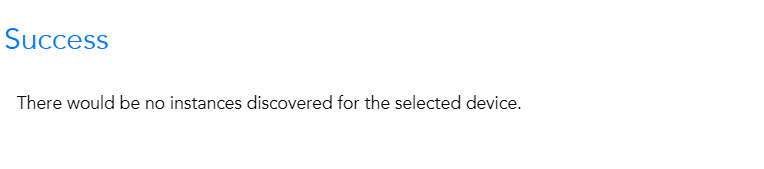Brandon Neophyte
Neophyte
8 years ago Neophyte
NeophyteDFSR Replication Backlog
XKJNGZ
Uses Powershell to make WMI queries to get the current backlog file count for each outbound DFSR partner on each DFSR share. These queries can be expensive if the backlog is large, so the polling interval is set to 10 minutes. If there is no backlog, the script finishes quickly. No default alerting is set, but I would recommend adding a threshold to be notified of potential replication issues.
NOTE* - The collector must be able to reach both DFSR partners and will use the same credentials to make the queries for both.