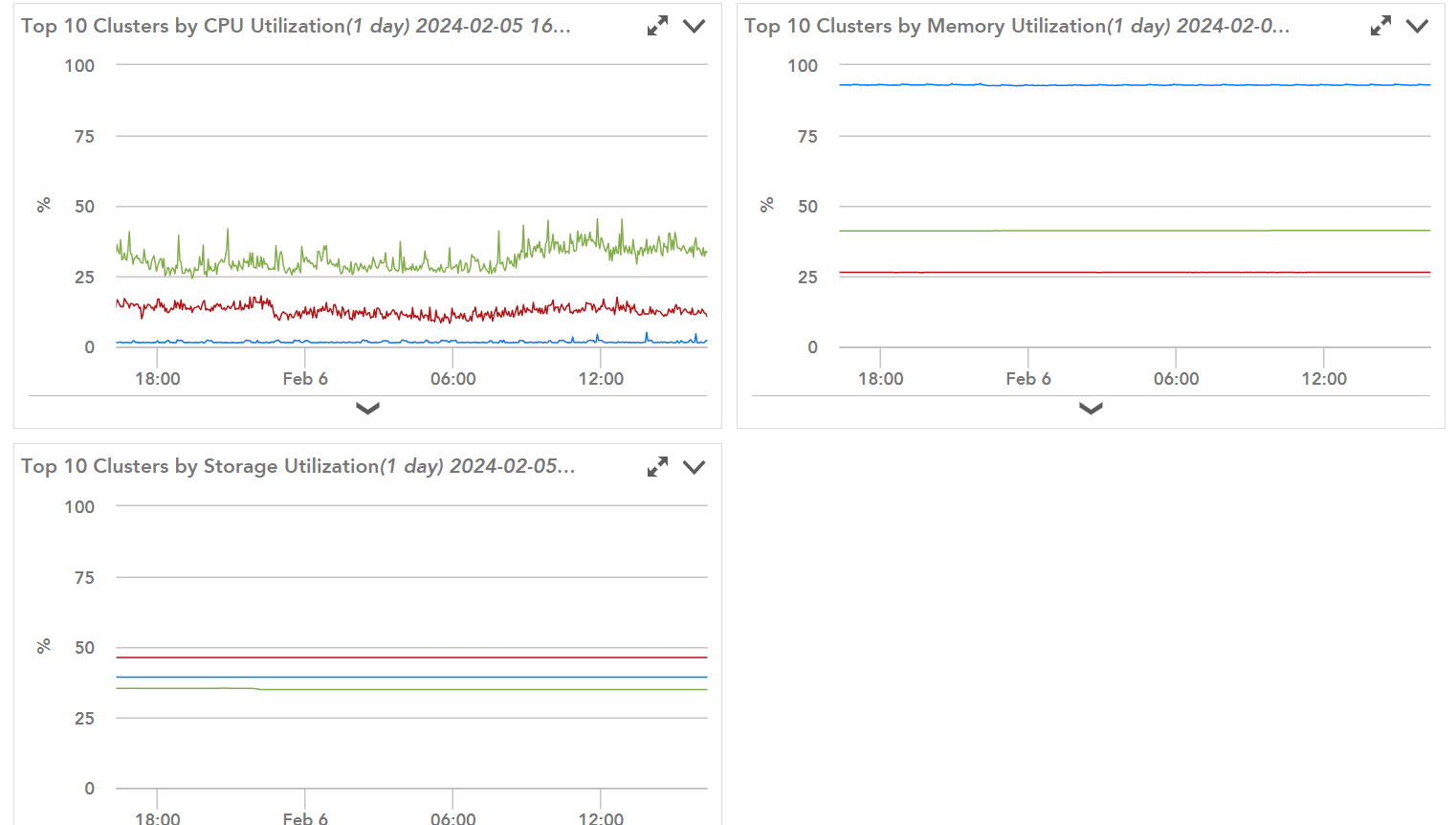Advisor
AdvisorvmWare vCenter Server - permissions
Hi,
We have the MSP version of LM. We have a vCenter dashboard in a customer group, which is a duplicate of the default vCenter dashboard.
When I login (I am an LM admin) I can see all the widgets okay. When the customer logs in, they can only see some of the widgets. But ‘see the widgets’, I mean they all show but some of them say ‘Group not found’ for the customer only. We are accessing exactly the same dashboard.
If I add the customer login to any standard LM permission (admin, manager, read-only) it all works ok for them. But doing this gives them access to other customer dashboards and resources.
I have the vcenter.* properties added to their vCenter Server resource.
Not sure what else to try.
My login:
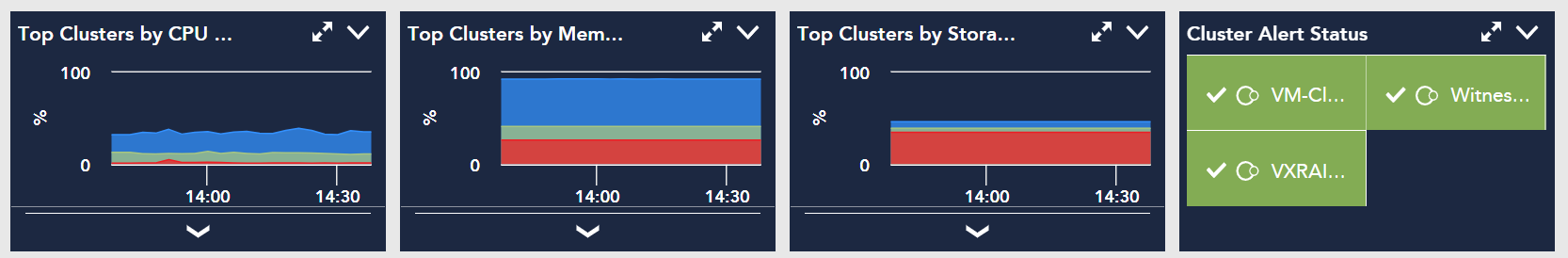
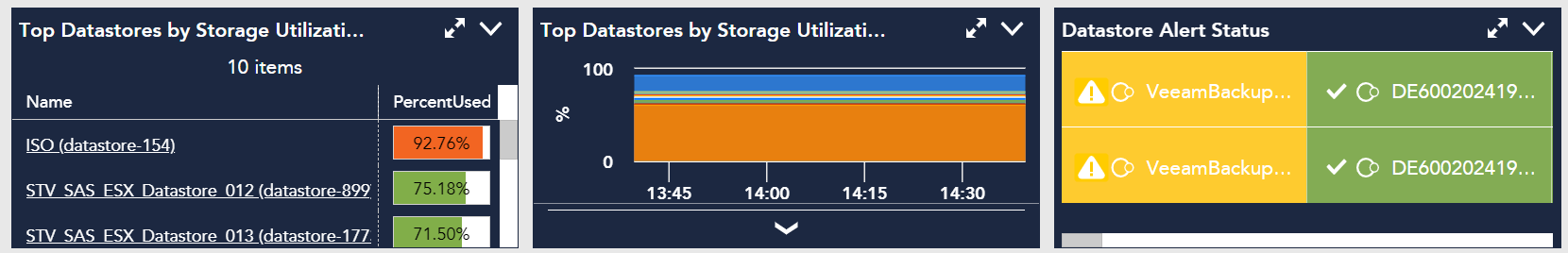
Customer login:
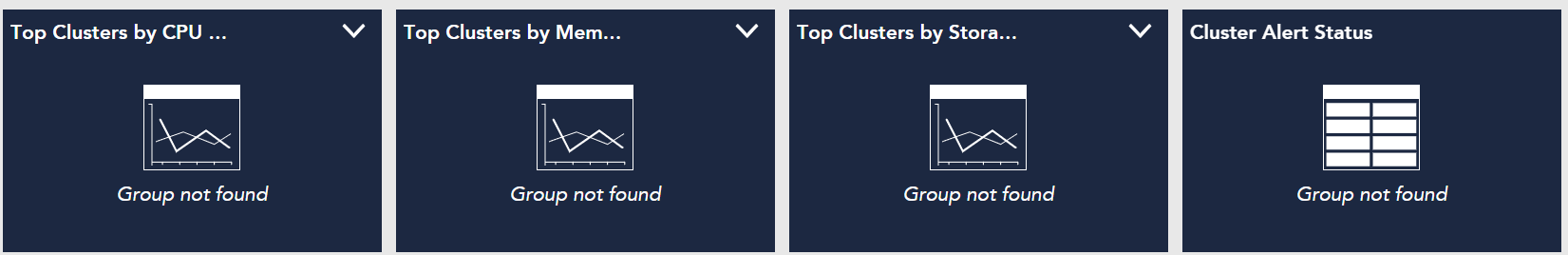
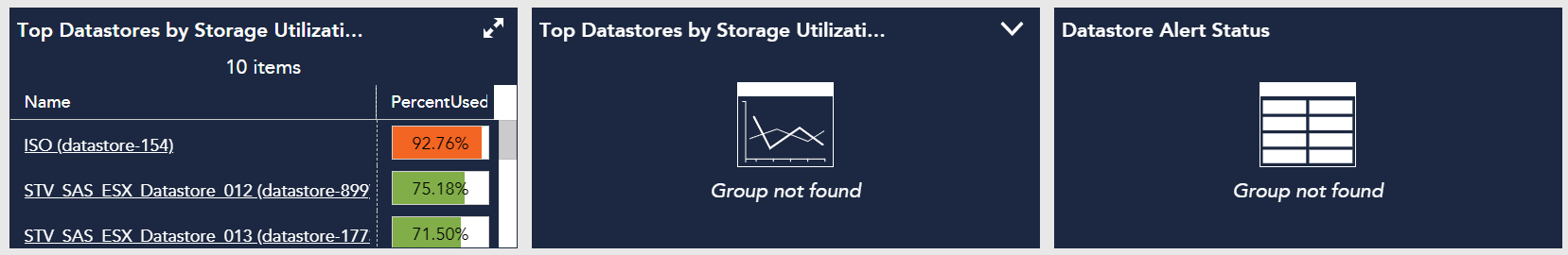
What is your defaultResourceGroup token set to (if anything)? You can check it for the dashboard itself in the upper-right down arrow > Manage. It will have a section for tokens. You would want it to point to be your customer folder (from the resource page), and at the dashboard group level and let it be inherited by the customer dashboard(s).
Tokens are like variables/properties that you can assign to the dashboard or dashboard group letting you more easily template dashboards, cloning them across multiple customers for example.