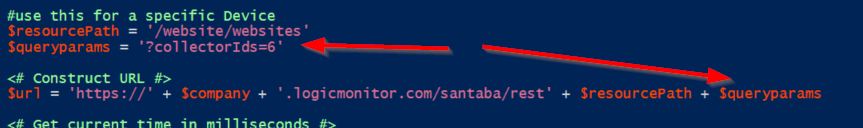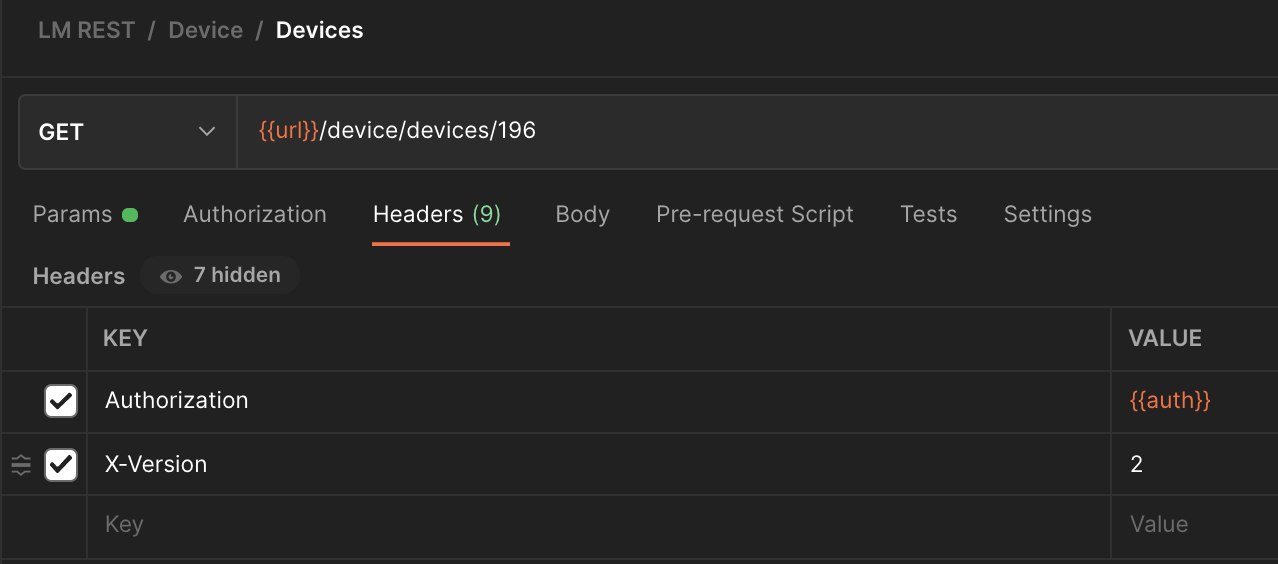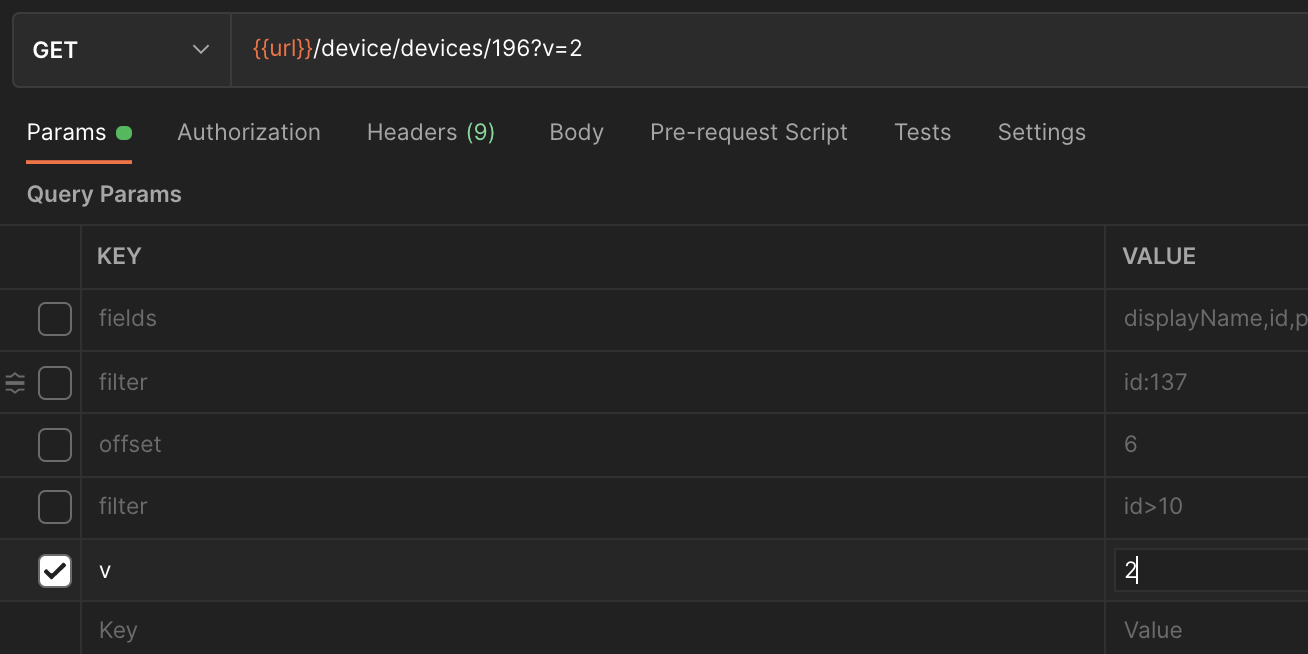4 years ago
PowerShell script template for API Get website/websites
I'm having some trouble getting website listing via API requests to complete via PowerShell and would welcome any feedback. This has been modified to be explicit for '/website/websites'. I have another version of the code below where $resourcepath is set to '/device/devices' and x-version is 1 that is successful but X-Version 1 fails with website requests using both tools. In Postman I can get a successful response with X-Version 3 but I'm not finding the differentiating factor between that and this script.
<# Use TLS 1.2 #>
[Net.ServicePointManager]::SecurityProtocol = [Net.SecurityProtocolType]::Tls12
<# account info #>
$accessId =
$accessKey =
$company =
<# request details #>
$httpVerb = 'GET'
$resourcePath = '/website/websites'
<# Construct URL #>
$url = 'https://' + $company + '.logicmonitor.com/santaba/rest' + $resourcePath
<# Get current time in milliseconds #>
$epoch = [Math]::Round((New-TimeSpan -start (Get-Date -Date "1/1/1970") -end (Get-Date).ToUniversalTime()).TotalMilliseconds)
<# Concatenate Request Details #>
$requestVars = $httpVerb + $epoch + $resourcePath
<# Construct Signature #>
$hmac = New-Object System.Security.Cryptography.HMACSHA256
$hmac.Key = [Text.Encoding]::UTF8.GetBytes($accessKey)
$signatureBytes = $hmac.ComputeHash([Text.Encoding]::UTF8.GetBytes($requestVars))
$signatureHex = [System.BitConverter]::ToString($signatureBytes) -replace '-'
$signature = [System.Convert]::ToBase64String([System.Text.Encoding]::UTF8.GetBytes($signatureHex.ToLower()))
<# Construct Headers #>
$auth = 'LMv1 ' + $accessId + ':' + $signature + ':' + $epoch
$headers = New-Object "System.Collections.Generic.Dictionary[[String],[String]]"
$headers.Add("Authorization",$auth)
$headers.Add("X-Version",'3')
$headers.Add("Content-Type",'application/json')
<# Make Request #>
$response = Invoke-RestMethod -Uri $url -Method $httpVerb -Header $headers
$response.ToString()
<# Print status and body of response #>
$status = $response.status
$body = $response.data| ConvertTo-Json -Depth 5
Write-Host "Status:$status"
Write-Host "Response:$body"