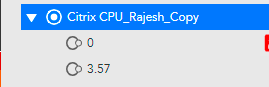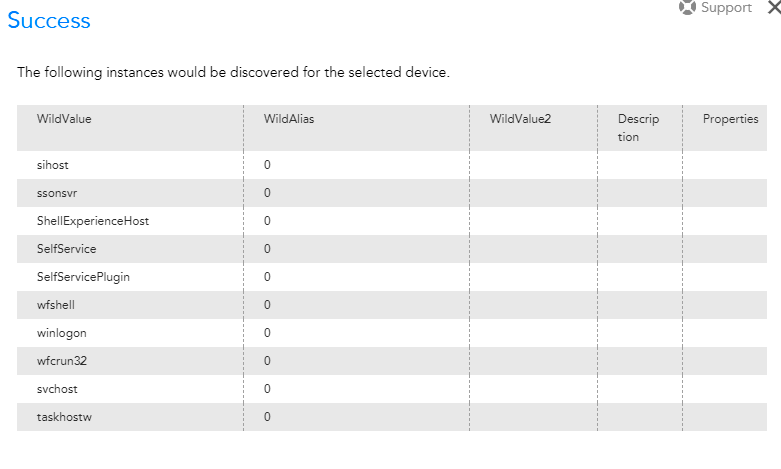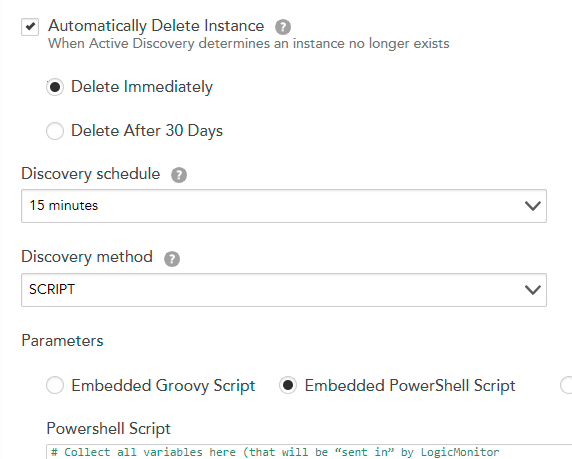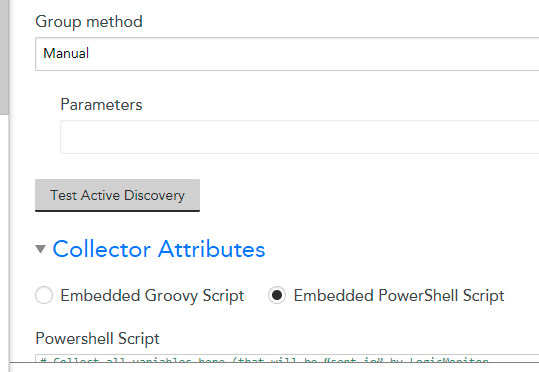5 years ago
Output representation for each process name in Logicmonitor
I am running a powershell script to get the CPU utilization of each process and it is showing when running test script as attached to this question.
To store it in device it is showing as percentage of CPU and not application name. How to store as application name ?
Can someone help on how to save each application CPU utilization in Logicmonitor as every time some application may be having utilization and some may not ?