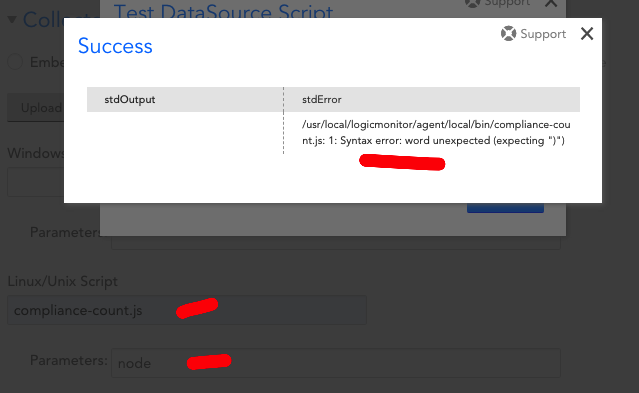4 years ago
Node.js external scripting on new datasource
Hi All,
Has anyone had success with uploading a node.js/javascript script into a new datasource for data collection? I have a very simple script that does an API call and I'm just saving the length of an array I get back in the response. How does an LM collector handle this script with NPM packages?
I'm getting syntax errors after testing the script within the new datasource, the script works find locally.