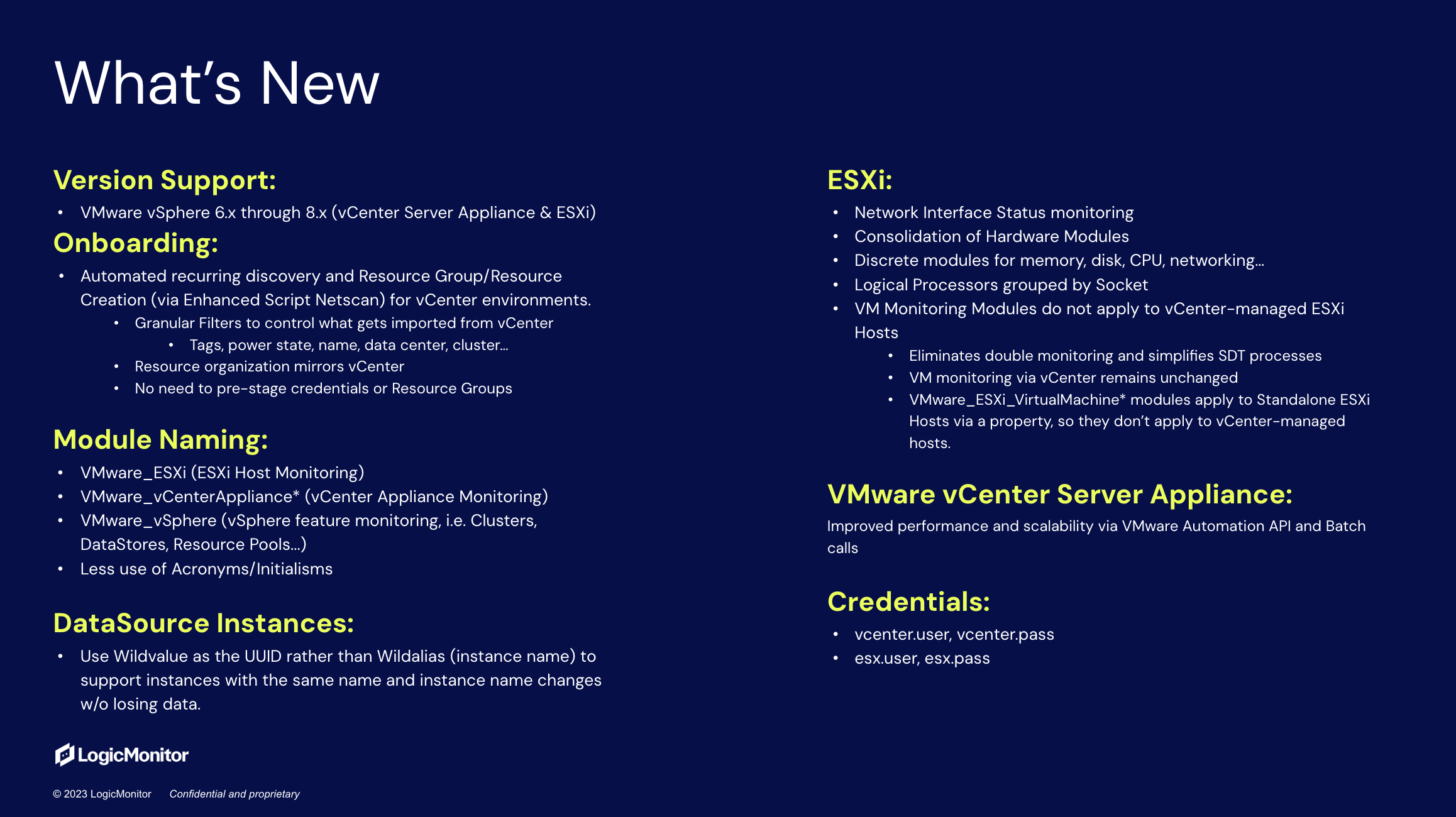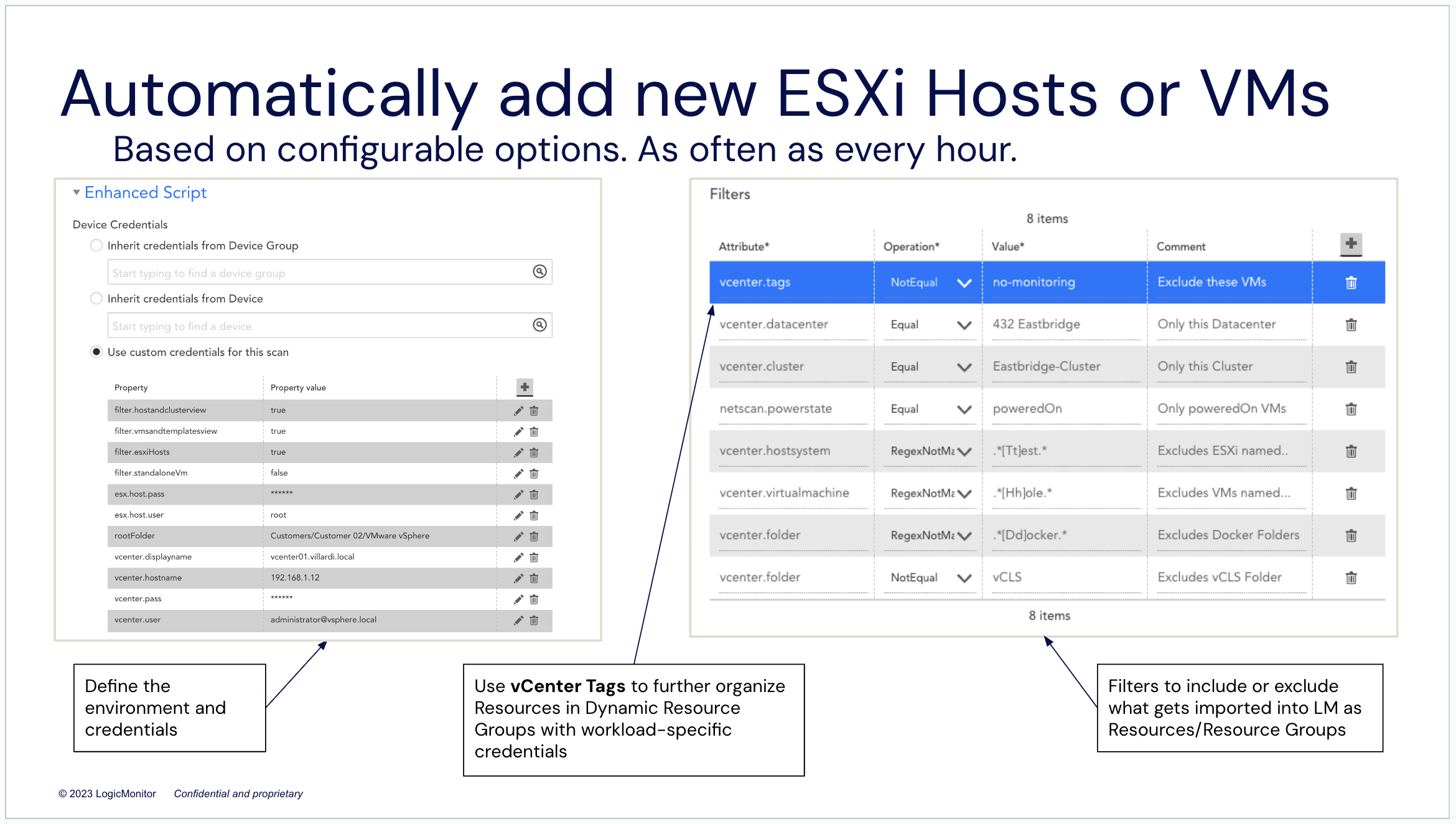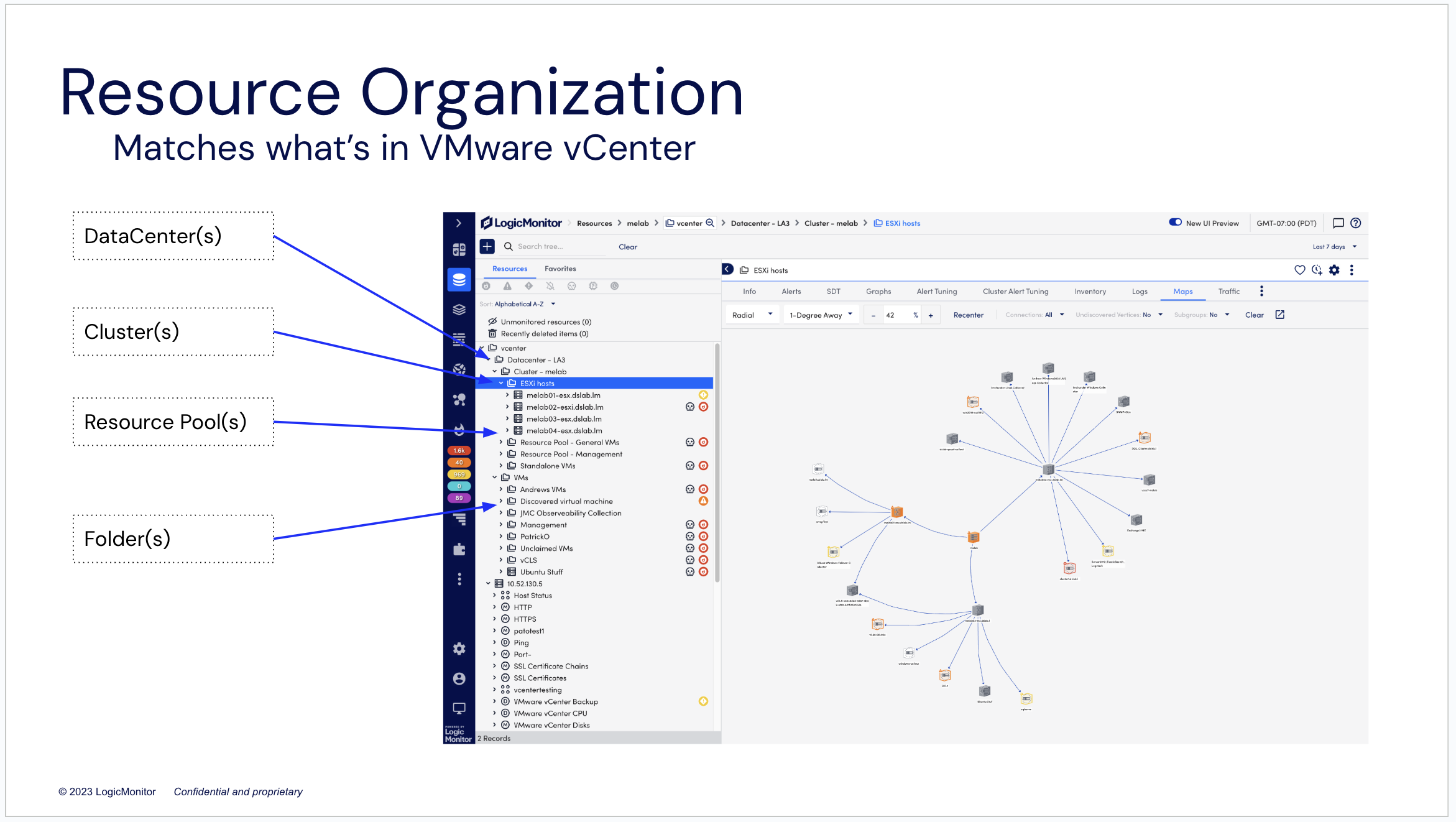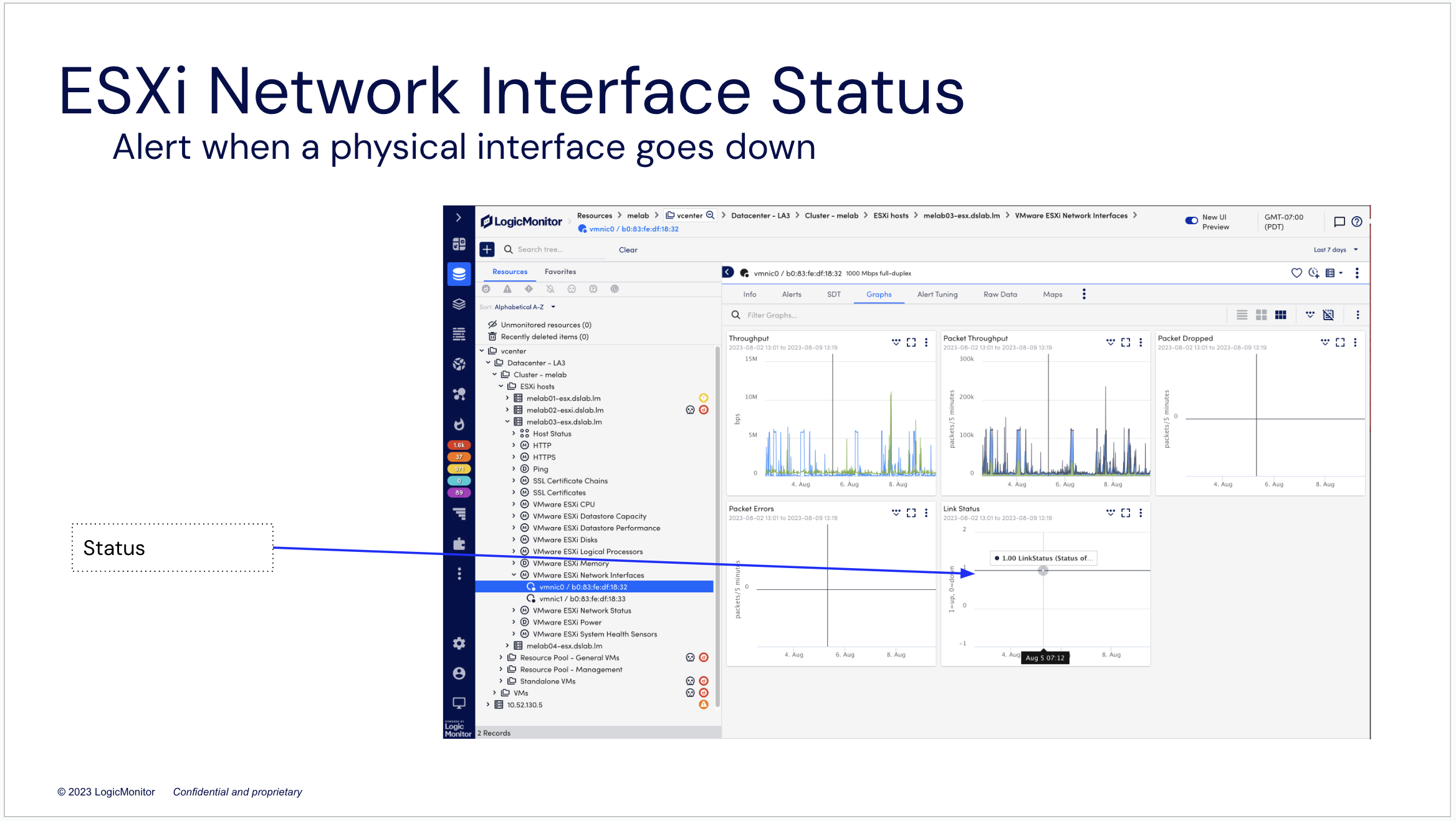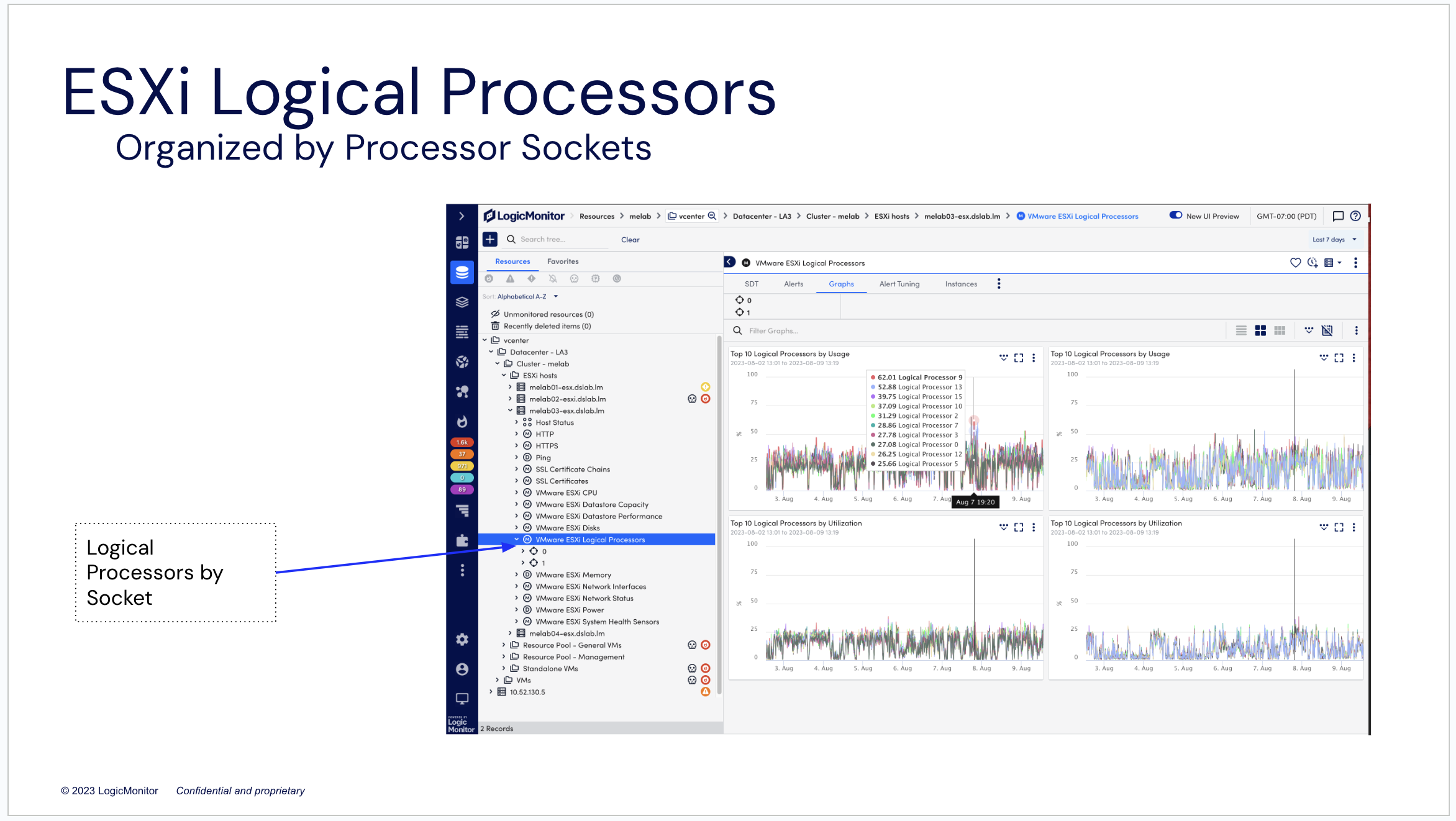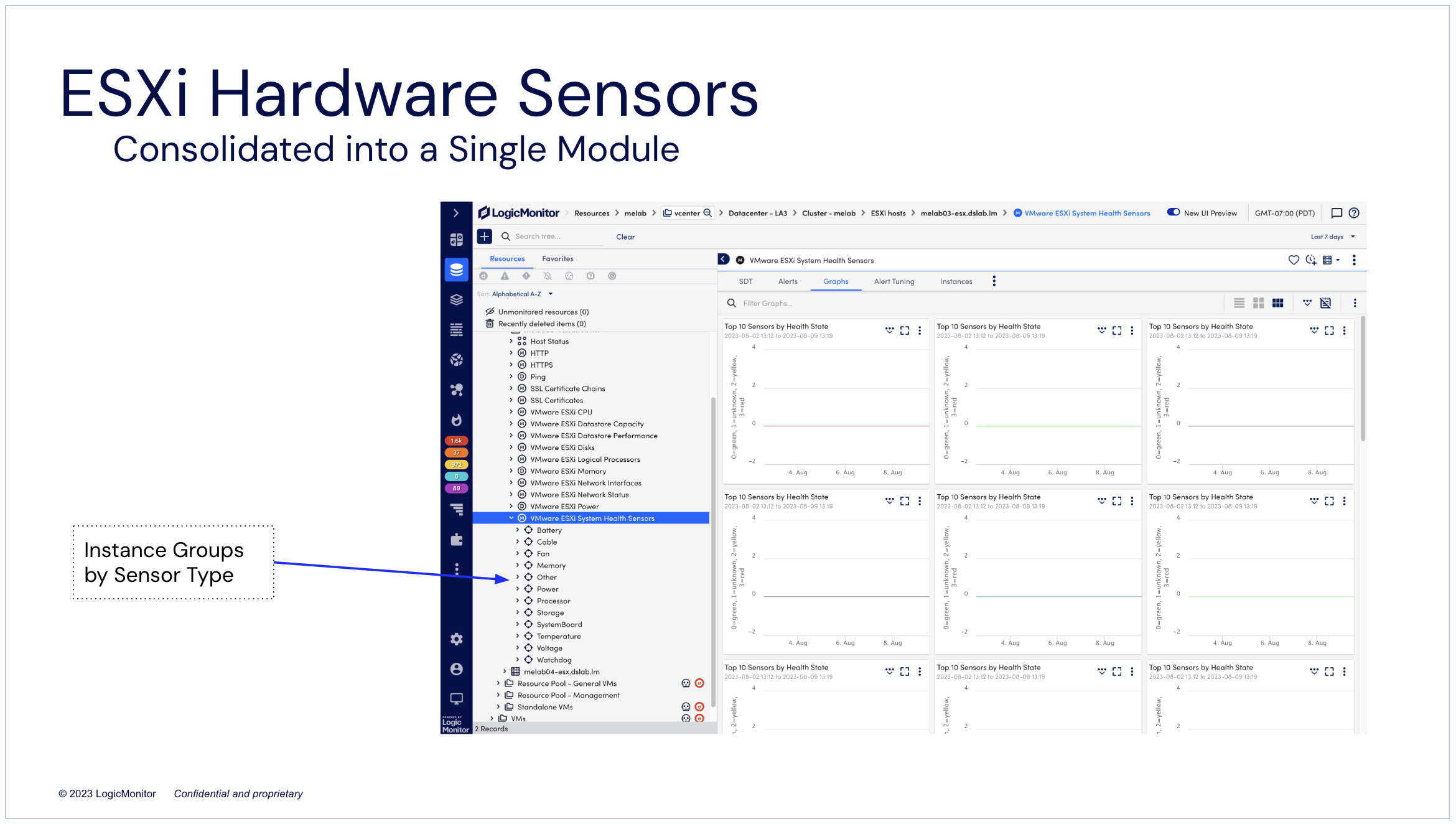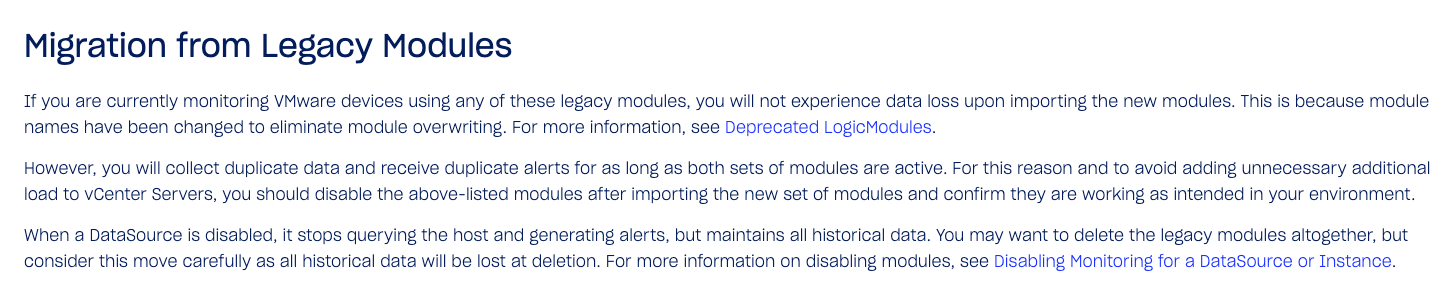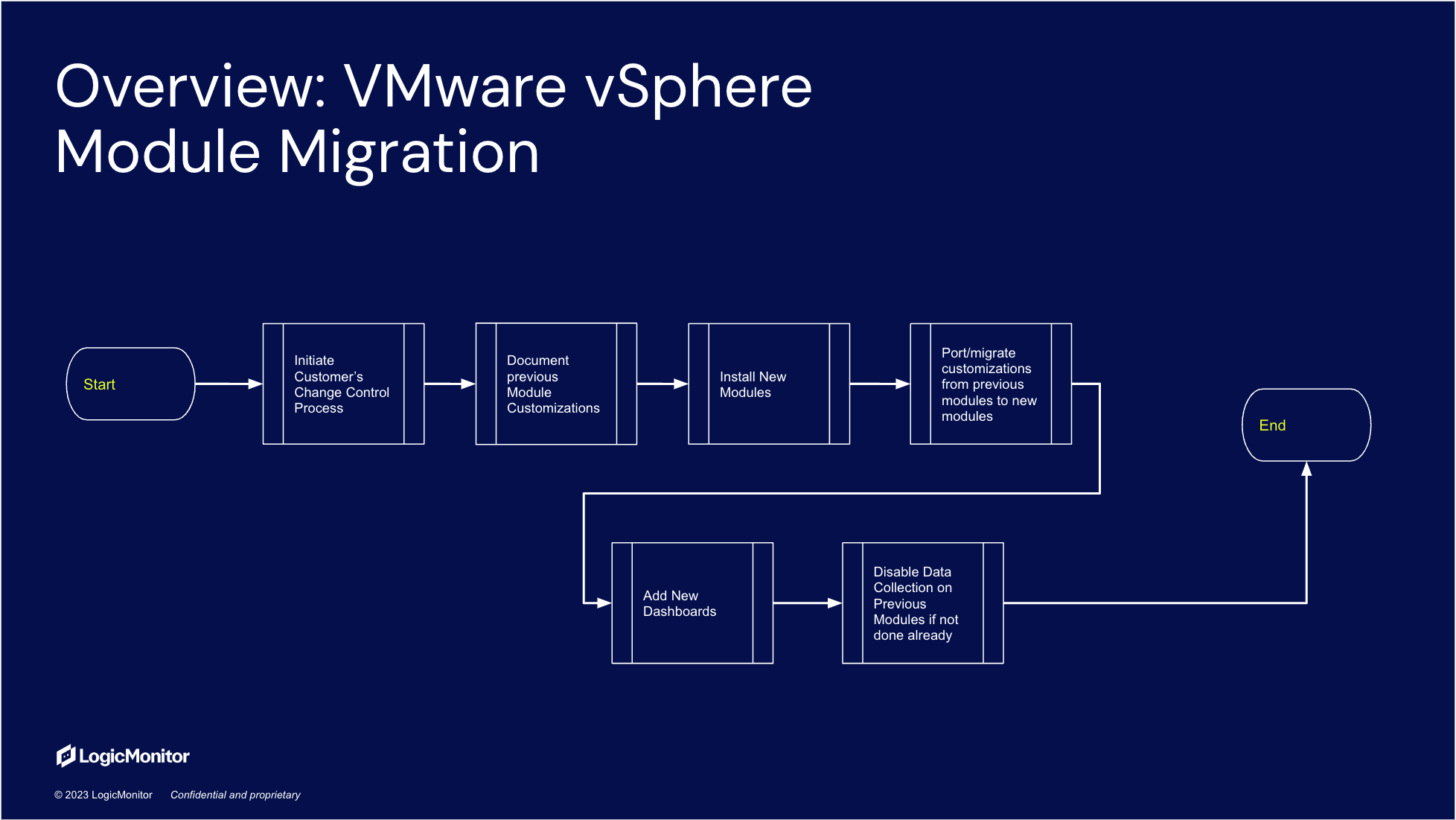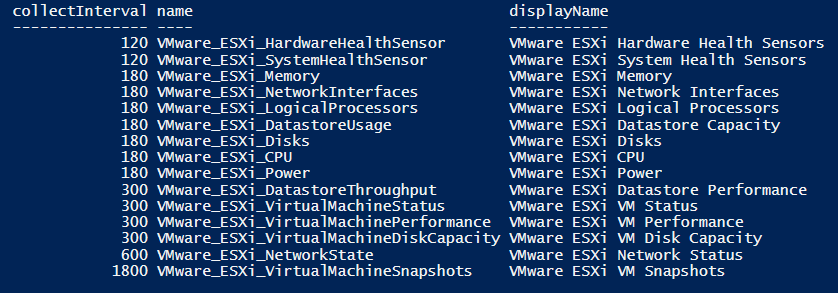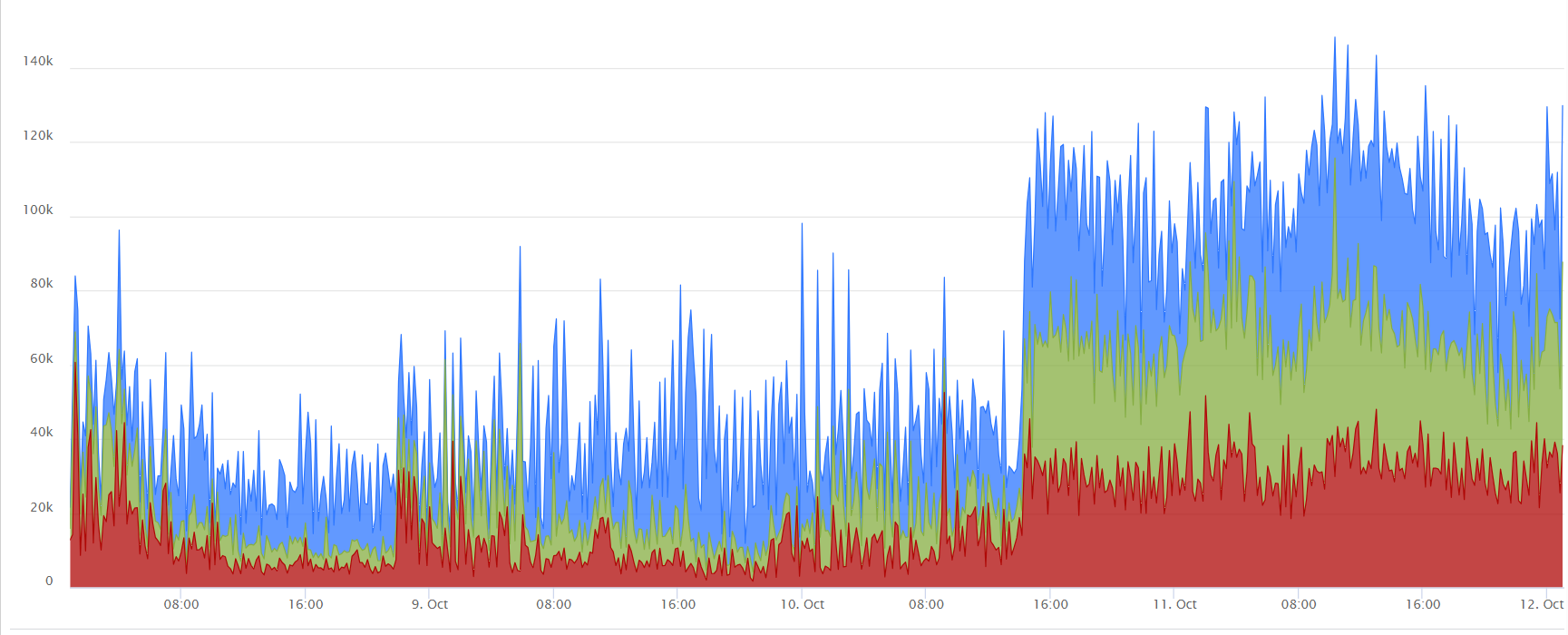Hi, @Stuart Weenig. Migrating to the new modules will not convert instances into Resources. However, the Enhanced Script NetScan filters make it easy to add the ESXi hosts and Mission Critical VMs you want to monitor as Resources. You can setup filters that mirror your business logic and schedule the NetScan to query vCenter on (as frequent as) an hourly basis to add the exact resources you want, so what you deem to need monitoring gets monitored automatically.
So all the netscan really does is add the resources I already have in LM and create some group structure? Pretty sure we’re not going to use it then since adding devices in is associated with billing and we don’t just add stuff in because it exists. Is there a propertysource we can use to grab the additional properties the nestcan would set without all the stuff we don’t need?
Is there any benefit to importing the datasources if I’m not using the netscan?
That’s a huge netscan script and a lot of warnings about changing it. If you’re so worried about people changing it, why not make it a snippet and then the netscan script is 3-4 lines (import the snippet, run the snippet, output the data)?
Certainly, you do not have to use the NetScan. However, if you have some logic in vCenters that determine what should be monitored as a resource, i.e. tags, naming conventions…. the NetScan can use those to automatically add resources as they are created (in less than an hour if you set the NetScan to recurring) so you don’t have to have a manual process to do this. Some customers prohibit use of ICMP NetScans in their Data Centers, so they use a manual process to export information from vCenter, put it in a properly formatted CSV file, then import it into LM. Because this NetScan communicates with vCenter rather than scanning the network, it can automate this process. The organization part of the NetScan makes it easy for VMware admins to find resources, because it puts them in LM in a structure that mirrors what’s in vCenter. So, the VMware admin gets a folder structure that is intuitive to them, and the business can use Dynamic Resource Groups to place resources in LM where it makes sense to the business. For existing customers like yourselves, you’d have to decide if you want to use this method or not. It’s not required.
If the existing modules are working for you without issue and you don’t see an immediate need for any of the new features (shown in the screenshots above), then you can plan to migrate when it makes sense to you. However, if at some point you encounter an issue with a future vSphere 8.x compatibility issue or some other issue with the deprecated modules, your recourse would be to adopt the new/replacement module(s). The new modules are the only ones “supported” for vSphere 8.x.
As for the NetScan, we’re looking at ways to reduce the total steps required and to mitigate user error, but I don’t expect those to come in 2023. For now, it achieved our goals of organizing resources in an manner that’s intuitive for VMware Admins, automating vSphere device discover and onboarding, and reducing the typical time to onboard new hosts and VMs that customers want to monitor as Resources from as much as a week to an hour or less.