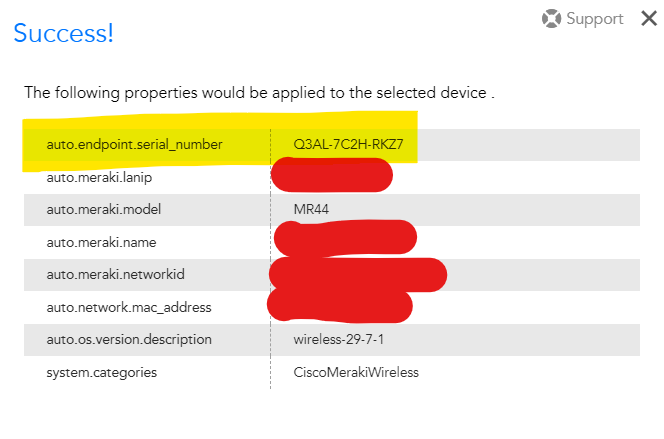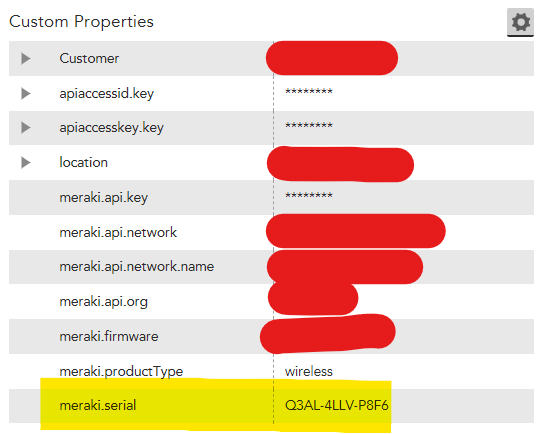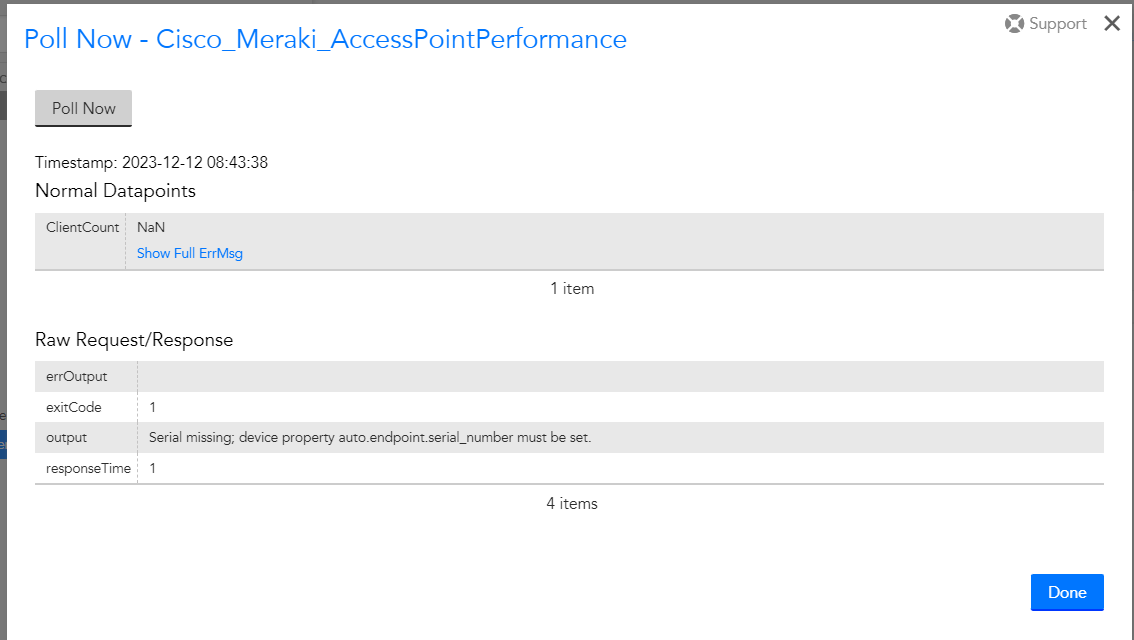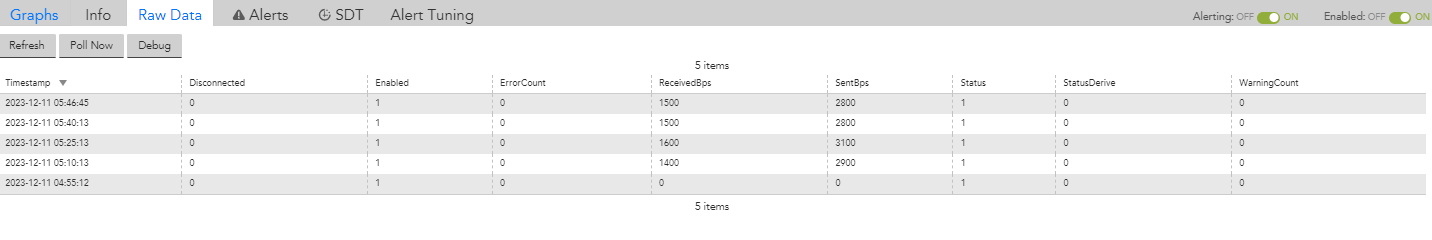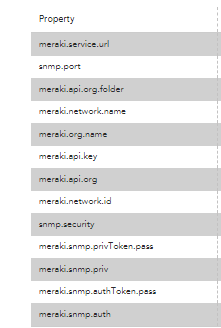Neophyte
NeophyteMeraki Monitoring
Recently we have discovered Meraki devices by using Advanced Netscan. We are facing 2 issues
1) while monitoring the Access Point/Switch Performance & Port capacity. Under the Raw data Tab i am seeing No Data.
Even i change the Threadpool under bactchscript timeout of 20 to 40 Sec. after doing this also i am not seeing any data. I Tested the script from the data source level also checked but we are not seeing data.
earlier it was showing Serial Number was missing, I am seeing the Serial Number under Custom Properties. We are not added manually. instead of seeing in Auto properties. It is showing under Custom Properties.
2) There is issue with Netscan where it is not adding devices to desired path, I mentioned the Desired Path under the Netscan Properties but still it is showing under the parent group. If i moved manually when i run the netscan again it will come under parent group.
Please guide me how to resolve this Issue ?