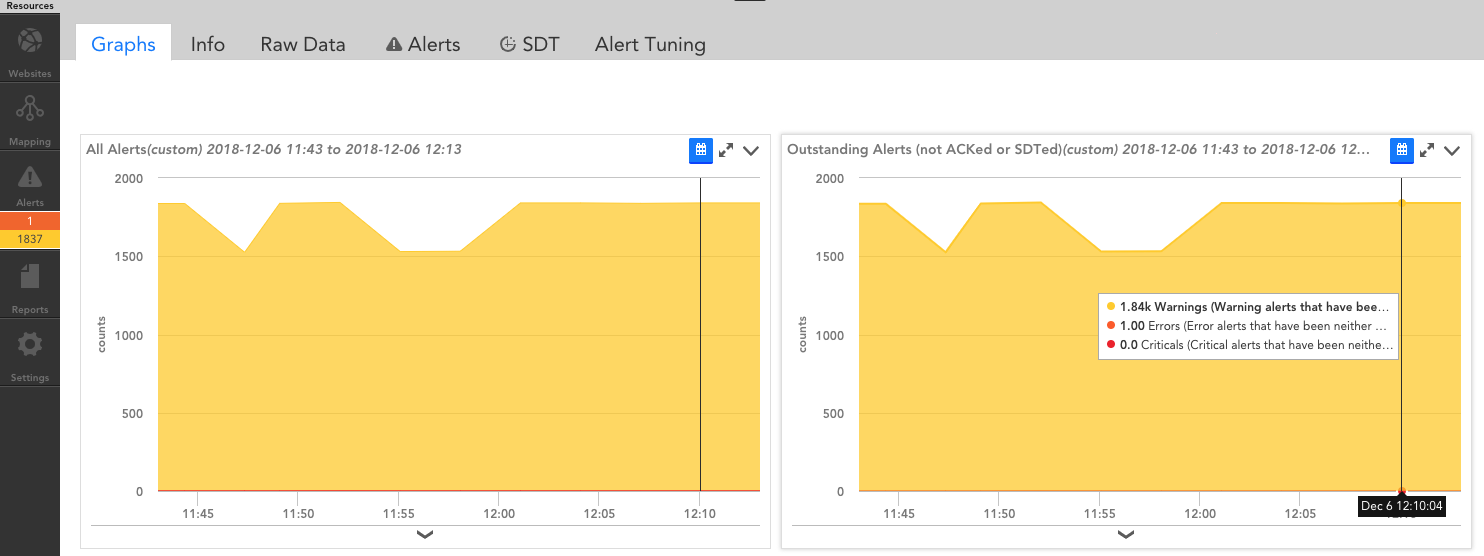Kerry_DeVilbiss Employee
Employee
8 years ago Employee
EmployeeLogicMonitor Portal Metrics
LogicMonitor Portal Metrics is a DataSource that queries the API of a specified LogicMonitor portal for overall statistics such as device, collector, and alert counts. It was originally written by fellow Sales Engineer @Jake Cohen, and updated by Monitoring Engineer @Julio Martinez (credit where credit is due!) It can be useful for tracking the activity within an account over time.
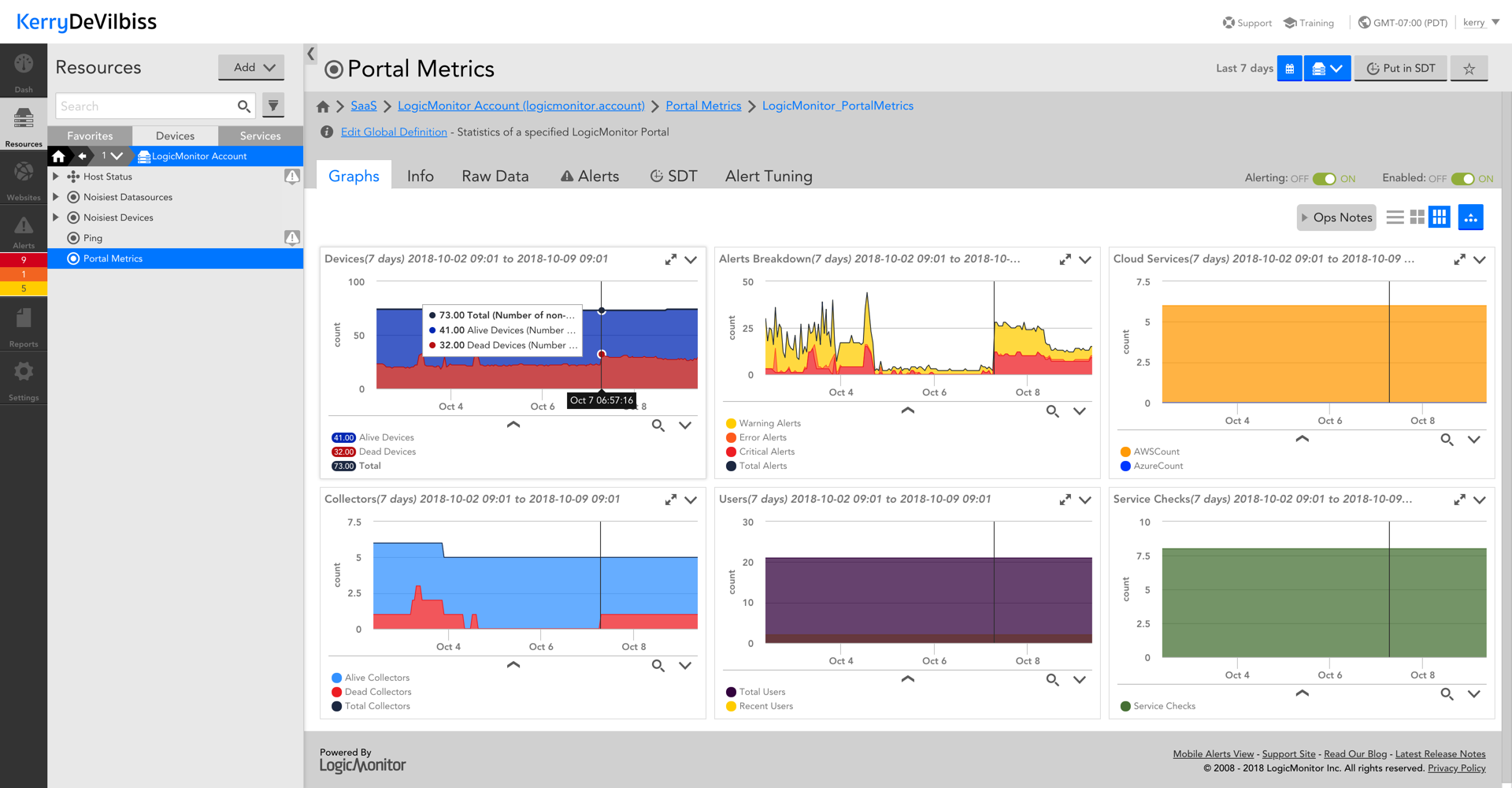
The recommended/ required method for implementing the DataSource is as follows:
- Download the LogicMonitor Portal Metrics DataSource from the LogicMonitor Repository using locator code J7RGZY.
- Add a new device to your account in Expert Mode - use 'logicmonitor.account' in place of IP Address/ DNS and whatever you'd like for the Display Name (LogicMonitor Portal, for example.)
- - This device won't respond to standard DataSources, so you'll probably want to do some alert tuning once it's been added.
- Add properties to the device to allow the DataSource to authenticate. The required properties are:
- lmaccount (LogicMonitor account name - without the logicmonitor.com at the end)
- lmaccess.id (LogicMonitor API Key Access ID)
- lmaccess.key (LogicMonitor API Key Access Key)
- Once those properties are in place, the DataSource should automatically apply to the new device.
- Download the LogicMonitor Portal Metrics dashboard from Github.
- Let us know what you think!