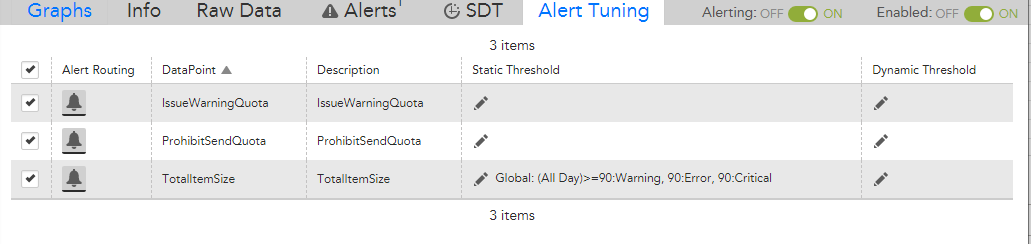Forum Discussion
5 years ago
We solved this with a little engineering....
We have a windows collector - and installed the EOL module on this collector. We then created a custom datapoint with embedded powershell script. YMMV on authentication, but we built a read-only account for this, then stored in our keyvault, called via API and conver to secure string. The actual command we are using to collect the data we need is (I assume folks reading this can understand we use some variables for things like mailbox identity, and those are snipped for security reasons...):
$info= Get-Mailbox -Identity $mailboxname | Select DisplayName, ProhibitSendQuota,IssueWarningQuota, @{Name="TotalItemSize"; Expression={( Get-MailboxStatistics -Identity $mailboxname | Select TotalItemSize).TotalItemSize}}
$ProhibitSendQuota= $info.ProhibitSendQuota -replace '\ GB.*$'
Write-Host "ProhibitSendQuota=$ProhibitSendQuota"
$IssueWarningQuota= $info.IssueWarningQuota -replace '\ GB.*$'
Write-Host "IssueWarningQuota=$IssueWarningQuota"
$TotalItemSize=$info.TotalItemSize.Value -replace '\ GB.*$'
Write-Host "TotalItemSize=$TotalItemSize"
This gets us a clean table of data
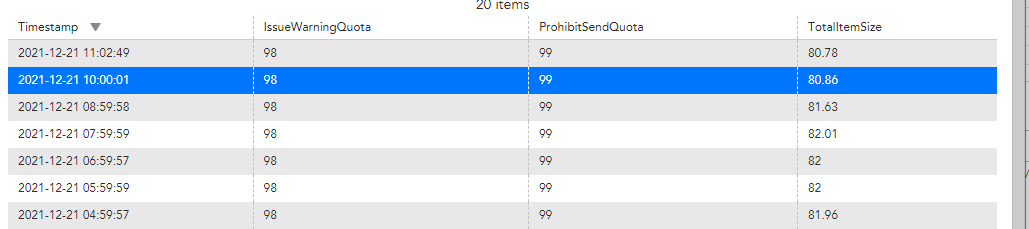
We also have 3 datapoints we can build alerts off of