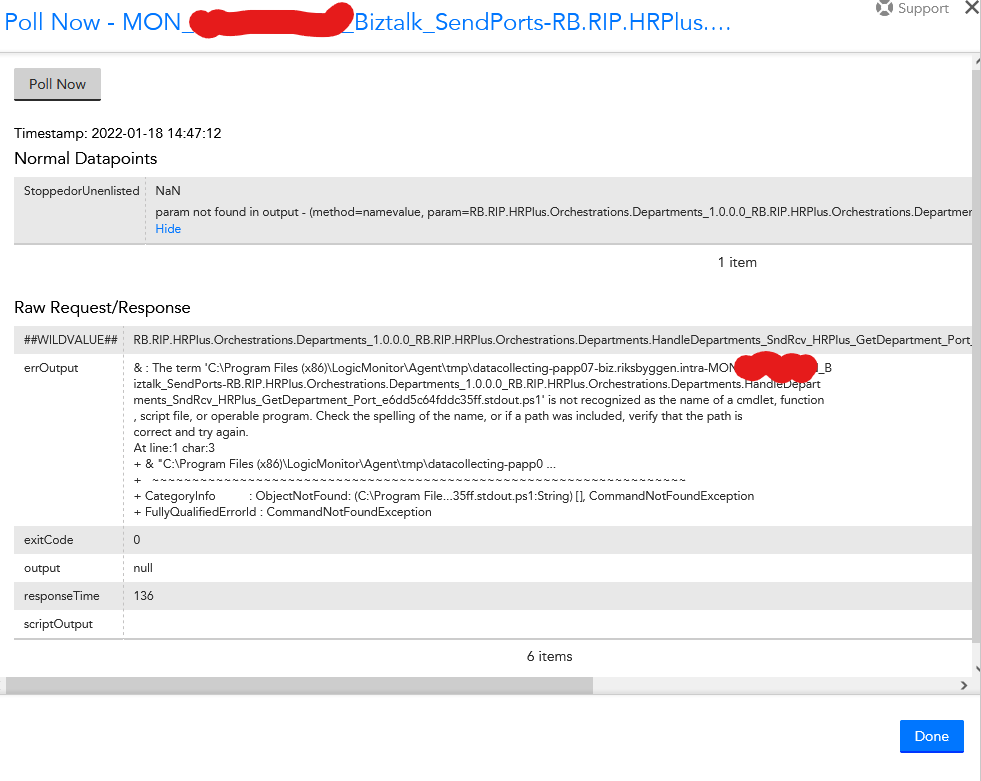5 years ago
I think we have a 260 chracter length restriction problem
We are polling a biztalk cluster and looking at the receive ports, all a sudden we got a "no data" from all of them, while i was looking at this , I did a test poll and was slightly surprised by the response. Despite this clearly being an error, it exits with "0" success, which is not so helpful. collecting-papp08-biz.xxxxxxxxxx.intra-MON_xxxxxxxxxx_Biztalk_SendPorts-RB.RIP.AndraBolag.Orchestrations.Departments_1.0.0.0_RB.RIP.AndraBolag.Orchestrations.Departments.HandleDepartmentsAB_SndRcv_HRPlus_GetDepartment_Port_e6dd5c64fddc35ff.stdout.ps1
RB.RIP.AndraBolag.Orchestrations.Departments_1.0.0.0_RB.RIP.AndraBolag.Orchestrations.Departments.HandleDepartmentsAB_SndRcv_HRPlus_GetDepartment_Port_e6dd5c64fddc35ff
errOutput
& : The term 'C:\Program Files (x86)\LogicMonitor\Agent\tmp\datacollecting-papp07-biz.xxxxxxxxx.intra-MON_xxxxxxxxxx_B
iztalk_SendPorts-RB.RIP.AndraBolag.Orchestrations.Departments_1.0.0.0_RB.RIP.AndraBolag.Orchestrations.Departments.Hand
leDepartmentsAB_SndRcv_HRPlus_GetDepartment_Port_e6dd5c64fddc35ff.stdout.ps1' is not recognized as the name of a cmdlet
, function, script file, or operable program. Check the spelling of the name, or if a path was included, verify that th
e path is correct and try again.
At line:1 char:3
+ & "C:\Program Files (x86)\LogicMonitor\Agent\tmp\datacollecting-papp0 ...
+ ~~~~~~~~~~~~~~~~~~~~~~~~~~~~~~~~~~~~~~~~~~~~~~~~~~~~~~~~~~~~~~~~~~~
+ CategoryInfo : ObjectNotFound: (C:\Program File...35ff.stdout.ps1:String) [], CommandNotFoundException
+ FullyQualifiedErrorId : CommandNotFoundException
After a bit of fiddling about , I discovered that this was because the drive + name + extension + nul has a length greater than 260 characters. This is not currently permissible ( Microsoft are working on it ) The orchestration receive ports names are automatically generated so we cannot do much about those, Any workarounds? Should I create a case with LM? |