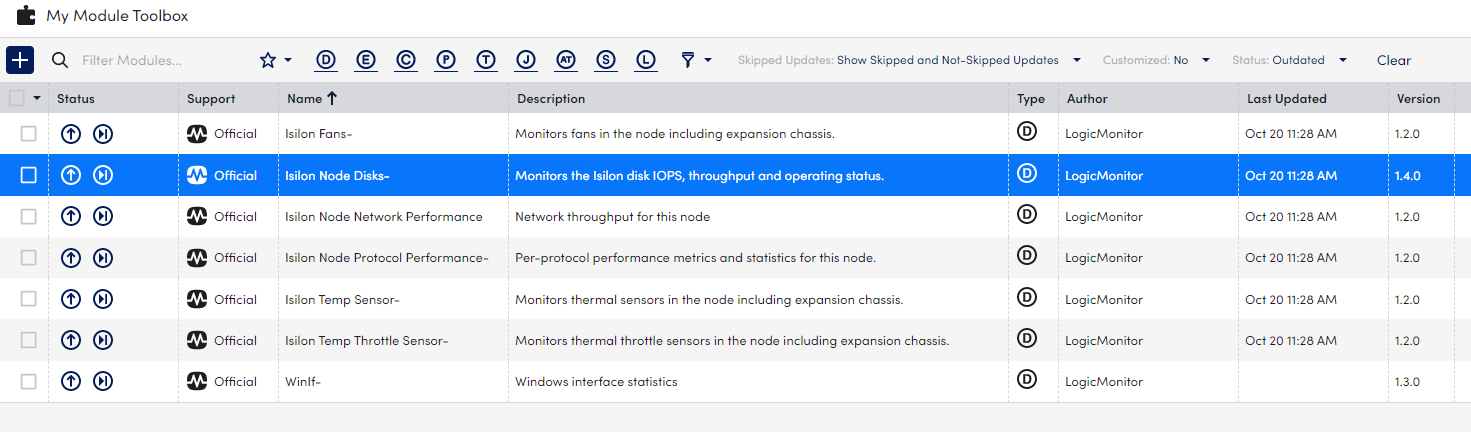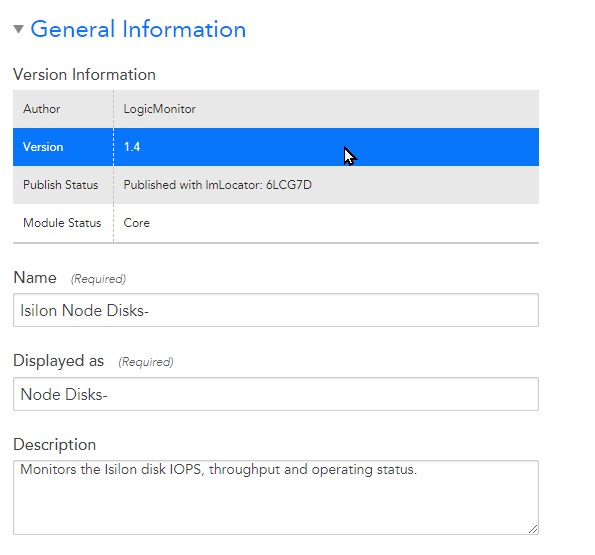Anonymous
3 years agoFirst impressions of the new exchange, now known as "My Module Toolbox"
?♂️I still don't know which and how many modules are out of date and need action.
I can't get the numbers to agree with what I see using the traditional update tool. Here's what I show as the update counts (the DS category also includes ConfigSources):
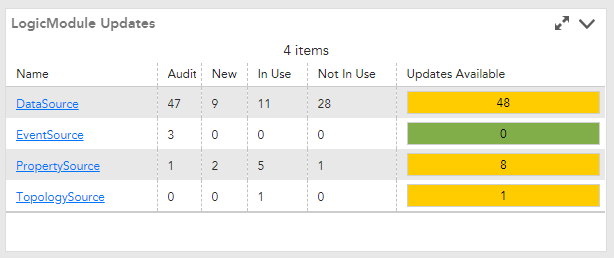
Yet, I can't get any combination of filters in the new exchange to resemble any of these numbers. How do I show all modules that are new (so i can bulk import them)? How do i show all modules that are updated, in use, and not audited? Where are the affordances? Where are the signifiers? Seriously, people have been using app stores for years now, yet the exchange still doesn't just have a way of "update all"? Or even just "show me my updates"?