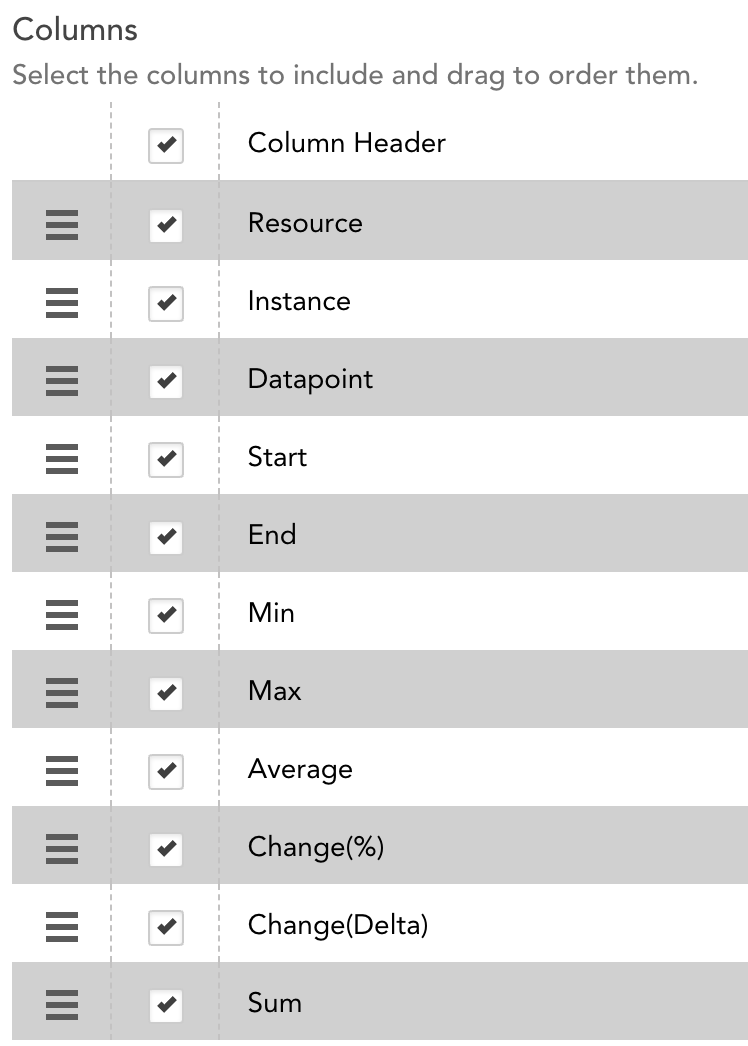AustinC Neophyte
Neophyte
4 years ago Neophyte
NeophyteEnhanced Reporting - Percentiles?
Do there presently exist any methods for generating advance resource metric trends, by chance? I'm thinking something along the lines of '95/99th' percentiles and the likes, in the form of a report. If not, what's the next best thing?