Forum Discussion
Vitor_Santos Expert
Expert
6 years ago Expert
Expert12 minutes ago, Stuart Weenig said:So, this is what I ended up with (publishing to GitHub after a bit more data is gathered). Notice PercentProcessorTime is a counter and the formula on the complex dp.
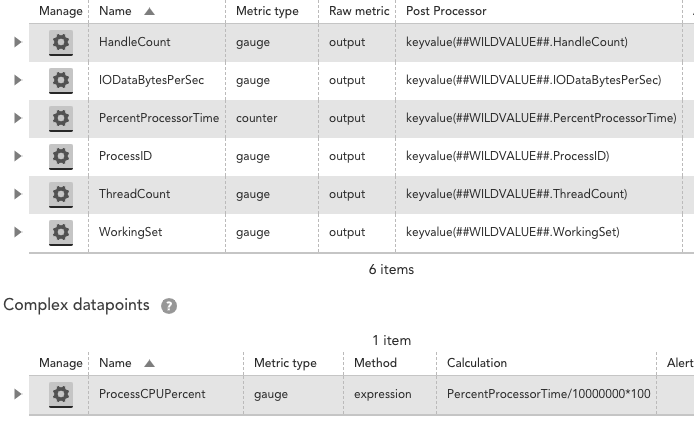
Thanks a lot for sharing!
I've applied that to my datasource as well.
By checking the values against a process that's currently consuming 30-36% of the CPU, it's returning values like '143.5667' for that ProcessCPUPercent.
I guess we need to divide that number by the number of CPU Cores for the server in question.
In my case the box I'm testing that has 4 CPU Cores, which results in a value of 35.89%.
It seems to reflect the actual usage of the process (shown in Task Manager) ?