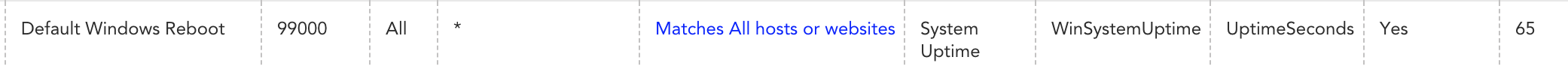Just to keep in mind and for others searching the forums, Host Status will tell you if a device stop responding to the collector, not necessarily if the server rebooted. It's possible you can get a host down alert due to something like a network issue, especially if you have to monitor over a vpn connection. The Uptime check can be used to alert on real reboots since it reports the time since the last reboot and you can alert if the uptime is less then X seconds for example. This can also catch situations where you VM reboots very quickly (< 1 minute) where it's possible monitoring will not even catch it.
But in your case, it does sound like you want to have fast notification on system not responding, regardless of cause. So even something like a fast Ping check would work. Just keep in mind that you can get false positives if you are too aggressive. Also since you are talking about an SFTP server, you might want to add a specific check that tests the SFTP server more directly. Might want to check http://blog.mikesuding.com/2017/04/08/monitor-sftp-site-connection-and-login/