 Advisor
AdvisorAlert Report: no "cleared" column to display?
Hello just wondering if I'm missing something or when generating an "Alert" report is there no way to display the "Cleared" data column? I tried searching for it in the "Add Custom Column(s)" dialog but nothing turned up related to the time when the alert cleared.
I tired 'cleared', 'closed', 'resolved'. What am I not thinking of? This is an absolute must needed column in an alerts report.
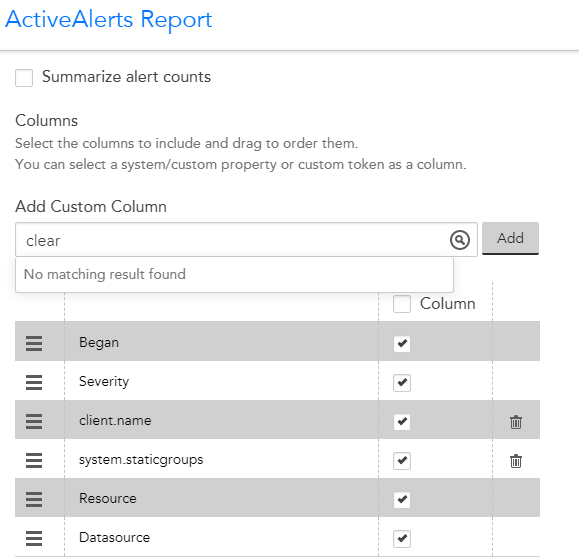
Found it.. ?
Who ever designed this section should really follow the same naming convention as the rest of the tool. It was listed in the REPORTS section as "End".
The rest of the tool uses when and alert clears its called: "Cleared On" or "Cleared On" in the Alerts pages under Resources and the Alerts Section. Sure why not make it non-consistent for your end users.