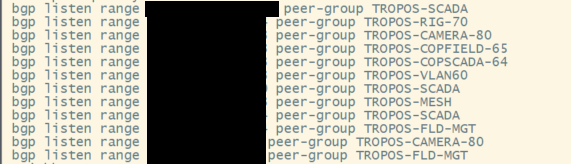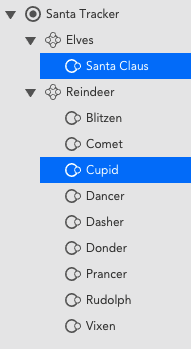Neophyte
NeophyteActive Discovery Groovy Script to Identify BGP Instances by Peer Group Name
We are looking to clone the existing BGP DataSource but modify the active discovery source to pull in BGP instances via Groovy Script in order to identify instances that are configured on devices by specific peer grouping. The snmp active discovery approach doesn't work for this purpose as there is not an effective SNMP OID to isolate BGP listen ranges based on peer grouping. Please see attached screen shot for reference.
I have looked at the suggested Linux_SSH active discovery groovy script for reference to see how we might be able to build a script to accomplish this, but we are not seeing a correlation.
If anyone in the community currently has a successful example of polling networking switches/routers (mostly Cisco IOS) using Groovy script rather than SNMP, I would appreciate any guidance or suggestions you can provide.