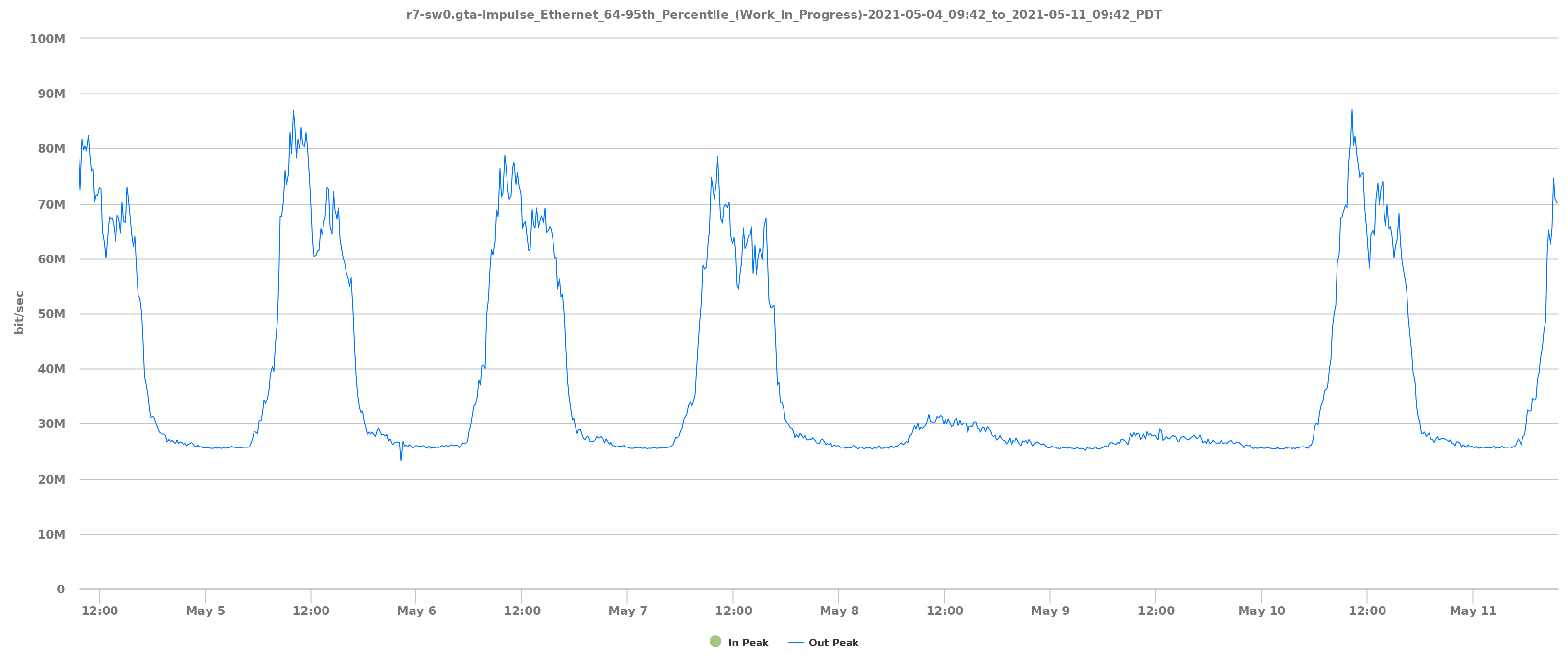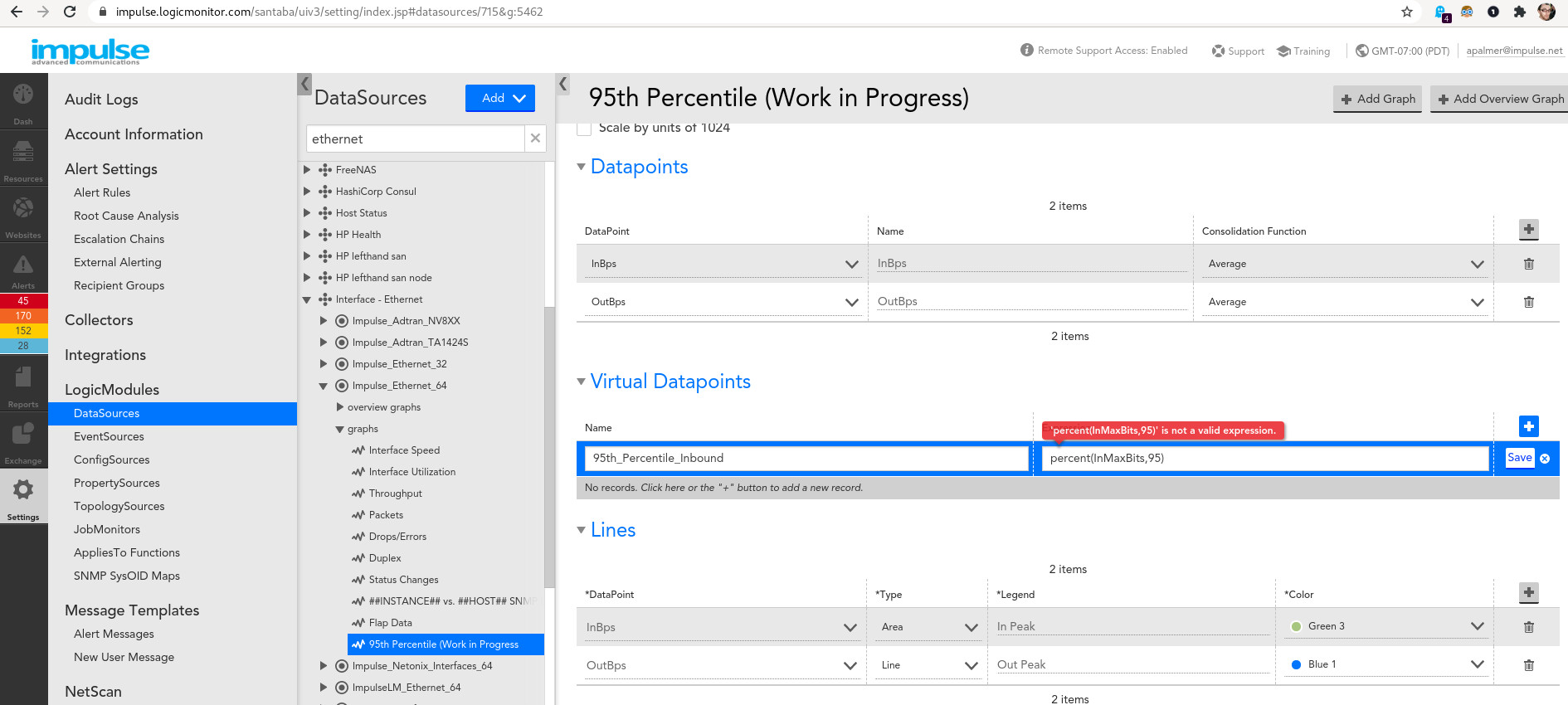95th Percentile Datasource
I've been asked to re-implement some monitoring that we used to aggregate from MRTG data, and I'm immediately baffled because it looks like there's a built-in datasource to do what we need (at least it's named like it would do so) but I can't for the life of me figure out what it's actually doing. The 95th Percentile threshold over the course of a 30-day rolling period should move up and down much more slowly than these graphs do. Is the time period absurdly short by default, or are there multiple entirely different things called "95th percentile"?
If the default behavior of this probe is either documented or exposed anywhere, that'd be helpful. If anyone can offer any color on why this behaves the way it does, that'd be positively stellar.