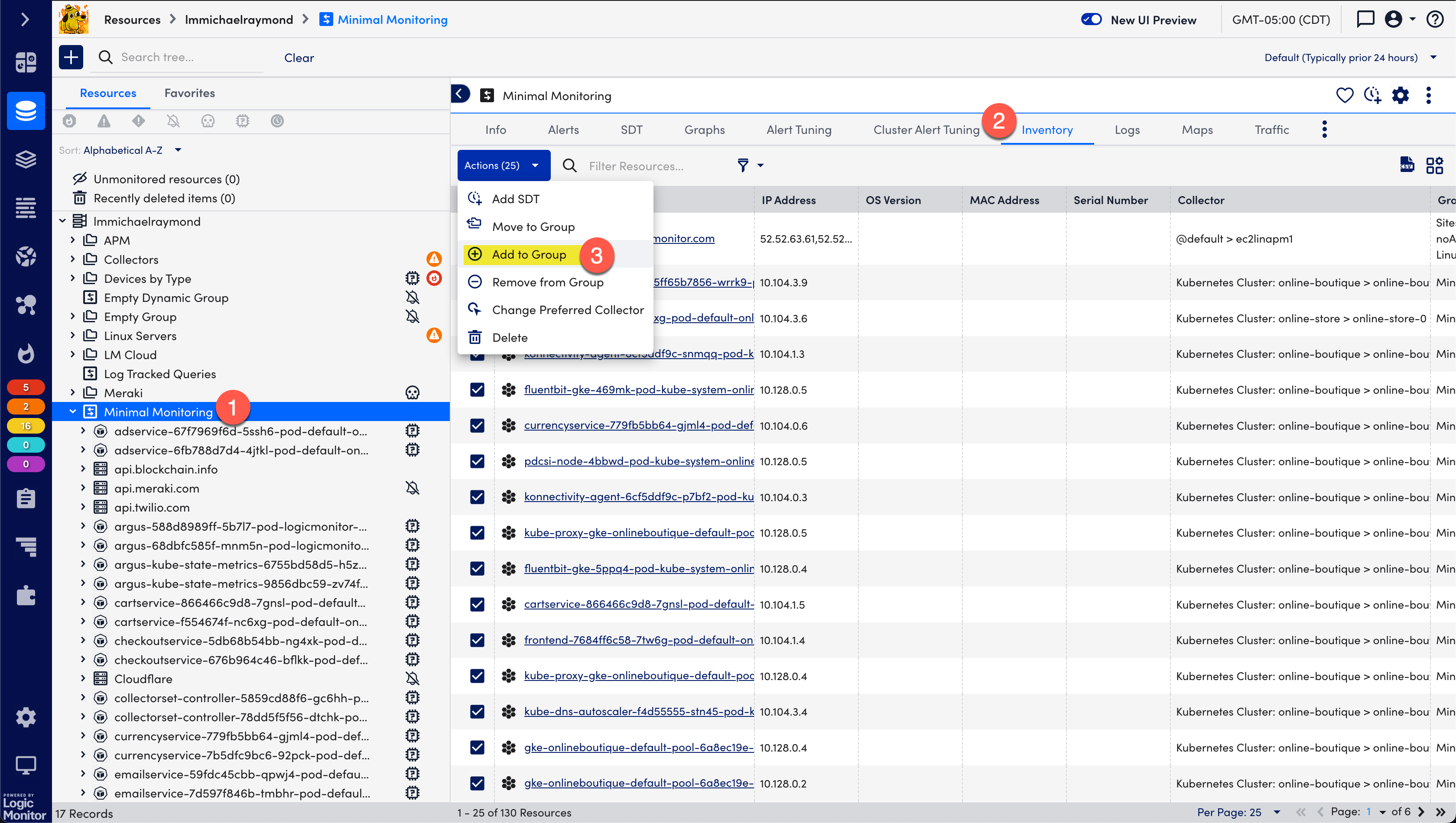Hi Austin, so you are trying to move multiple devices into a static group at once? I would normally do this either via CSV Netscan (if its newly added devices) or I would use dynamic grouping to shape the group the way I want it via appliesTo, and then turn off the option to auto-assign devices to make it a static group again.
This is how I would do it in UIv3, and should work in UIv4 as well. I don’t think either UI version has a better way to bulk-add devices to a static group.
Yes, multiple devices at once. The challenge is that Dynamic Groups can only be created by Administrators (understandably so), so my end users only have access to leveraging Static Groups -- I’ve stood up a Terraform repo to manage groups more dynamically/with appropriate safeguards, but it is in its infancy (read: probably unusable 🙃), and, as my end users start to learn how to work with LogicMonitor, static groups are commonly more accessible, and I can provide them very simple patterns to reproduce and learn property hierarchies with via Static Groups.
Appreciate the neat trick -- I’ll try to put that in my back pocket for time being :) Unfortunately, still doesn’t handle the need for a more readily-accessible form of group membership management via the UI (particularly for a platform that is so UI-focused).
Also good to know about the Inventory angle mentioned elsewhere above -- It looks like it has a ton of value and usability, but the fact that it is 100% divorced from the creation of a new static group (e.g. you have to create the group first, then add devices to it in an entirely unrelated step) tells me that this is a huge gap in usability that should be closed. I should be able to select ALL of the resources I want to add to a brand new static group in the exact same pane in which I am creating the static group at time of creation -- any other process is simply a work around, in my mind.
For clarity sake, I say this with all the love I can muster -- My emphasis is more a symptom of how strongly I feel this gap needs to be closed than it is frustration :)
 Neophyte
Neophyte