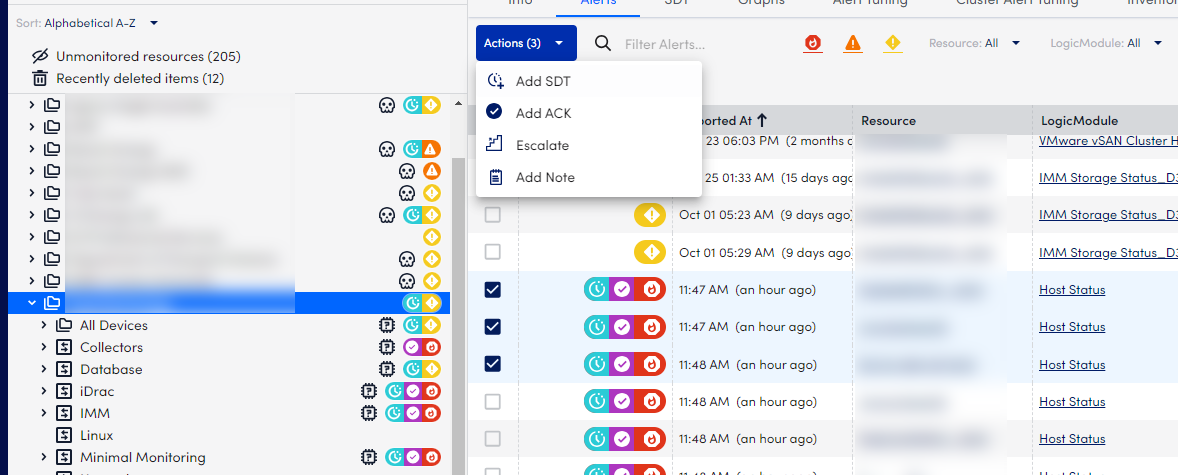While I’ve never made use of it, and perhaps you’ve already explored this option, I believe ‘Add Ack’ might be the function you’re looking for -- this will suppress alert routing until the alert clears and re-alerts. If this doesn’t tick the box for you, perhaps you could share greater detail; Are you looking to have a ‘class of service’ so that alerts are suppressed on a schedule automatically? e.g. do you expect alerts during a certain time window on a recurring basis?
Some extra information:
I’ve also come across the following LogicMonitor documentation that provides some guide lines for alert response: https://www.logicmonitor.com/support/alerts/responding-to-alerts/i-got-an-alert-now-what. Glancing over it, it provides some very sensible guidance.
It’s important to take these mechanics into consideration, because it can be extremely tempting to leverage bad practices to solve bad alert behavior. This may commonly be referred to as a ‘tactical’ fix for a ‘strategic’ problem.
 Advisor
Advisor Advisor
Advisor