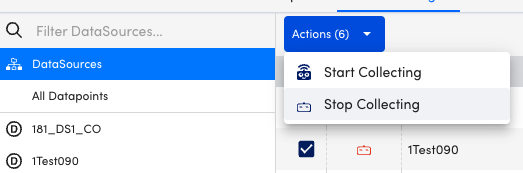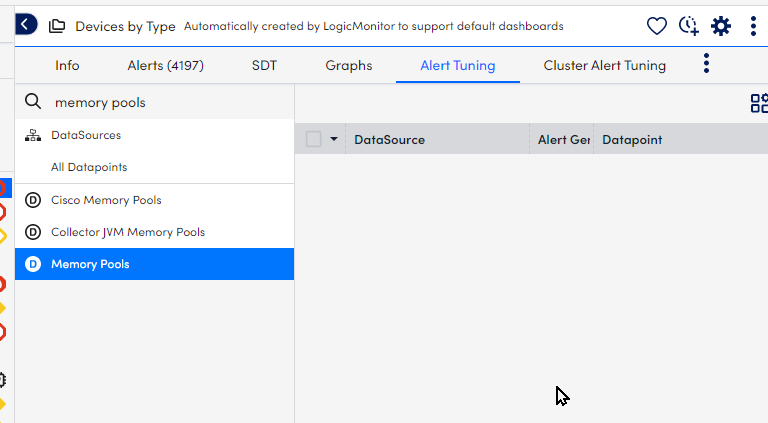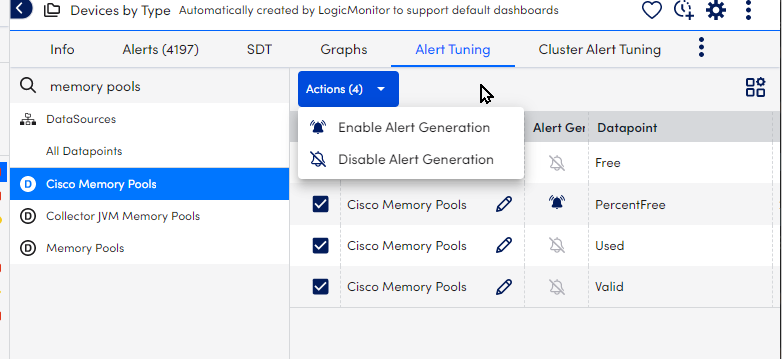Anonymous
2 years agoNew UI: alert tuning tab used to have link to global DS definition
In the alert tuning tab for a group, once you found the DS you wanted to tune, you could click on the name and it would take you to the DS in question. This was handy since you needed to be sure which DS you were editing, because the alert tuning tab shows the display name, not the actual name of the DS, and many DSs can have the same display name.
This linkage appears to be missing in uiv4.
Hi Stuart,
There should be a pencil icon next to the datasource that should link you to the Datasource definition.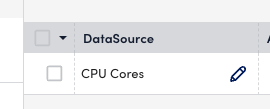
Datasource within the Alert Tuning tab