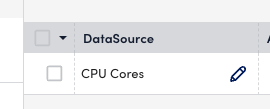Forum Discussion
You have to specifically click on DataSources on the left hand side. I acknowledge that it’s not the most intuitive but that’s where you would do the datasource management activities which is why you’ll need to be within the datasources area.
I was clicked on the datasource. That’s why I expected it to be there. I was on the datasource i wanted to disable. Do you mean the only way to do this is to navigate away from the datasource just so i can find the DS in the list so i can check a box and disable it? That’s not only unintuitive, it’s more difficult.
I get that someone thinks there’s a use case out there for someone turning on and off a ton of datasources at once, but in reality that just doesn’t happen. It’s something that happens on one datasource at a time. It’s great that there’s a bulk option, but if I already have the datasource selected in the list, why would I think to go to another list to modify it?
Recent Discussions
- 1 year agoAnonymous