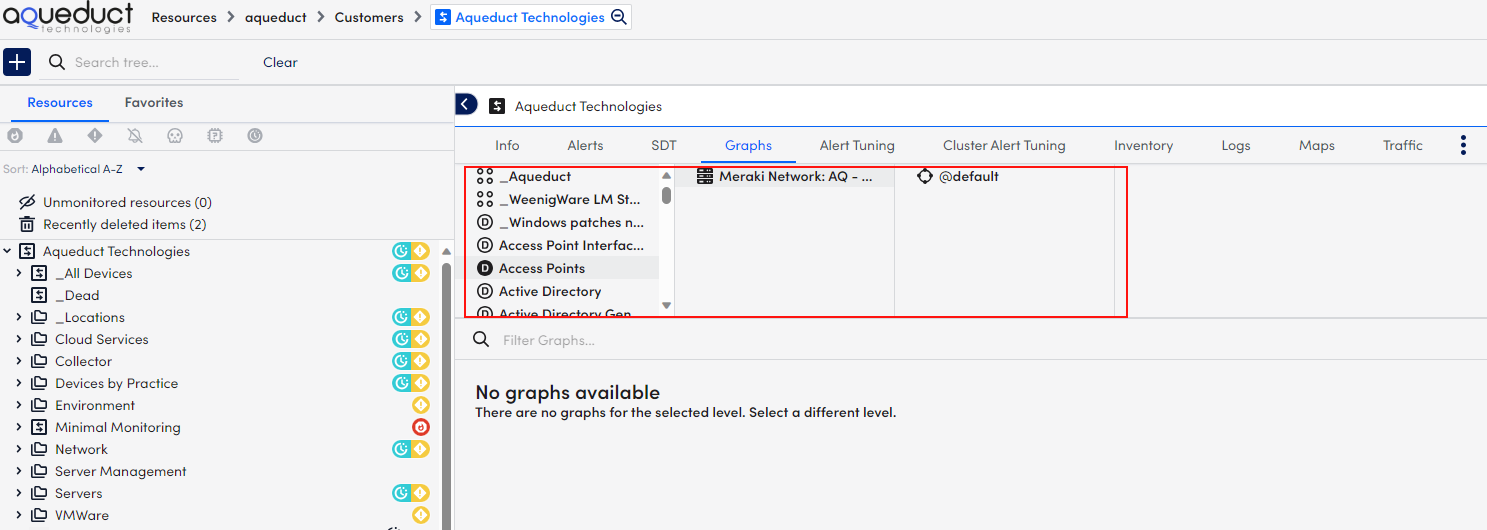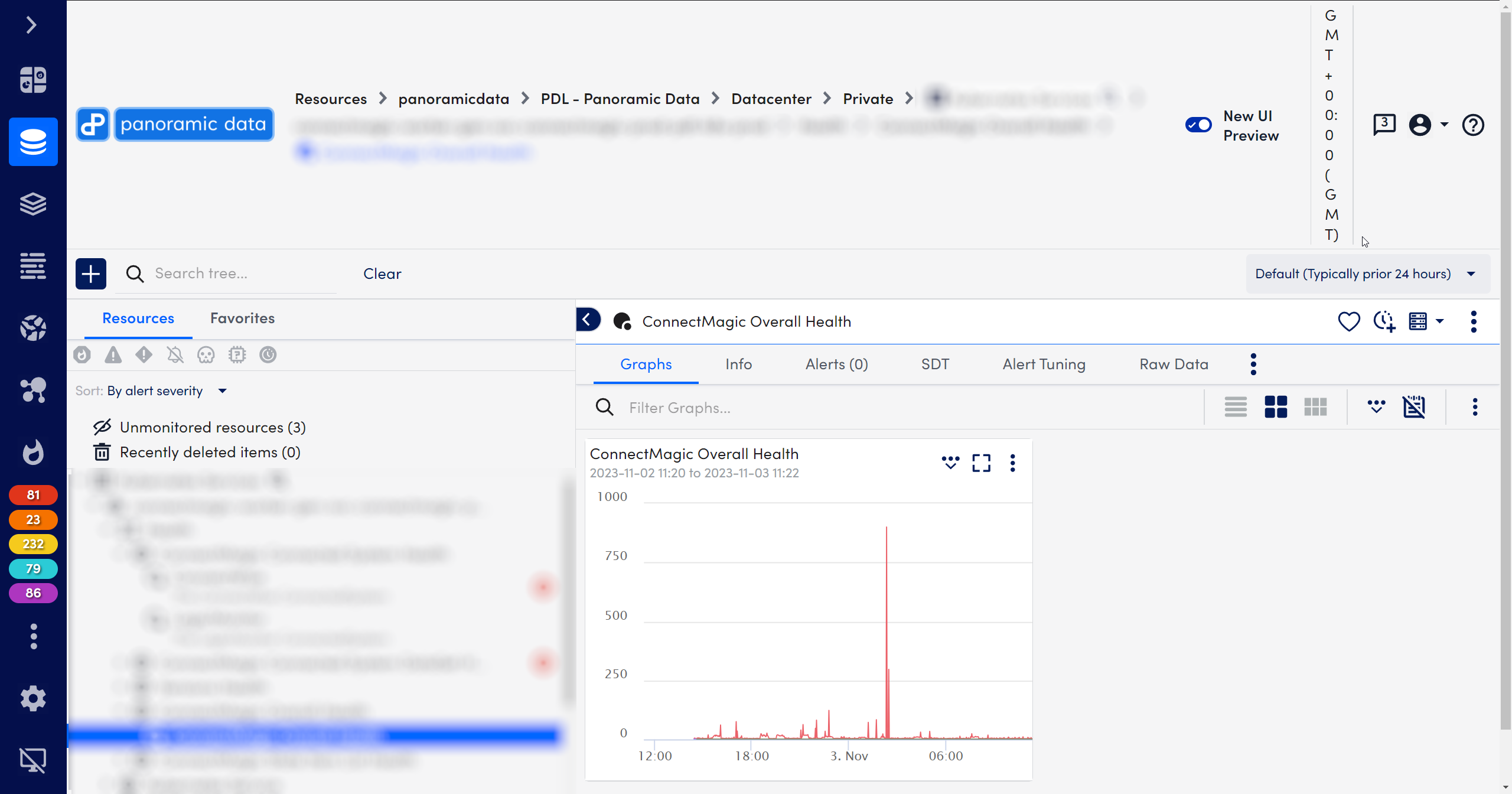Ted_Johnsen Product Manager
Product Manager
2 years ago Product Manager
Product ManagerNew Resources UI
Hey all, welcome to the beta for the new UI! With this includes the new look and feel of Resources.
Here’s a quick glance at what’s new:
- Info tab with properties search and filter
- Alerts tab consistent with Alerts page
- Maps tab consistent with Topology page
- Graphs navigation
- Alert tuning
- Inventory tab with bulk actions
- Overview tab
- Resource dashboard visibility and management
The official product documentation will cover the functionality in more depth: https://www.logicmonitor.com/support/resources-new-ui-overview
Please take the new UI for a test drive and let us know what you think!