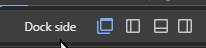Product Manager
Product ManagerDashboards UIv4 is available starting August 23!
We're thrilled to announce an update to enhance your dashboard user experience. With this UIv4 update, we’re introducing an intuitive new design that aligns with the new LM experience, making your dashboard navigation more seamless with other areas of the product. Update the toggle on the top navigation to ‘New UI Preview’ to see the following changes.
What's New:
🎨 Revamped User Experience: Our team has been hard at work reimagining the dashboard's visual appeal. With a new skin, your dashboards are now in line with the rest of the UIv4 changes that you’ve become accustomed to. While the core functionality remains intact, new aesthetics that consistency across the platform improve the quality of our LM experience.
🛠️ Enhanced Widget Editing: We've heard your feedback, and we're excited to introduce a new capability to the dashboard widget editing process. Say goodbye to the hassle of publishing a widget to witness changes – you can now preview your modifications in real-time before hitting that publish button. This means you have the power to experiment, tweak, and fine-tune your creations with the confidence of knowing exactly how they'll appear to your dashboard consumers.
Thank you for being a part of our beta community. Your insights and feedback have been invaluable in shaping these new changes. We take pride in helping guide our analytics journey and want to get you to your destination in style.
As always, your feedback is essential to us, so please don't hesitate to share your thoughts and experiences as you dive into these exciting new features.
Stay tuned for more updates, and happy dashboarding!
Best regards,
Faran - Senior Product Manager for Dashboards and Reporting