Forum Discussion
Editing a widget, uses vertical space, but not all of it. In this day and age, monitors are wider, not taller. I would rather have the screen split vertically instead of horizontally. Also there is no way to know which widget I am editing. I would prefer either the current widget somehow has a backlight on it or the editing box doesn’t show the dashboard and instead shows a single copy of the widget we are editing.
You can move the widget editor to the right side, the bottom, or pop it out into a modal. This is similar to how dev tools works in chromium based browsers. I do wish some icons could be used though:
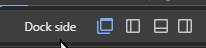
Agree that most UI developers think about either tall mobile devices or wide screens. CSS was built years ago to account for this, automatically adjusting to entirely different layout options given the width of the screen. Unfortunately, I don’t think LM CSS’d the UI, it probably came from a framework that they still don’t have much control over.
I never noticed that it doesn’t signify which widget is being edited. That’s a big problem. The only indicator is the title in the editor. Even making changes and hitting preview doesn’t actually re-scroll to show the modified widget. If I start editing a widget, scroll down on the dashboard, then hit preview, I still don’t see any of my changes because I’d have to scroll back up. I like the idea of highlighting it on the page somehow. Like marching ants or something (is that too 90’s? New UIs don’t have to look new).
Recent Discussions
- 1 year agoAnonymous
