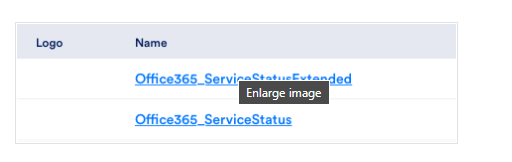Office 365 Service Status Checking
Hi All,
Thought I would share a couple of new datasources I have written to enhance the Office 365 checks that are currently provided by LM, It appears a lot of people have been asking for Office365 Service Status so I knocked the below together:
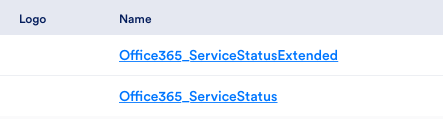
These will use the existing device properties that you have set for Office 365
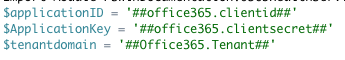
and will use powershell to get the service information in 2 ways, the first is a simple top level service status so for the below
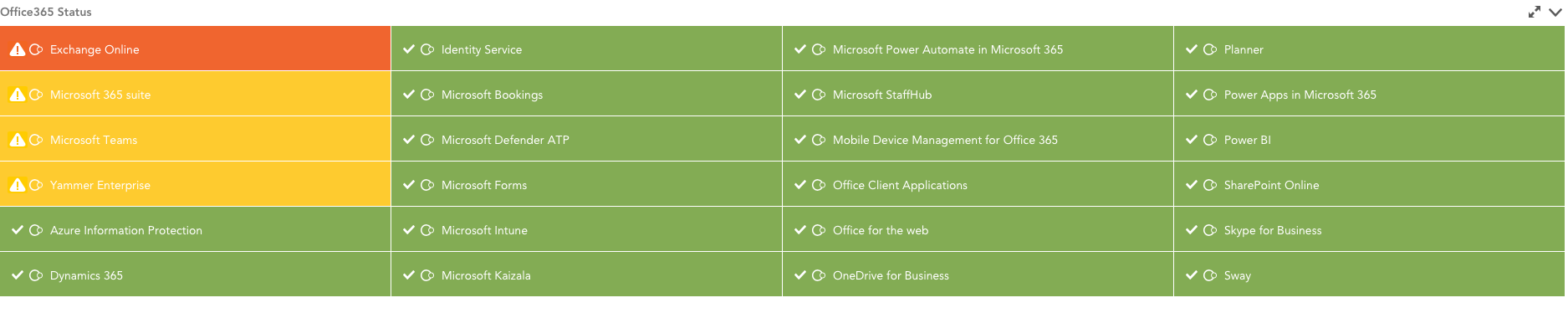
The next check (Extended) shows the status of the features that make up each of the above services

Both of the above use AutoDiscovery to pull in info from any new services Microsoft may add in the future and the Office365_ServiceStatusExtended will also group the Features that are found as below:
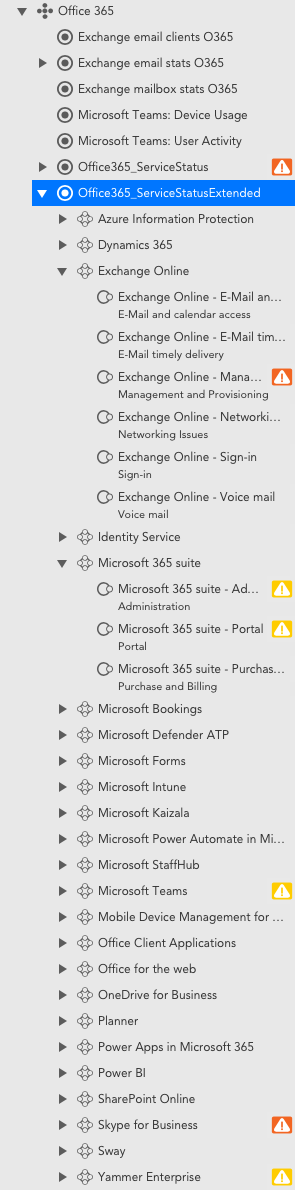
Hopefully this will help a few people out as its something that I have wanted for a while
Let me know if you can think of any tweaks that may need to be made and apologies I'm not the neatest of script writers but it definitely does the job!