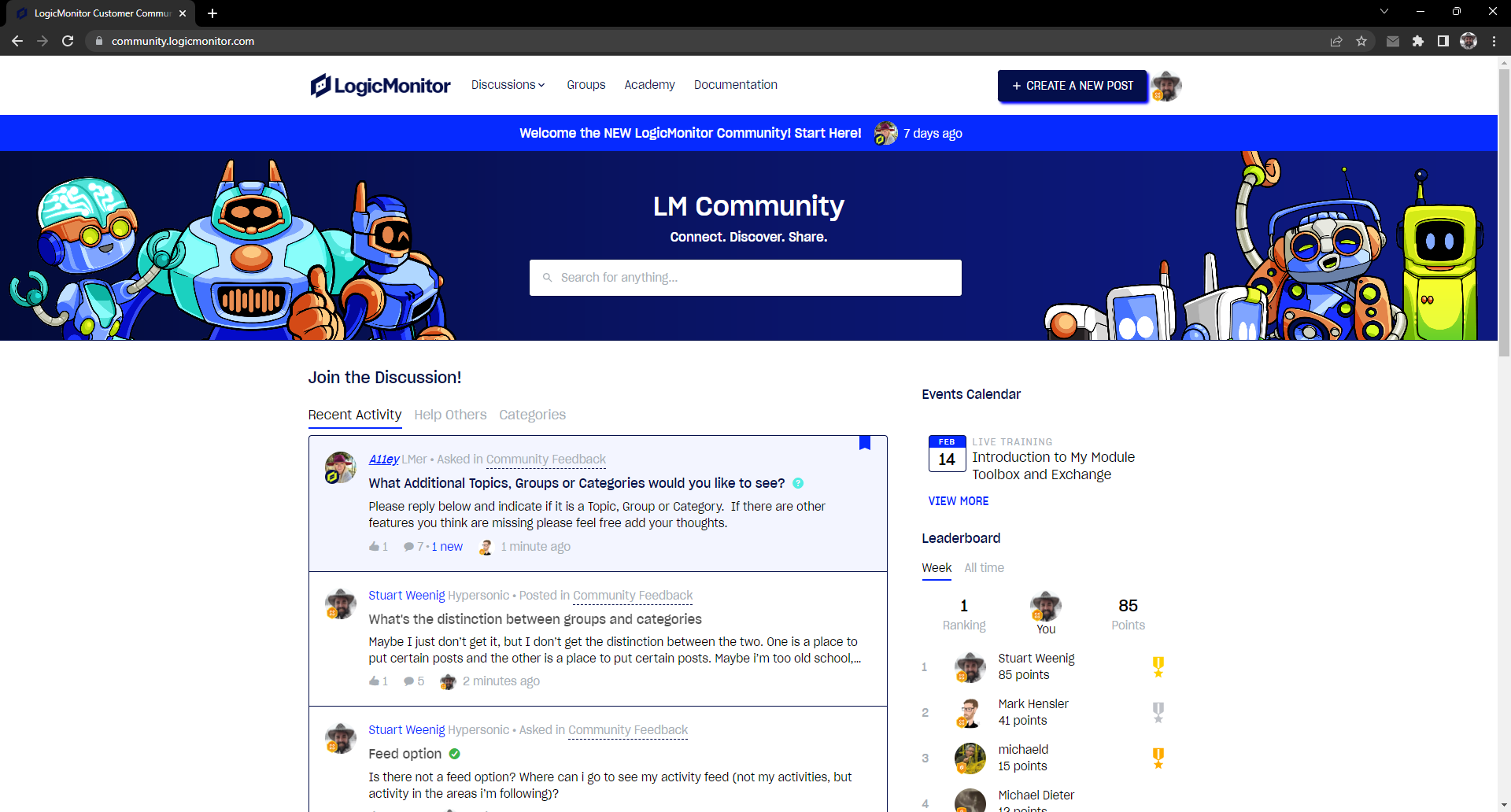I miss the quoting ability of the old community.
An example the Customer Feedback group, will eventually become private after soft launch, by invitation only, we will reserve this group for more engaged/tenured community members to provide feedback.
Why do this, especially when you say you want feedback from tenured and non-tenured members?
For me, I would like the home page to show my unread feed (#1 thing missing so far). Since it seems that this community can’t do unread feed (boo), the home page might not be useful at all for me. So maybe my feedback isn’t as important as others’ since I might not end up using the home page at all and only relying on email notifications (boo). Email notifications require me to subscribe, so I’ll probably miss stuff.
The blue banner will eventually go away, so that will help not push stuff below the fold. The search bar could really be on the same line as the counts, it doesn’t need to be on its own huge background image tile. However, the counts aren’t interesting to me; they could be in the footer since they are really just a performance indicator to LM, individuals won’t really be interested in that. Maybe they’d be interested in knowing that the community is active and not stale. But that is better shown in the activity feed.
The “welcome to lm community”, “lm tech talk”, “product hub” and other blocks are unclear. Are those links to posts? Are those the categories? How are they different than the LM spotlight? Do the LM Spotlight cards point to posts? Honestly, the only thing above the “Join the discussion” section, except for the search and the main header bar, is uninteresting to me.
At the very least, I’d like to see cards or something just representing the top level categories and the top level groups, with distinctions between groups and categories.