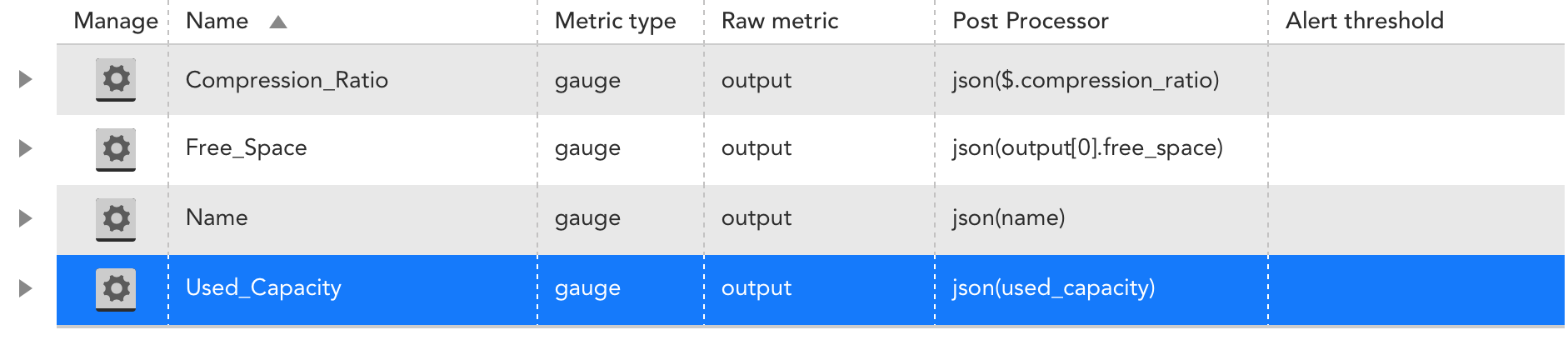Powershell results - working with son
Hi everyone,
I'm trying to get some results off a Simplivity system using power shell and json. I have the powershelgl working as I would expect, but I can't get the results to show up in LogicMonitor.
In collector debug, I see this when running the script.
>!posh
returns 0
output:
[
{
"id": "53466cdf-ee82-435e-8619-334b3a3e7583",
"name": "Fakename",
"type": "OMNISTACK",
"members": [
"4230cce1-f672-e708-0ed6-3310d6db8222",
"4230e3c6-4cf6-7228-fc86-cbce8cfa4af7",
"564dcac8-b774-c644-cb22-e63acfd07cb9"
],
"arbiter_connected": true,
"arbiter_address": "10.1.1.6",
"stored_compressed_data": 731283120128,
"compression_ratio": "1.8 : 1",
"deduplication_ratio": "300.9 : 1",
"free_space": 14779864866201,
"capacity_savings": 387454100800512,
"efficiency_ratio": "530.8 : 1",
"local_backup_capacity": 385825262157824,
"used_logical_capacity": 388185382895616,
"remote_backup_capacity": 0,
"allocated_capacity": 15511146961305,
"stored_virtual_machine_data": 2360120737792,
"stored_uncompressed_data": 1290225192960,
"used_capacity": 731282095104
}
]
I've attached example of what I've tried for output. Nothing is showing up.