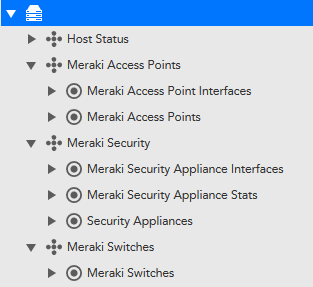You can monitor Meraki Devices individually by adding each device and using the Interface VLAN IP for each site on the MX. The interface needs to be available by the LogicMonitor Collector which is most likely the case if the remote sites are connected back to HQ via VPN. This is assuming your LogicMonitor Collector is located at HQ.
Meraki MX > Security & SD-WAN > Addressing & VLANS > Use either Management or Data Interface VLAN IP
If you use templating on the Meraki Portal, make sure your MX template has a configuration for SNMP Users. So navigate to the Meraki MX Template and go to Network Wide > General > Scroll down to SNMP Users and configure a Username and Passphrase if using SNMPv3 and this will push the configuration to all your MX's.
Lastly, on the LM side you might need to specify snmp.priv custom property as DES specifically as there might be issues in collecting, but AES might work as well. In addition you can go to Organization > Configure > Settings > and scroll down to the SNMP section and enable SNMPv2 or SNMPv3. Enter your preferred Authentication/Privacy Password and Mode. You can also lock the IP Restrictions down to your Collector IP's.
Hope this helps!