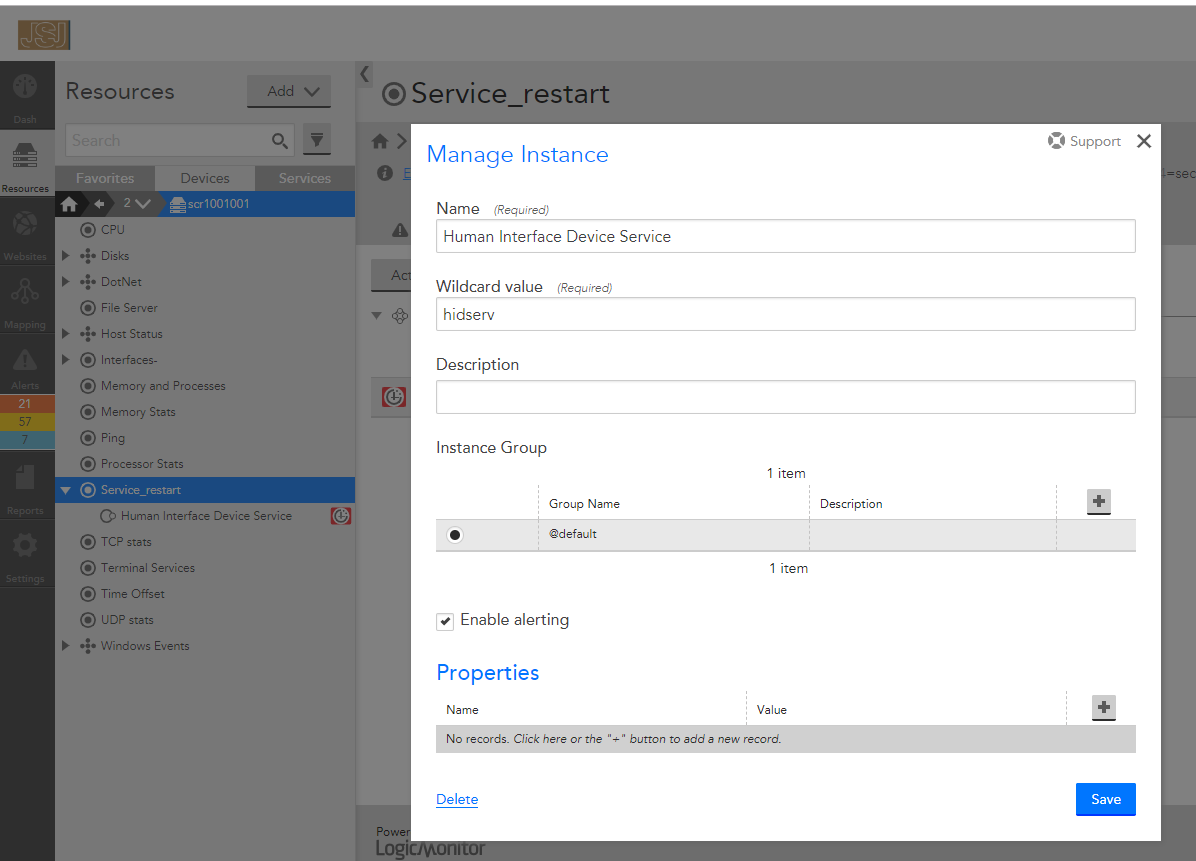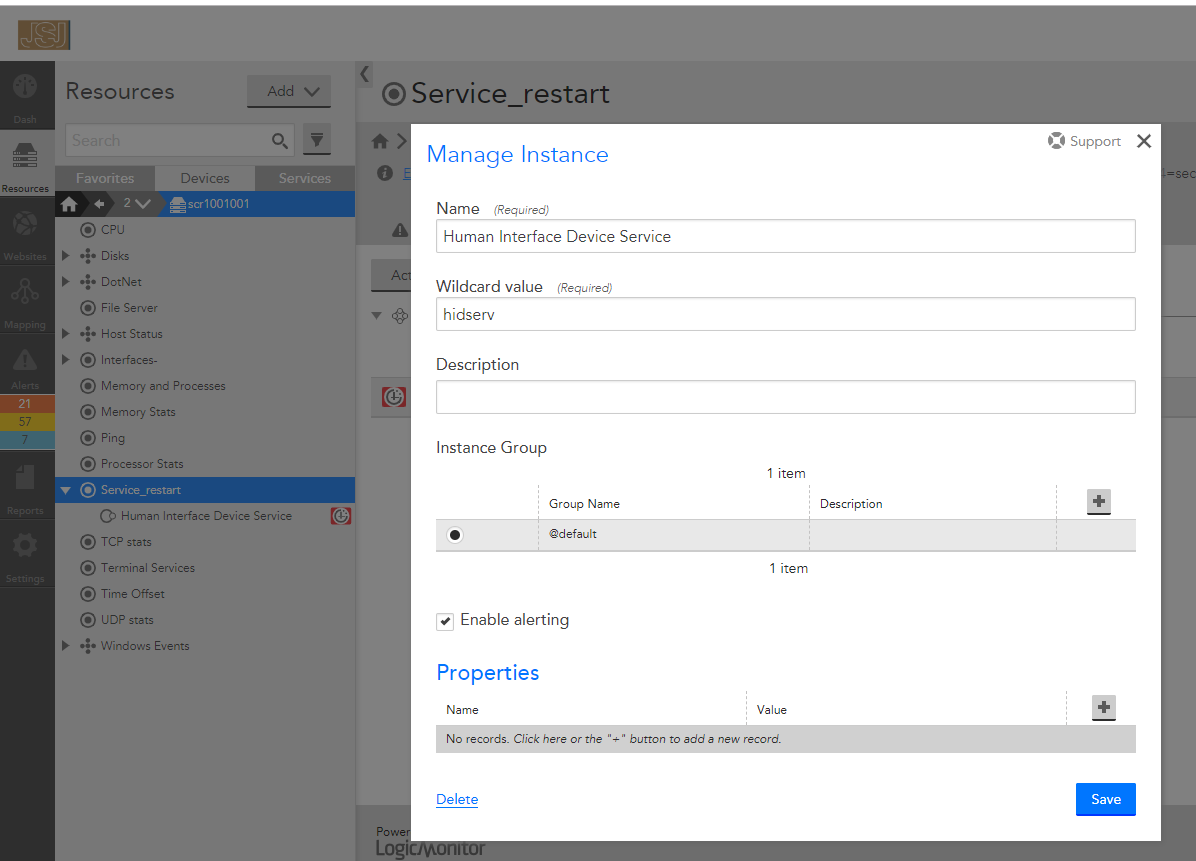This would be an INCREDIBLY USEFUL feature in my environment right now. Mike's script looks great, but I can't seem to make it work. I downloaded it, installed it, and added the monitored service, but it only ever shows a "4" and I get the errors below. I thought it might be a permissions error or something so I jumped onto the collector using the same credentials and ran the commands in Powershell. This worked fine. Any ideas what might be wrong here?
Get-Service : Cannot find any service with service name 'hidserv'.
At C:\Program Files (x86)\LogicMonitor\Agent\tmp\scr1001001-Service_restart-Ser
vice_restart-Human_Interface_Device_Service.ps1:8 char:20
+ ... e_status = (Get-Service -Name $service -ComputerName $hostname).Statu ...
+ ~~~~~~~~~~~~~~~~~~~~~~~~~~~~~~~~~~~~~~~~~~~~~~~~~~
+ CategoryInfo : ObjectNotFound: (hidserv:String) [Get-Service],
ServiceCommandException
+ FullyQualifiedErrorId : NoServiceFoundForGivenName,Microsoft.PowerShell.
Commands.GetServiceCommand
get-service : Cannot find any service with service name 'hidserv'.
At C:\Program Files (x86)\LogicMonitor\Agent\tmp\scr1001001-Service_restart-Ser
vice_restart-Human_Interface_Device_Service.ps1:11 char:6
+ if ((get-service -name $service -ComputerName $hostname).Status -eq " ...
+ ~~~~~~~~~~~~~~~~~~~~~~~~~~~~~~~~~~~~~~~~~~~~~~~~~~
+ CategoryInfo : ObjectNotFound: (hidserv:String) [Get-Service],
ServiceCommandException
+ FullyQualifiedErrorId : NoServiceFoundForGivenName,Microsoft.PowerShell.
Commands.GetServiceCommand
Get-Service : Cannot find any service with service name 'hidserv'.
At C:\Program Files (x86)\LogicMonitor\Agent\tmp\scr1001001-Service_restart-Ser
vice_restart-Human_Interface_Device_Service.ps1:15 char:32
+ ... ervice -InputObject $(Get-Service -Computer $hostname -Name $service)
+ ~~~~~~~~~~~~~~~~~~~~~~~~~~~~~~~~~~~~~~~~~~~~~~
+ CategoryInfo : ObjectNotFound: (hidserv:String) [Get-Service],
ServiceCommandException
+ FullyQualifiedErrorId : NoServiceFoundForGivenName,Microsoft.PowerShell.
Commands.GetServiceCommand
Start-Service : Cannot validate argument on parameter 'InputObject'. The
argument is null or empty. Provide an argument that is not null or empty, and
then try the command again.
At C:\Program Files (x86)\LogicMonitor\Agent\tmp\scr1001001-Service_restart-Ser
vice_restart-Human_Interface_Device_Service.ps1:15 char:30
+ ... ervice -InputObject $(Get-Service -Computer $hostname -Name $service)
+ ~~~~~~~~~~~~~~~~~~~~~~~~~~~~~~~~~~~~~~~~~~~~~~~~~
+ CategoryInfo : InvalidData: (:) [Start-Service], ParameterBindi
ngValidationException
+ FullyQualifiedErrorId : ParameterArgumentValidationError,Microsoft.Power
Shell.Commands.StartServiceCommand
get-service : Cannot find any service with service name 'hidserv'.
At C:\Program Files (x86)\LogicMonitor\Agent\tmp\scr1001001-Service_restart-Ser
vice_restart-Human_Interface_Device_Service.ps1:21 char:8
+ if ((get-service -name $service -ComputerName $hostname).Status -e ...
+ ~~~~~~~~~~~~~~~~~~~~~~~~~~~~~~~~~~~~~~~~~~~~~~~~~~
+ CategoryInfo : ObjectNotFound: (hidserv:String) [Get-Service],
ServiceCommandException
+ FullyQualifiedErrorId : NoServiceFoundForGivenName,Microsoft.PowerShell.
Commands.GetServiceCommand
Get-Service : Cannot find any service with service name 'hidserv'.
At C:\Program Files (x86)\LogicMonitor\Agent\tmp\scr1001001-Service_restart-Ser
vice_restart-Human_Interface_Device_Service.ps1:25 char:38
+ ... ervice -InputObject $(Get-Service -Computer $hostname -Name $service)
+ ~~~~~~~~~~~~~~~~~~~~~~~~~~~~~~~~~~~~~~~~~~~~~~
+ CategoryInfo : ObjectNotFound: (hidserv:String) [Get-Service],
ServiceCommandException
+ FullyQualifiedErrorId : NoServiceFoundForGivenName,Microsoft.PowerShell.
Commands.GetServiceCommand
Start-Service : Cannot validate argument on parameter 'InputObject'. The
argument is null or empty. Provide an argument that is not null or empty, and
then try the command again.
At C:\Program Files (x86)\LogicMonitor\Agent\tmp\scr1001001-Service_restart-Ser
vice_restart-Human_Interface_Device_Service.ps1:25 char:36
+ ... ervice -InputObject $(Get-Service -Computer $hostname -Name $service)
+ ~~~~~~~~~~~~~~~~~~~~~~~~~~~~~~~~~~~~~~~~~~~~~~~~~
+ CategoryInfo : InvalidData: (:) [Start-Service], ParameterBindi
ngValidationException
+ FullyQualifiedErrorId : ParameterArgumentValidationError,Microsoft.Power
Shell.Commands.StartServiceCommand
get-service : Cannot find any service with service name 'hidserv'.
At C:\Program Files (x86)\LogicMonitor\Agent\tmp\scr1001001-Service_restart-Ser
vice_restart-Human_Interface_Device_Service.ps1:31 char:14
+ ... if ((get-service -name $service -ComputerName $hostname).Statu ...
+ ~~~~~~~~~~~~~~~~~~~~~~~~~~~~~~~~~~~~~~~~~~~~~~~~~~
+ CategoryInfo : ObjectNotFound: (hidserv:String) [Get-Service],
ServiceCommandException
+ FullyQualifiedErrorId : NoServiceFoundForGivenName,Microsoft.PowerShell.
Commands.GetServiceCommand